| Revision as of 12:30, 6 September 2007 editSwitchercat (talk | contribs)Extended confirmed users, Rollbackers6,176 edits Revert to revision 156027141 dated 2007-09-06 10:28:47 by Thespian using popups← Previous edit | Latest revision as of 12:14, 8 November 2024 edit undoMrOllie (talk | contribs)Extended confirmed users, Pending changes reviewers, Rollbackers236,457 edits Reverted 1 edit by Kotsii (talk): SpamTags: Twinkle Undo | ||
| (594 intermediate revisions by more than 100 users not shown) | |||
| Line 1: | Line 1: | ||
| {{short description|Mat on which a computer mouse is used}} | |||
| :''For the free Unix text editor, see ]'' | |||
| {{For|the text editor|Mousepad (software)}} | |||
| ] | |||
| A '''mousepad''' or '''mousemat''' is a surface for placing and moving a ]. A mousepad enhances the ] of the mouse compared to using a mouse directly on a table by providing a surface to allow it to measure movement accurately and without jitter. Some mousepads increase ] by providing a padded ]. | |||
| ] | |||
| A '''mousepad''', or '''mouse mat''', is a surface for enhancing the movement of a ]. | |||
| ==History== | ==History== | ||
| ] | ] | ||
| During a ] |
During a ] by ] marking the public debut of a mouse,<ref name=demo>{{cite web | ||
| | url = http://sloan.stanford.edu/mousesite/1968Demo.html | |||
| | title = THE DEMO (article on Engelbart's demo) | |||
| |accessdate=2007-02-26}}</ref> Engelbart used a control console designed by Jack Kelley of ] that included a keyboard and an inset portion used as a support area for the mouse.<ref>{{cite web | |||
| | url = http://sloan.stanford.edu/mousesite/1968Demo.html | | url = http://sloan.stanford.edu/mousesite/1968Demo.html | ||
| | title = The Demo (article on Engelbart's demo) | | title = The Demo (article on Engelbart's demo) | ||
| | |
| access-date = 2007-02-26 | ||
| | archive-date = 2008-01-18 | |||
| | url = http://video.google.com/videoplay?docid=-8734787622017763097 | |||
| | archive-url = https://web.archive.org/web/20080118025620/http://sloan.stanford.edu/mousesite/1968Demo.html | |||
| | title = Doug Engelbart: The Demo (movie) | |||
| | url-status = live | |||
| | accessdate=2007-02-26}}, time: 1:12:35</ref> | |||
| }}, final video</ref> | |||
| Engelbart used a control console designed by Matt P. Brown of ] that included a keyboard and an inset portion used as a support area for the mouse.<ref name=demo/><ref>{{cite web | |||
| | url = https://strumace.com/blogs/read/does-a-personalized-mousepad-really-make-a-difference-in-gaming | |||
| | title = Mousepad Guide From Strumace | |||
| | access-date = 2022-02-26 | |||
| | archive-date = 2022-07-30 | |||
| | archive-url = https://web.archive.org/web/20220730122150/https://strumace.com/blogs/read/does-a-personalized-mousepad-really-make-a-difference-in-gaming | |||
| | url-status = live | |||
| }}, time: 1:12:35</ref> | |||
| According to Kelley<ref>{{cite web | According to Kelley<ref>{{cite web | ||
| | url = http://www.hermanmiller.com/CDA/SSA/Designer/0,,a10-c80-b14,00.html | | url = http://www.hermanmiller.com/CDA/SSA/Designer/0,,a10-c80-b14,00.html | ||
| | title = |
| title = Matt P. Brown (Herman Miller page) | ||
| | access-date = 2007-02-26 | |||
| |accessdate=2007-02-26}}</ref> and also stated by Alex Pang,<ref>{{cite web | |||
| | archive-url = https://web.archive.org/web/20061029011938/http://www.hermanmiller.com/CDA/SSA/Designer/0,,a10-c80-b14,00.html | |||
| | url = http://www.americanheritage.com/articles/magazine/it/2002/3/2002_3_48.shtml | |||
| | archive-date = 2006-10-29 | |||
| | title = The Making of the Mouse | |||
| | url-status = dead | |||
| | author = Alex Pan (Alex Soojung-Kin Pang) | |||
| }}</ref> | |||
| |accessdate=2007-02-26}}</ref> Kelley designed the first mousepad a year later, in ]. | |||
| and also stated by Alex Pang,<ref>{{cite web | |||
| |url = http://www.americanheritage.com/articles/magazine/it/2002/3/2002_3_48.shtml | |||
| |title = The Making of the Mouse | |||
| |author = Alex Soojung-Kin Pang | |||
| |access-date = 2007-02-26 | |||
| |url-status = dead | |||
| |archive-url = https://web.archive.org/web/20070929120300/http://www.americanheritage.com/articles/magazine/it/2002/3/2002_3_48.shtml | |||
| |archive-date = 2007-09-29 | |||
| }}</ref> Kelley designed the first mousepad a year later, in 1969. | |||
| Details of a mousepad designed by Armando M. Fernandez were published in the Xerox Disclosure Journal in |
Details of a mousepad designed by Armando M. Fernandez were published in the Xerox Disclosure Journal in 1979 with the description:<ref>{{cite web | ||
| | url = |
| url = https://priorart.ip.com/IPCOM/000024222/ | ||
| |title = CRT Cursor Control Mechanism Pad | | title = CRT Cursor Control Mechanism Pad | ||
| | work = Xerox Disclosure Journal | | work = Xerox Disclosure Journal | ||
| | date = |
| date = November–December 1979 | ||
| | access-date = 2020-07-23 | |||
| | accessdate=2007-02-26}}</ref> | |||
| | archive-date = 2020-08-03 | |||
| {{Quote|CRT CURSER CONTROL MECHANISM PAD<br /> | |||
| | archive-url = https://web.archive.org/web/20200803115707/https://priorart.ip.com/IPCOM/000024222 | |||
| | url-status = live | |||
| }}</ref> | |||
| {{Blockquote|CRT Cursor Control Mechanism Pad<br /> | |||
| To assist the operation of a cathode ray tube pointer 10 wherein a metal ball is rolled on a hard surface, the disclosed pad may be utilized. A resilient, rubber-like material 12 is bonded or otherwise attached to a hard base material 14 which keeps the rubber-like material flat. The base has four rubber-like pads 16 on the opposite side from the resilient material to refrain the pad from sliding on the surface of a table, for instance.|Xerox Disclosure Journal, Volume 4, Number 6, November/December 1979}} | To assist the operation of a cathode ray tube pointer 10 wherein a metal ball is rolled on a hard surface, the disclosed pad may be utilized. A resilient, rubber-like material 12 is bonded or otherwise attached to a hard base material 14 which keeps the rubber-like material flat. The base has four rubber-like pads 16 on the opposite side from the resilient material to refrain the pad from sliding on the surface of a table, for instance.|Xerox Disclosure Journal, Volume 4, Number 6, November/December 1979}} | ||
| By 1982, most users of the Xerox ball mouse were using |
By 1982, most users of the Xerox ball mouse were using special pads to increase the friction of the ball in the mouse.<ref>{{cite journal | journal = VLSI Design | title = Designing and Testing the Optical Mouse | author = Richard F. Lyon and Martin P. Haeberli | year = 1982 | issue = Jan./Feb | page = 21 | url = http://www.dicklyon.com/tech/OMouse/DesigningTestingOMouse.pdf | access-date = 2007-08-10 | archive-date = 2022-03-31 | archive-url = https://web.archive.org/web/20220331093003/http://www.dicklyon.com/tech/OMouse/DesigningTestingOMouse.pdf | url-status = live }}</ref> | ||
| The first commercial manufacturer of mousepads was Moustrak, founded by Bob McDermand. The company began gaining traction when Apple decided to distribute its mousepads, featuring the Apple logo, to computer stores in the United States. Moustrak signed licensing deals with Disney, Paramount, and LucasFilm, and advertised in magazines including ''MacWorld''. However, by the end of the 1980s, lower cost mousepads turned the product into a commodity.<ref>{{Cite web|url=http://tedium.co/2016/07/12/mouse-pads-invention-history/|title=The Best Mouse Pads Money Could Buy|last=Smith|first=Ernie|date=12 July 2016|website=Tedium.|access-date=25 July 2016|archive-date=2 February 2022|archive-url=https://web.archive.org/web/20220202211949/https://tedium.co/2016/07/12/mouse-pads-invention-history/|url-status=live}}</ref><ref>{{Cite news|url=https://www.nytimes.com/1987/12/15/science/personal-computers-holiday-hardware.html|title=PERSONAL COMPUTERS; Holiday Hardware|last=Lewis|first=Peter H.|date=15 December 1987|work=]|access-date=25 July 2016|archive-date=21 October 2021|archive-url=https://web.archive.org/web/20211021171352/https://www.nytimes.com/1987/12/15/science/personal-computers-holiday-hardware.html|url-status=live}}</ref> | |||
| The '']'' tracks the term ''mouse pad'' to the August 24, 1983, publication of ''InfoWorld'', and the predominantly British term ''mousemat'' to October 17, 1989, in the publication ''3D''.<ref>Oxford English Dictionary Online, "mouse", compounds 20. d.</ref> | |||
| ==Benefits== | ==Benefits== | ||
| ] optical mouses]] | |||
| The three most important benefits of the introduction of the mousepad were higher speed, more precision, and comfort for the user. A secondary benefit was keeping the desk or table surface from being scratched and worn by continuous hand and mouse rubbing motion. Another benefit was reduction of the collection of debris under the mouse, which resulted in reduced jitter of the pointer on the display. Also, it is important to clean mousepads. | |||
| The mousepads can be cleaned by special detergents, ], hand wash or ]. Not all mousepads are machine washable. | |||
| The three most important benefits of the introduction of the mousepad were higher speed, more precision, and comfort for the user. A secondary benefit was keeping the desk or table surface from being scratched and worn by continuous hand and mouse rubbing motion. Another benefit was reduction of the collection of debris under the mouse, which resulted in reduced jitter of the pointer on the display. | |||
| When ], which use ]s to detect movement, were first introduced into the market, they required special mousepads with optical patterns printed on them. Modern optical mice can function to an acceptable degree of accuracy on plain paper and other surfaces. However, some optical mouse users may prefer a mousepad for comfort, speed and accuracy, and to prevent wear to the desk or table surface. | When ], which use ]s to detect movement, were first introduced into the market, they required special mousepads with optical patterns printed on them. Modern optical mice can function to an acceptable degree of accuracy on plain paper and other surfaces. However, some optical mouse users (especially gamers, designers, and other heavy users) may prefer a mousepad for comfort, speed and accuracy, and to prevent wear to the desk or table surface. | ||
| ==Types== | ==Types== | ||
| ] | |||
| A variety of mousepads exist with many different textured surfaces to fit various different types of mouse technologies. Vinyl board cover, because of its tackiness, was a popular mousepad surface around 1980. {{fact|date=September 2007}} | |||
| A variety of mousepads exist with many different textured surfaces to fit various types of mouse technologies. | |||
| After the rubberized silicon surface was incorporated onto the surface of the steel roller ball mouse, the popular fabric-surface mousepad was found to be the most appropriate. It helped keep the rubberized roller-ball surface cleaner and with better tracking, speed and accuracy than just a desk surface, which collected dirt and slowed the mouse's motion. | |||
| After the steel mouse ball was given a silicone rubber surface, the popular fabric-surface mousepad was found to be the most appropriate. It helped keep the rubberized roller-ball surface cleaner and gave better tracking, speed, and accuracy than just a desk surface. Such surfaces collected dirt which was then deposited onto the internal rollers that picked off ball movement. Dirty rollers caused erratic pointer movement on the screen. | |||
| Optical mice have the problem of not working well on transparent or reflective surfaces (such as glass or highly polished wood). These surfaces, which often include desk and table surfaces, cause jitter and loss of tracking on the display pointer as the mouse moves over these reflective spots. The use of mousepads with precision surfaces eliminates spot jitter effects of modern optical mice. | |||
| Early types of optical mice have the problem of not working well on transparent or reflective surfaces such as glass or highly polished wood. These surfaces, which often include desk and table surfaces, cause jitter and loss of tracking on the display pointer as the mouse moves over these reflective spots. The use of mousepads with precision surfaces eliminates the spot-jitter effects of older and/or low-quality optical mice. | |||
| ==Designs== | |||
| Originally, mousepads were available in a simple rectangular shape. In recent years, though, they have been available in many shapes and designs. ] designs are available with built-in wrist rests made of ] ], foamed and beaded materials. | |||
| Newer generations of mouse pads incorporate a wireless charging system into the pad, allowing a wireless mouse to be used without the need to replace or recharge batteries. (ex. Logitech PowerPlay) | |||
| Companies often give away mousepads for ] reasons, and computer manufacturers often include a mousepad with their ] on it, usually with technical support information. Many artists have published work on mousepads. | |||
| There is now a fairly large variety of high quality "] grade" mousepads. In the beginning there were only a few such manufacturers: Everglide (arguably the first to come onto the market), fUnc Industries, Icemat, ] and Ratpadz (made by ard|OCP]]). In 2005 several more companies followed suit, including ], Qpad, Corepad, Xtracpads, X-Ray, Gamerzstuff, Ideazon, and Allsop. These pads are available in a wide variety of sizes to suit the different sensitivity settings that gamers choose. The Corepad Deskpad XXXL, possibly the largest pad on the market, is a massive 90cm x 45cm. | |||
| ==Materials== | ==Materials== | ||
| Modern mousepads are typically made of |
Modern mousepads are typically made of lesser density rucomposites (open cell styrene, butadiene rubber or open cell ]) with fabric bonded to the upper surface. However, many other types of material have been used, including ], ], ] ] ]s, ], ], ], ], ], ], ], ] and ]. | ||
| ==See also== | |||
| *] | |||
| *] | |||
| ==References== | ==References== | ||
| {{reflist}} | |||
| {{Wiktionarypar2|mousepad|mousemat}} | |||
| <references/> | |||
| == External links == | |||
| ] | |||
| {{Wiktionary|mousepad|mouse pad|mousemat|mouse mat}} | |||
| ] | |||
| *{{Commons category-inline|Mousepads|lcfirst=yes}} | |||
| ] | |||
| * | |||
| ] | |||
| {{Authority control}} | |||
| ] | |||
| ] | |||
| ] | |||
| ] | |||
| ] | |||
| ] | |||
| ] | |||
| ] | |||
| ] | |||
| ] | |||
| ] | |||
| ] | |||
| ] | |||
| ] | |||
| ] | |||
| ] | |||
| ] | |||
| ] | |||
| ] | |||
Latest revision as of 12:14, 8 November 2024
Mat on which a computer mouse is used For the text editor, see Mousepad (software).
A mousepad or mousemat is a surface for placing and moving a computer mouse. A mousepad enhances the usability of the mouse compared to using a mouse directly on a table by providing a surface to allow it to measure movement accurately and without jitter. Some mousepads increase ergonomics by providing a padded wrist rest.
History
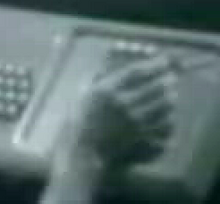
During a 1967 presentation by Douglas Engelbart marking the public debut of a mouse, Engelbart used a control console designed by Matt P. Brown of Herman Miller that included a keyboard and an inset portion used as a support area for the mouse. According to Kelley and also stated by Alex Pang, Kelley designed the first mousepad a year later, in 1969.
Details of a mousepad designed by Armando M. Fernandez were published in the Xerox Disclosure Journal in 1979 with the description:
CRT Cursor Control Mechanism Pad
— Xerox Disclosure Journal, Volume 4, Number 6, November/December 1979
To assist the operation of a cathode ray tube pointer 10 wherein a metal ball is rolled on a hard surface, the disclosed pad may be utilized. A resilient, rubber-like material 12 is bonded or otherwise attached to a hard base material 14 which keeps the rubber-like material flat. The base has four rubber-like pads 16 on the opposite side from the resilient material to refrain the pad from sliding on the surface of a table, for instance.
By 1982, most users of the Xerox ball mouse were using special pads to increase the friction of the ball in the mouse.
The first commercial manufacturer of mousepads was Moustrak, founded by Bob McDermand. The company began gaining traction when Apple decided to distribute its mousepads, featuring the Apple logo, to computer stores in the United States. Moustrak signed licensing deals with Disney, Paramount, and LucasFilm, and advertised in magazines including MacWorld. However, by the end of the 1980s, lower cost mousepads turned the product into a commodity.
The Oxford English Dictionary tracks the term mouse pad to the August 24, 1983, publication of InfoWorld, and the predominantly British term mousemat to October 17, 1989, in the publication 3D.
Benefits

The three most important benefits of the introduction of the mousepad were higher speed, more precision, and comfort for the user. A secondary benefit was keeping the desk or table surface from being scratched and worn by continuous hand and mouse rubbing motion. Another benefit was reduction of the collection of debris under the mouse, which resulted in reduced jitter of the pointer on the display. Also, it is important to clean mousepads.
The mousepads can be cleaned by special detergents, liquid soap, hand wash or dry cleaning. Not all mousepads are machine washable.
When optical mice, which use image sensors to detect movement, were first introduced into the market, they required special mousepads with optical patterns printed on them. Modern optical mice can function to an acceptable degree of accuracy on plain paper and other surfaces. However, some optical mouse users (especially gamers, designers, and other heavy users) may prefer a mousepad for comfort, speed and accuracy, and to prevent wear to the desk or table surface.
Types

A variety of mousepads exist with many different textured surfaces to fit various types of mouse technologies.
After the steel mouse ball was given a silicone rubber surface, the popular fabric-surface mousepad was found to be the most appropriate. It helped keep the rubberized roller-ball surface cleaner and gave better tracking, speed, and accuracy than just a desk surface. Such surfaces collected dirt which was then deposited onto the internal rollers that picked off ball movement. Dirty rollers caused erratic pointer movement on the screen.
Early types of optical mice have the problem of not working well on transparent or reflective surfaces such as glass or highly polished wood. These surfaces, which often include desk and table surfaces, cause jitter and loss of tracking on the display pointer as the mouse moves over these reflective spots. The use of mousepads with precision surfaces eliminates the spot-jitter effects of older and/or low-quality optical mice.
Newer generations of mouse pads incorporate a wireless charging system into the pad, allowing a wireless mouse to be used without the need to replace or recharge batteries. (ex. Logitech PowerPlay)
Materials
Modern mousepads are typically made of lesser density rucomposites (open cell styrene, butadiene rubber or open cell SBR) with fabric bonded to the upper surface. However, many other types of material have been used, including fabric, plastics, recycled rubber tires, neoprene, silicone rubber, leather, glass, cork, wood, aluminum, stone and stainless steel.
See also
References
- ^ "The Demo (article on Engelbart's demo)". Archived from the original on 2008-01-18. Retrieved 2007-02-26., final video
- "Mousepad Guide From Strumace". Archived from the original on 2022-07-30. Retrieved 2022-02-26., time: 1:12:35
- "Matt P. Brown (Herman Miller page)". Archived from the original on 2006-10-29. Retrieved 2007-02-26.
- Alex Soojung-Kin Pang. "The Making of the Mouse". Archived from the original on 2007-09-29. Retrieved 2007-02-26.
- "CRT Cursor Control Mechanism Pad". Xerox Disclosure Journal. November–December 1979. Archived from the original on 2020-08-03. Retrieved 2020-07-23.
- Richard F. Lyon and Martin P. Haeberli (1982). "Designing and Testing the Optical Mouse" (PDF). VLSI Design (Jan./Feb): 21. Archived (PDF) from the original on 2022-03-31. Retrieved 2007-08-10.
- Smith, Ernie (12 July 2016). "The Best Mouse Pads Money Could Buy". Tedium. Archived from the original on 2 February 2022. Retrieved 25 July 2016.
- Lewis, Peter H. (15 December 1987). "PERSONAL COMPUTERS; Holiday Hardware". The New York Times. Archived from the original on 21 October 2021. Retrieved 25 July 2016.
- Oxford English Dictionary Online, "mouse", compounds 20. d.