| Revision as of 23:42, 7 April 2014 editElude107 (talk | contribs)5 edits Removed Neologism tag. I'm not sure what on the page would be construed as a neologism.← Previous edit | Revision as of 03:58, 23 April 2014 edit undoHappyLogolover2011 (talk | contribs)906 edits →Console gamesNext edit → | ||
| (7 intermediate revisions by the same user not shown) | |||
| Line 33: | Line 33: | ||
| | ] resolution.]] | | ] resolution.]] | ||
| | ] resolution.]] | | ] resolution.]] | ||
| | ] resolution.]] | | ] (]) resolution.]] | ||
| |} | |} | ||
| * ''Anamorphic'' is a scaling method where both the vertical and horizontal FOV is fixed. If the monitor aspect ratio is different than the fixed aspect ratio the ] will show black bars or stretch the image. The field of view will be the same independent of monitor ] and ]. The FOV in modern anamorphic games is locked to the aspect ratio ]. Anamorphic scaling is sometimes used in ]s but in recent years it also has appeared in games primarily developed for PC like the ].<ref>Anamorphic http://www.wsgf.org/category/screen-change/anamorphic http://www.wsgf.org/article/anamorphism</ref><ref>Assassin's Creed III http://www.wsgf.org/dr/assassins-creed-iii/en</ref> | * ''Anamorphic'' is a scaling method where both the vertical and horizontal FOV is fixed. If the monitor aspect ratio is different than the fixed aspect ratio the ] will show black bars or stretch the image. The field of view will be the same independent of monitor ] and ]. The FOV in modern anamorphic games is locked to the aspect ratio ]. Anamorphic scaling is sometimes used in ]s but in recent years it also has appeared in games primarily developed for PC like the ].<ref>Anamorphic http://www.wsgf.org/category/screen-change/anamorphic http://www.wsgf.org/article/anamorphism</ref><ref>Assassin's Creed III http://www.wsgf.org/dr/assassins-creed-iii/en</ref> | ||
| Line 42: | Line 42: | ||
| | ] resolution.]] | | ] resolution.]] | ||
| |} | |} | ||
| * ''Pixel-Based'' scaling was mainly used in some ] games around the year 2000 but is very rare in later games. It has seen a resurgence with 2D indie titles. With pixel-based scaling the horizontal FOV is directly tied to the number of horizontal ]s, and the vertical component of the FOV is directly tied to the number of vertical pixels. The larger the monitor resolution is, the more the game will display.<ref>Pixel-Based http://www.wsgf.org/category/screen-change/pixel-based</ref><ref>http://www.wsgf.org/dr/terraria/en</ref> | * ''Pixel-Based'' scaling was mainly used in some ] games around the year 2000 but is very rare in later games. It has seen a resurgence with 2D indie titles. With pixel-based scaling the horizontal FOV is directly tied to the number of horizontal ]s, and the vertical component of the FOV is directly tied to the number of vertical pixels. The larger the monitor resolution is, the more the game will display.<ref>Pixel-Based http://www.wsgf.org/category/screen-change/pixel-based</ref><ref>http://www.wsgf.org/dr/terraria/en</ref> This method is also used in films or animated logos such as the 2003 ] and the ] logos despite the resolution of those footages. | ||
| * ''Vert-'' (Vertical Minus) is a scaling method common in games during ] era before 2005 but since then it has become rather rare. In Vert- the horizontal FOV is fixed while the vertical FOV is expandable dependent on monitor ].<ref>Vert- http://www.wsgf.org/category/screen-change/vert</ref> In a Vert- game any 4:3 |
* ''Vert-'' (Vertical Minus) is a scaling method common in games during ] era before 2005 but since then it has become rather rare. In Vert- the horizontal FOV is fixed while the vertical FOV is expandable dependent on monitor ].<ref>Vert- http://www.wsgf.org/category/screen-change/vert</ref> In a Vert- game any 4:3, 1:1 or other vertical resolutions will always have higher and bigger field of view than any 16:10 or 16:9 resolution like the ] technique used for certain media such as films. (including to games for the ] consle, except for the Wii System menu). | ||
| * ''4:3 Stretch'' is a similar image scaling method as anamorphic but where the FOV is locked as for 4:3 screen aspect and either stretched or leaving black bars on widescreen monitors. This was the standard for early PC games before 16:10 and 16:9 monitors were introduced but this scaling method is rarely used anymore.<ref>http://www.wsgf.org/category/screen-change/stretch</ref> | * ''4:3 Stretch'' is a similar image scaling method as anamorphic but where the FOV is locked as for 4:3 screen aspect and either stretched or leaving black bars on widescreen monitors. This was the standard for early PC games before 16:10 and 16:9 monitors were introduced but this scaling method is rarely used anymore.<ref>http://www.wsgf.org/category/screen-change/stretch</ref> | ||
| === Console games === | === Console games === | ||
| ] only support ] resolutions of either ] or ]. For modern platforms such as ] and ], the FOV will be wider in 16:9 than in 4:3 because console games are hor+. PlayStation 3 and most other consoles do not support ], so it will show a 16:9 image either stretched or with black bars.<ref>http://www.engadget.com/2006/11/16/ps3-faq-answers-to-your-playstation-3-questions/</ref> Xbox 360 has added 16:10 support but the image will still have a loss in FOV compared to 16:9 as in hor+ scaling, show black bars or stretch the 16:9 image in games. | ] only support ] resolutions of either ] or ]. For modern platforms such as ] and ], the FOV will be wider in 16:9 than in 4:3 because console games are hor+. The FOV in some console games is higher in 4:3 than in 16:9 with vert-. PlayStation 3 and most other consoles do not support ], so it will show a 16:9 image either stretched or with black bars.<ref>http://www.engadget.com/2006/11/16/ps3-faq-answers-to-your-playstation-3-questions/</ref> Xbox 360 has added 16:10 support but the image will still have a loss in FOV compared to 16:9 as in hor+ scaling, show black bars, vert- scaling or stretch the 16:9 image in games. | ||
| {| | {| | ||
| Line 61: | Line 60: | ||
| * ] | * ] | ||
| * ] | * ] | ||
| * ] | |||
| * ] | * ] | ||
| * ] | * ] | ||
Revision as of 03:58, 23 April 2014
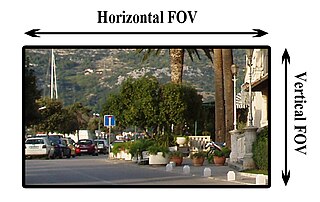
Field of view in video games (or simply field of vision, abbreviated FOV) is the extent of the observable game world that is seen on the display at any given moment.
The FOV is usually given as an angle for either horizontal or vertical FOV.
The FOV in a video game may change dependent on the aspect ratio of the display resolution. This is by the image scaling method used by the video game. In computer games and modern game consoles the FOV normally increases with a wider aspect ratio of the monitor resolution.
Field of view calculations

The field of view is usually given as an angle for the horizontal or vertical FOV. The FOV increases with a larger angle. If the horizontal/vertical FOV is 90° like in the example to the right, then 25 percent of the horizontal/vertical game world will be viewable. 360° and the horizontal/vertical FOV will be complete.
The horizontal and vertical FOV are calculated from the following equations:
where r is the aspect ratio, w and h are the width and height, and H and V are the horizontal and vertical FOV.
The different values for horizontal and vertical FOV may lead to confusion because the games often just mention FOV and not whether they mean the horizontal or vertical FOV. For instance the horizontal FOV of a 16:9 display will be 102° if the vertical FOV is 70°.
Image scaling methods
Computer games
Scaling methods
The terms Hor+, anamorphic, pixel-based, vert- and 4:3 stretch are widely used in gaming discussions to describe how different computer games change field of view dependent on the aspect ratio of the monitor resolution. The terms were originally coined by members of the Widescreen Gaming Forum.
- Hor+ (Horizontal plus) is the most common scaling method for computer games. The majority of games released after 2005 use this scaling method. With Hor+ scaling the vertical FOV is fixed while the horizontal FOV is expandable dependent on aspect ratio of the display resolution; a wider aspect ratio gives a wider and bigger FOV. The FOV is independent of the pixel amount of the monitor resolution. For instance the FOV will be the same for 1280×720 and 1920×1080 because both resolutions are 16:9. Any 16:9 resolution will always have wider and bigger field of view than any 16:10 or 4:3 resolution.
 |
 |
 |
- Anamorphic is a scaling method where both the vertical and horizontal FOV is fixed. If the monitor aspect ratio is different than the fixed aspect ratio the monitor will show black bars or stretch the image. The field of view will be the same independent of monitor aspect ratio and resolution. The FOV in modern anamorphic games is locked to the aspect ratio 16:9. Anamorphic scaling is sometimes used in console ports but in recent years it also has appeared in games primarily developed for PC like the Assassin's Creed III.
 |
 |
 |
- Pixel-Based scaling was mainly used in some Real-time games around the year 2000 but is very rare in later games. It has seen a resurgence with 2D indie titles. With pixel-based scaling the horizontal FOV is directly tied to the number of horizontal pixels, and the vertical component of the FOV is directly tied to the number of vertical pixels. The larger the monitor resolution is, the more the game will display. This method is also used in films or animated logos such as the 2003 Walt Disney Television Animation and the 20th Century FOX logos despite the resolution of those footages.
- Vert- (Vertical Minus) is a scaling method common in games during CRT era before 2005 but since then it has become rather rare. In Vert- the horizontal FOV is fixed while the vertical FOV is expandable dependent on monitor aspect ratio. In a Vert- game any 4:3, 1:1 or other vertical resolutions will always have higher and bigger field of view than any 16:10 or 16:9 resolution like the Open matte technique used for certain media such as films. (including to games for the Wii consle, except for the Wii System menu).
- 4:3 Stretch is a similar image scaling method as anamorphic but where the FOV is locked as for 4:3 screen aspect and either stretched or leaving black bars on widescreen monitors. This was the standard for early PC games before 16:10 and 16:9 monitors were introduced but this scaling method is rarely used anymore.
Console games
Game consoles only support television resolutions of either 16:9 or 4:3. For modern platforms such as PlayStation 3 and Xbox 360, the FOV will be wider in 16:9 than in 4:3 because console games are hor+. The FOV in some console games is higher in 4:3 than in 16:9 with vert-. PlayStation 3 and most other consoles do not support 16:10, so it will show a 16:9 image either stretched or with black bars. Xbox 360 has added 16:10 support but the image will still have a loss in FOV compared to 16:9 as in hor+ scaling, show black bars, vert- scaling or stretch the 16:9 image in games.
FOV in-game size changes
Changes in size of the field of view can sometimes be triggered in games for various effects. 'Pinching' the field of view can convey focus, whereas widening it can indicate chaos or lack of control. For example, in The Elder Scrolls V: Skyrim, Battlefield 3 and Minecraft, the field of view narrows when the player dashes.
See also
References
- Feng Zhu School of Design – Field of View in Games
- Master Games List http://www.wsgf.org/mgl
- "Projection Transform (Direct3D 9)". Microsoft. 2012-07-20. Retrieved 2012-08-12.
- Widescreen Gaming FAQ
- Widescreen Gaming Forum http://www.wsgf.org/category/screen-change/hor
- Example Half-Life 2 http://www.wsgf.org/dr/half-life-2
- Anamorphic http://www.wsgf.org/category/screen-change/anamorphic http://www.wsgf.org/article/anamorphism
- Assassin's Creed III http://www.wsgf.org/dr/assassins-creed-iii/en
- Pixel-Based http://www.wsgf.org/category/screen-change/pixel-based
- http://www.wsgf.org/dr/terraria/en
- Vert- http://www.wsgf.org/category/screen-change/vert
- http://www.wsgf.org/category/screen-change/stretch
- http://www.engadget.com/2006/11/16/ps3-faq-answers-to-your-playstation-3-questions/


