| Revision as of 02:21, 9 January 2015 view sourceNE Ent (talk | contribs)Autopatrolled, Extended confirmed users, Pending changes reviewers, Rollbackers, Template editors20,713 edits Reverted to revision 641280798 by NewsAndEventsGuy (talk): Disagree with creep. (TW)← Previous edit | Revision as of 12:05, 9 January 2015 view source NewsAndEventsGuy (talk | contribs)Extended confirmed users, Pending changes reviewers, Rollbackers27,732 edits →Others' comments: without a bridge between these sections it could be confusing, I agreeNext edit → | ||
| Line 91: | Line 91: | ||
| {{anchor|striking|Striking text}}Striking text constitutes a change in meaning, and should only be done by the user who wrote it or someone acting at their explicit request. | {{anchor|striking|Striking text}}Striking text constitutes a change in meaning, and should only be done by the user who wrote it or someone acting at their explicit request. | ||
| Users may freely remove comments from their own talk pages, though archiving is preferred (see User talk pages, below). Elsewhere, cautiously editing or removing another editor's comments is sometimes allowed, but normally you should stop if there is any objection. If you make anything more than minor changes it is good practice to leave a short explanatory note such as <nowiki>""</nowiki>. Some examples of appropriately editing others' comments: | |||
| * {{anchor|permission|If you have their permission}}If you have their '''permission'''. | * {{anchor|permission|If you have their permission}}If you have their '''permission'''. | ||
Revision as of 12:05, 9 January 2015
For general information about talk pages, see Help:Using talk pages.
| This page documents an English Misplaced Pages behavioral guideline. Editors should generally follow it, though exceptions may apply. Substantive edits to this page should reflect consensus. When in doubt, discuss first on this guideline's talk page. | Shortcuts |
| This page in a nutshell: Talk pages are for improving the encyclopedia, not for expressing personal opinions on a subject or an editor. |
| If you want to ask a question, please see the Misplaced Pages:Questions page for guidance. |
| Misplaced Pages guidelines | |||
|---|---|---|---|
| Behavioral | |||
|
|||
| Content | |||
| Editing | |||
|
|||
| Style | |||
| Deletion | |||
| Project content | |||
| Other | |||
| Search | |||
The purpose of a Misplaced Pages talk page (accessible via the talk or discussion tab) is to provide space for editors to discuss changes to its associated article or project page. Article talk pages should not be used by editors as platforms for their personal views on a subject.
When pages in other namespaces are used for discussion and communication between users, the same norms will usually also apply.
When writing on a talk page, certain approaches are counter-productive, whereas others facilitate good editing. The prime values of the talk page are communication, courtesy and consideration. The following list is designed to help Wikipedians use talk pages effectively.
All guidelines here also apply to Misplaced Pages discussion pages, such as articles for deletion.
Central points
Maintain Misplaced Pages policy
There is reasonable allowance for speculation, suggestion, and personal knowledge on talk pages, with a view to prompting further investigation, but it is usually a misuse of a talk page to continue to argue any point that has not met policy requirements. Pay particular attention to Misplaced Pages:Biographies of living persons, which applies to talk pages as well as to articles: "Editors must take particular care adding information about living persons to any Misplaced Pages page."
Creating talk pages
ShortcutTalk pages are generally created by clicking a red "Talk" tab and creating the page, like any other page.
Do not create an empty talk page simply so that one will exist for future use. Do not create a page solely to place the {{Talk header}} template on it. Template:Talk header and similar discussion warning templates should not be added to pages that do not have discussions on them. There is no need to add discussion warning templates to every talk page, or even to every talk page that contains a discussion.
How to use article talk pages
Although this section is specific to article talk pages, many of the general themes apply to all discussion pages that are used for collaboration. Shortcut- Communicate: If in doubt, make the extra effort so that other people understand you. Being friendly is a great help. It is always a good idea to explain your views; it is less helpful for you to voice an opinion on something and not explain why you hold it. Explaining why you have a certain opinion helps to demonstrate its validity to others and reach consensus.
- Stay on topic: Talk pages are for discussing the article, not for general conversation about the article's subject (much less other subjects). Keep discussions focused on how to improve the article. Comments that are plainly irrelevant are subject to archival or removal.
- Be positive: Article talk pages should be used to discuss ways to improve an article; not to criticize, pick apart, or vent about the current status of an article or its subject. This is especially true on the talk pages of biographies of living people. However, if you feel something is wrong, but are not sure how to fix it, then by all means feel free to draw attention to this and ask for suggestions from others.Shortcut
- Stay objective: Talk pages are not a forum for editors to argue their personal point of view about a controversial issue. They are a forum to discuss how the points of view of reliable sources should be included in the article, so that the end result is neutral. The best way to present a case is to find properly referenced material (for an alternative forum for personal opinions, see the Wikireason proposal).Shortcut
- Deal with facts: The talk page is the ideal place for issues relating to verification, such as asking for help finding sources, discussing conflicts or inconsistencies among sources, and examining the reliability of references. Asking for a verifiable reference supporting a statement is often better than arguing against it.
- Share material: The talk page can be used to "park" material removed from the article due to verification or other concerns, while references are sought or concerns discussed. New material can be prepared on the talk page until it is ready to be put into the article; this is an especially good idea if the new material (or topic as a whole) is controversial.
- Discuss edits: The talk page is particularly useful to talk about edits. If one of your edits has been reverted, and you change it back again, it is good practice to leave an explanation on the talk page and a note in the edit summary that you have done so. The talk page is also the place to ask about another editor's changes. If someone queries one of your edits, make sure you reply with a full, helpful rationale.
- Make proposals: New proposals for the article can be put forward for discussion by other editors if you wish. Proposals might include changes to specific details, page moves, merges or making a section of a long article into a separate article.
Good practices for all talk pages used for collaboration
Shortcuts These guidelines apply specifically to discussion pages which are used for collaboration, which includes just about all talk pages other than user talk pages. The application of these guidelines to user talk pages should be governed by common sense and should not supersede guidelines and policies specific to those pages.- Before starting a new discussion ensure there is not already an existing section on the same topic. Duplicating the same discussion in multiple sections on a talk page causes confusion, erodes general awareness of points being made, and disrupts the flow of conversation on the topic.
- Comment on content, not on the contributor: Keep the discussions focused upon the topic of the talk page, rather than on the personalities of the editors contributing to the talk page.
- Sign your posts: To sign a post, type four tildes (~~~~), and they will be replaced with your username and time stamp, like this: Example 13:21, 9 May 2008 (UTC). Please note that it is impossible to leave an anonymous comment because your user name or IP address is recorded in the page history.
- Be concise: Long, rambling messages are difficult to understand, and are frequently either ignored or misunderstood. If you need to make a detailed, point by point discussion, see below for how to lay this out.
- Keep the layout clear: Keep the talk page attractively and clearly laid out, using standard indentation and formatting conventions. Avoid repetition, muddled writing, and unnecessary digressions. Talk pages with a good signal-to-noise ratio are more likely to attract continued participation. See Talk page layout.
- Use separate subsection headings to discuss multiple changes If you arrive at the "discussion" part of the WP:BRD cycle, and the subject involves a number of separate changes you would like to see, try to break down the different changes, and your reasons and reliable sources for each one, under separate subsection headings (=== Example ===). Mashing it all into one long post makes methodical progress almost impossible.
- Keep discussions focused: Discussions naturally should finalize by agreement, not by exhaustion.
- Read the archives: If you are a new editor to an article, be sure to read the archives. Not only are content disputes valuable examples of talk page behavior, but they contain a lot of expert knowledge surrounding the topic. You may quickly find your questions and/or objections have already been answered if you try searching all the archives for that article at once using the prefix parameter.
- Be welcoming to newcomers: People new to Misplaced Pages may be unfamiliar with policy and conventions. Please do not bite the newcomers. If someone does something against custom, assume it was an unwitting mistake. You should politely and gently point out their mistake, reference the relevant policy/guideline/help pages, and suggest a better approach.
- Use the minor flag for minor changes only: The minor flag in your edits should be used as it is with article pages and should only be used for superficial differences between the current and previous versions such as typographical corrections, formatting and presentational changes or rearrangement of text without modification of content. Adding new text to the talk pages should not be marked as minor.
- Avoid excessive emphasis: CAPITAL LETTERS are considered shouting and are virtually never appropriate. Bolding may be used to highlight key words or phrases (most usually to highlight "oppose" or "support" summaries of an editor's view), but should be used judiciously, as it may appear the equivalent of the writer raising his voice. Italics may be used more frequently for emphasis or clarity on key words or phrases, but should be avoided for long passages. Remember that overuse of emphasis can undermine its impact. If adding emphasis to quoted text, be sure to say so. Italics can also be used to distinguish quoted text from new text and, of course, book titles, ship names, etc. The use of markup to increase the font size on talk pages is another form of shouting.
- For an essay on reasoning instead of shouting in arguments, see Misplaced Pages:Shouting things loudly does not make them true.
- Use English: It is preferable to use English on all talk pages so comments may be comprehensible to the community. If using another language is unavoidable, try to provide a translation of the comments. If you cannot translate the comments, third parties or Misplaced Pages:Embassy can help.
- Avoid posting the same thread in multiple forums. This fragments discussion of the idea. Instead, start the discussion in one location, and, if needed, advertise that in other locations using a link. If you find a fragmented discussion, it may be desirable to move all posts to one location, and linking to it. Make sure you state clearly in edit summaries and on talk pages what you have done and why.
- Avoid repeating your own lengthy posts: Readers can read your prior posts, and repeating them, especially lengthy posts, is strongly discouraged. In some cases, it may be interpreted as an unwillingness to let discussion progress in an orderly manner.
Behavior that is unacceptable
Shortcuts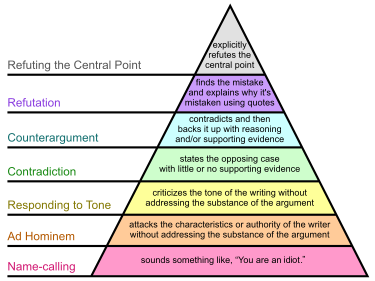
Please note that some of the following are of sufficient importance to be official Misplaced Pages policy. Violations (and especially repeated violations) may lead to the offender being blocked or banned from editing Misplaced Pages.
- No personal attacks: A personal attack is saying something negative about another person. This includes:
- No insults: Do not make ad hominem attacks, such as calling someone an idiot or a fascist. Instead, explain what is wrong with an edit and how to fix it.
- Do not threaten people: For example, threatening people with "admins you know" or having them banned for disagreeing with you. Explaining to an editor the consequences of violating Misplaced Pages policies, like being blocked for vandalism, is permitted however.
- Do not make legal threats: Threatening a lawsuit is highly disruptive to Misplaced Pages, for reasons given at the linked page.
- Never post personal details: Users who post what they believe are the personal details of other users without their consent may be blocked for any length of time, including indefinitely.
- Do not misrepresent other people: The record should accurately show significant exchanges that took place, and in the right context. This usually means:
- Be precise in quoting others.
- When describing other people's contributions or edits, use diffs. The advantage of diffs in referring to a comment is that it will always remain the same, even when a talk page gets archived or a comment gets changed.
- Generally, do not alter others' comments, including signatures. Exceptions are described in the next section.
- Do not ask for another's personal details
- Do not impersonate other editors
- Do not claim to be an administrator or claim to have an access level that you do not have, as this can be highly disruptive. User access levels can be checked at Special:ListUsers by anyone.
- Do not use the talk page as a forum or soapbox for discussing the topic. The talk page is for discussing how to improve the article.
Editing comments
Others' comments
ShortcutsIt is not necessary to bring talk pages to publishing standards, so there is no need to correct typing/spelling errors, grammar, etc. Indeed it tends to irritate the users whose comments you are correcting. The basic rule—with some specific exceptions outlined below—is that you should not edit or delete the comments of other editors without their permission.
Never edit or move someone's comment to change its meaning, even on your own talk page. Striking text constitutes a change in meaning, and should only be done by the user who wrote it or someone acting at their explicit request.
Users may freely remove comments from their own talk pages, though archiving is preferred (see User talk pages, below). Elsewhere, cautiously editing or removing another editor's comments is sometimes allowed, but normally you should stop if there is any objection. If you make anything more than minor changes it is good practice to leave a short explanatory note such as "". Some examples of appropriately editing others' comments:
- If you have their permission.
- Personal talk page cleanup: On your own user talk page, you may archive threads at your discretion. Simply deleting others' comments on your talk page is permitted, but most editors prefer archiving. Many new users believe they can hide critical comments by deleting them. This is not true: Such comments can always be retrieved from the page history. Removal of a comment is taken as proof that the user has read it.
- Removing prohibited material such as libel, personal details, or violations of copyright, living persons, banning, or anti-promotional policies
- Removing harmful posts, including personal attacks, trolling and vandalism. This generally does not extend to messages that are merely uncivil; deletions of simple invective are controversial. Posts that may be considered disruptive in various ways are another borderline case and are usually best left as-is or archived.
- Off-topic posts: If a discussion goes off-topic (per the above subsection #How to use article talk pages), editors may hide it using the templates {{collapse top}} and {{collapse bottom}} or similar templates—these templates should not be used by involved parties to end a discussion over the objections of other editors. This normally stops the off-topic discussion, while allowing people to read it by pressing the "show" link. At times, it may make sense to move off-topic posts to a more appropriate talk page. It is still common to simply delete gibberish, comments or discussion about the article subject (as opposed to its treatment in the article), test edits, and harmful or prohibited material as described above. Another form of refactoring is to move a thread of entirely personal commentary between two editors to the talk page of the editor who started the off-topic discussion. Your idea of what is off topic may be at variance with what others think is off topic; be sure to err on the side of caution.
- Attributing unsigned comments: You are allowed to append attribution (which can be retrieved from the page history) to the end of someone's comment if they have failed to sign it. This typically takes the form
—] TIMESTAMP OF EDIT (UTC). The template {{unsigned}} or one of its variants can be used to do this more explicitly:{{subst:unsigned|USER NAME OR IP|DATE AND TIME}}, which results in —The preceding unsigned comment was added by USER NAME OR IP (talk • contribs) DATE AND TIME. However, the attribution of signatures to recent unsigned comments is typically done by a bot. - Signature cleanup: If a signature violates the guidelines for signatures, or is an attempt to fake a signature, you may edit the signature to the standard form with correct information (
—{{subst:User|USERNAME}} TIMESTAMP OF EDIT (UTC)) or some even simpler variant. Do not modify others' signatures for any other reason. If the user's signature has a coding error in it, you will need to contact the editor to fix this in their preferences (but see "Fixing layout errors", below). - Fixing format errors that render material difficult to read. In this case, restrict the edits to formatting changes only and preserve the content as much as possible. Examples include fixing indentation levels, removing bullets from discussions that are not consensus polls or requests for comment (RfC), fixing list markup, using
<nowiki>and other technical markup to fix code samples, and providing wikilinks if it helps in better navigation. Another helpful template is the Talk page Reflist, {{reflist-talk}}. The template should be placed after the discussion that includes the references, as it will include all references before the template. - Fixing layout errors: This could include moving a new comment from the top of a page to the bottom, adding a header to a comment not having one, repairing accidental damage by one party to another's comments, correcting unclosed markup tags that mess up the entire page's formatting, accurately replacing HTML table code with a wikitable, etc.
- Sectioning: If a thread has developed new subjects, it may be desirable to split it into separate discussions with their own headings or subheadings. When a topic is split into two topics, rather than sub-sectioned, it is often useful for there to be a link from the new topic to the original and vice versa. A common way of doing this is noting the change at the end of the original thread, and adding an unobtrusive note under the new heading, e.g.,
:. Some reformatting may be necessary to maintain the sense of the discussion to date and to preserve attribution. It is essential that splitting does not inadvertently alter the meaning of any comments. Very long discussions may also be divided into sub-sections.<small>This topic was split off from ], above.</small> - IDs: Where sectioning is not appropriate, adding {{anchor}} or {{anchord}} for deep linking.
- Section headings: Because threads are shared by multiple editors (regardless how many have posted so far), no one, including the original poster, "owns" a talk page discussion or its heading. It is generally acceptable to change headings when a better header is appropriate, e.g., one more descriptive of the content of the discussion or the issue discussed, less one-sided, more appropriate for accessibility reasons, etc. To avoid disputes, it is best to discuss a heading change with the editor who started the thread, if possible, when a change is likely to be controversial. It can also sometimes be appropriate to merge entire sections under one heading (often preserving the later one as a subheading) if their discussions are redundant. In order to ensure links to the previous section heading (including automatically generated links in watchlists and histories) continue to work, one should use one of the following templates to anchor the old title: {{formerly}}, {{anchord}}, {{anchor}}. Link (or template) markup may be removed from section headings, but the link should be recreated at the first use of the term, or in a hatnote.
- Disambiguating or fixing links, if the linked-to page has moved, a talk page section has been archived, the link is simply broken by a typographical error, etc. Do not change links in others' posts to go to entirely different pages. If in doubt, ask the editor in question to update their own post, or add a follow-up comment of your own suggesting the alternative link. Only fix a link to a template that has been replaced or deprecated if the effect of the new template is essentially the same as what the poster used (otherwise, simply allow the post to red link to the old template, as a broken post is preferable to one with altered meaning). Internal links made using full URLs may be converted to wikilinks or protocol-relative URLs (by dropping the part before the "//"), so that they will work across protocols (http:// vs. https://) and between our desktop and mobile sites.
- Hiding or resizing images: You may hide an image (e.g., change
]to]by adding a colon) once discussion of it has ended. This is especially appropriate for "warning" and "alert" icons included in bot-posted notices which are usually quickly resolved. Another common and acceptable image-related edit is re-sizing images that were posted in full size and take up too much room on the talk page. - Deactivating templates, categories, and interlanguage links: You may prevent templates from being transcluded (e.g., change
{{template name}}to{{tl|template name}}) if the poster clearly intended to discuss the template rather than use it. You may deactivate category links (e.g., change]to]by inserting a colon) to prevent the page being inappropriately added to a discussed category. You may deactivate interlanguage links (e.g., change]to]by inserting a colon) when the link to a page on another language's Misplaced Pages is meant to appear inline rather than to serve as an interlanguage link for the page. - Hiding old code samples: You may redact (replace with a note, or collapse) large code samples once discussion of the sample has ended; for instance fulfilled {{edit protected}} requests.
In the past, it was standard practice to "summarize" talk page comments, but this practice has fallen out of use. On regular wikis with no "talk" tab, the summary would end up as the final page content. Misplaced Pages has separate tabs for article content and discussion pages. Refactoring and archiving are still appropriate, but should be done with courtesy and reversed on protest.
Own comments
ShortcutsIf it becomes necessary to edit your own comments to correct false information or remove (or redact) personal attacks, follow these guidelines:
- Where possible, make the edits before other users reply or must step in to amend the text.
- If anyone has already replied to or quoted the original comment, consider whether the edit could affect the interpretation of the replies or integrity of the quotes. Use "Show preview" and think about how your edited comment may look to others before you save it. Any corrected wording should fit with any replies or quotes. If this is not feasible, consider posting another message to clarify or correct the intended meaning instead.
- Other than minor corrections for insignificant typographical errors made before other editors reply, changes should be noted to avoid misrepresenting the original post. For example:
- Mark deleted text with
<s>...</s>, or<del>...</del>, which render in most browsers as struck-through text (e.g.,wrong text). - Mark inserted text with
<u>...</u>, or<ins>...</ins>, which renders in most browsers as underlined text (e.g., corrected text). - If it is necessary to explain changes, insert comments in square brackets (e.g., "the default width is
100px120px ") or consider inserting a superscript note (e.g., "") linking to a later subsection for a detailed explanation. - Append a new timestamp (e.g.,
"; edited ~~~~~"using five tildes) after the original timestamp at the end of the post.
- Mark deleted text with
- Removing or substantially altering a comment after someone else has replied may deprive the reply of its original context; however, leaving false text unrevised could be worse. If it is necessary to make such an edit, consider the following steps:
- Mark up your edits as shown above.
- Add a comment in the edited comment (in square brackets) or below the comment to explain that you made the edit and explain why you needed to do this after others had replied to it.
- Contact the person(s) who replied, posting on their talk page to explain the change.
Under some circumstances, you may entirely remove your comments. For example, if you accidentally posted a comment to the wrong page, and no one has replied to it yet, then the simplest solution is to self-revert your comment.
Ignoring comments
Persistent noncompliant talk page formatting after friendly notification is a mild form of disruption. After editors have been alerted to specific aspects of these guidelines (such as indentation, sectioning, and signatures) they are expected to make a reasonable effort to follow those conventions. Other editors are under no obligation to address the content of additional posts that flagrantly disregard the talk page formatting standards.
Disputes
If you have a disagreement or a problem with someone's behavior, please read Misplaced Pages:Dispute resolution.
Technical and format standards
Layout
See also: Misplaced Pages:Talk page layout Shortcuts- Start new topics at the bottom of the page: If you put a post at the top of the page, it is confusing and can easily be overlooked. The latest topic should be the one at the bottom of the page, then the next post will go underneath yours and so on. This makes it easy to see the chronological order of posts. A quick way to do this is to use the "New section" tab next to the "Edit" button on the talk page you are on. To avoid confusion, the latest comment in a thread should be posted in chronological order and not placed above earlier comments.
- Separate multiple points with whitespace: If a single post has several points, it makes it clearer to separate them with a paragraph break (i.e. a blank line). Whitespace is not necessary if your post is indented with colons; simply starting another line with the same indentation level will have an appropriate gap in the output. Whitespace is also not necessary between any lines within an indented or bulleted list, and actually increases the complexity of the generated HTML code, which can have accessibility implications.
- Thread your post: Use indentation as shown in Help:Using talk pages#Indentation to clearly indicate to whom you are replying, as with usual threaded discussions. Normally colons are used, not bullet points (although the latter are commonly used at AfD, CfD, etc.).
New topics and headings on talk pages
Shortcut- Start new topics at the bottom of the page: If you put a post at the top of the page, it is confusing and can also get easily overlooked. The latest topic should be the one at the bottom of the page.
- Make a new heading for a new topic: It will then be clearly separated into its own section and will also appear in the TOC (table of contents) at the top of the page. A heading is easy to create with == on either side of the words, as in == Heading ==. The "Post a comment" feature can be used to do this automatically. (If you are using the default Misplaced Pages:Skin, you can use the "New Section" tab next to the "Edit this page" tab instead.) Enter a subject/heading in the resulting edit page, and it will automatically become the section heading.
- Make the heading clear and specific as to the article topic discussed: It should be clear from the heading which aspect of the article (template, etc.) you wish to discuss. Don't write "This article is wrong" but address the specific issue you want to discuss. A related article Edit, actual or potential, should be traceable to that Talk-page heading.
- Keep headings neutral: A heading should indicate what the topic is, but not communicate a specific view about it.
- Don't praise in headings: You might wish to commend a particular edit, but this could be seen in a different light by someone who disagrees with the edit.
- Don't be critical in headings: This includes being critical about details of the article. Those details were written by individual editors, who may experience the heading as an attack on them.
- Don't address other users in a heading: Headings invite all users to comment. Headings may be about specific edits but not specifically about the user. (Some exceptions are made at administrative noticeboards, where reporting problems by name is normal.)
- Never use headings to attack other users: While no personal attacks and assuming good faith apply everywhere at Misplaced Pages, using headings to attack other users by naming them in the heading is especially egregious, as it places their names prominently in the Table of Contents, and can thus enter that heading in the edit summary of the page's edit history. As edit summaries and edit histories are not normally subject to revision, that wording can then haunt them and damage their credibility for an indefinite time period, even though edit histories are excluded from search engines. Reporting on another user's edits from a neutral point of view is an exception, especially reporting edit warring or other incidents to administrators.
- Create subsections if helpful. Talk page discussions should be concise, so if a single discussion becomes particularly long, it may then become helpful to start a subsection (to facilitate the involvement of editors with a slower computer or Internet connection). Since the main section title will no longer appear in edit summaries, choose a connotative title; for example, in the section References used more than once, the subsection title References: arbitrary break might be used. If creating arbitrary breaks, ensure that sections end with a clear indication of the speaker. (This method is preferable to using templates like {{hidden}}.)
Links, time and page name
- Make links freely: Links to articles are as useful on talk pages as anywhere else, and links to non-existent articles can help get them onto the most wanted articles list.
- Use Coordinated Universal Time, when referring to a time, e.g., the time of an edit or page move.
- When mentioning the name of the page, cite the current name: This applies when a page is moved (i.e. retitled). In such a case, the Talk page is usually also moved. If you continue to use the old name, it will be confusing, especially for new editors to the article.
When to archive pages
ShortcutsLarge talk pages become difficult to read and strain the limits of older browsers. Also loading time becomes an issue for slow internet connections. It is recommended to archive or refactor a page either when it exceeds 75 KB, or has multiple resolved or stale discussions.
Archive—do not delete: When a talk page has become too large or a particular subject is not discussed any more, do not delete the content—archive it. See Help:Archiving a talk page for details on why and how to archive a talk page. If a section is archived prematurely, then it can either be linked to in the relevant section or it can be unarchived. Do not unarchive sections for the sake of reopening discussions that are effectively closed. New discussion sections, linked to archived discussions, are preferred.
Centralized talk pages
Shortcut Not to be confused with Misplaced Pages:Centralized discussion.Often, there are a number of related pages that would benefit from one single talk page for discussions. For example, a list article may have grown too large and was split alphabetically. Or there may be a set of templates that are used together or interrelated MediaWiki interface pages.
Before implementing a centralized talk page, you might first propose and gain consensus. The main discussion would usually be on the proposed centralized talk page with notices on the pages to be redirected. Notices may be placed on related pages as needed; for example, a relevant WikiProject page or Misplaced Pages:Village pump (proposals). {{Centralize notice}} may be used to note the proposal.
If consensus is gained, then:
- Archive current discussions on all the talk pages to be centralized; see Help:Archiving a talk page
- Check each talk page for subpages. These are usually archived discussions, but other subpages are sometimes created, such as drafts or reviews. See Misplaced Pages:Subpages#Finding subpages.
- On the centralized talk page, list the redirected pages. {{Central}} is useful for this.
- On the centralized talk page, list all of the archived talk pages. {{Archive banner}} is useful for this.
- Redirect each talk page to the desired talk page; see Misplaced Pages:Redirect. It is recommended that an editnotice be created for the redirected talk pages; see Misplaced Pages:Editnotice. {{Editnotice central redirected}} is useful for this.
- It is recommended that an editnotice be created for the centralized talk page. {{Editnotice central}} is useful for this.
- Ensure that involved editors realize that they need to add the centralized talk page to their watchlist.
Examples of centralized talk pages: Talk:List of aircraft, Help talk:Cite errors, Help talk:Footnotes, MediaWiki talk:Common.css.
User talk pages
See also: Misplaced Pages:User pages ShortcutWhile the purpose of article talk pages is to discuss the content of articles, the purpose of user talk pages is to draw the attention or discuss the edits of a user. Misplaced Pages is not a social networking site, and all discussion should ultimately be directed solely toward the improvement of the encyclopedia.
Users may freely remove comments from their own talk pages, though archiving is preferred. They may also remove some content in archiving. The removal of a warning is taken as evidence that the warning has been read by the user. This specifically includes both registered and unregistered users.
There are certain types of notices that users may not remove from their own talk pages, such as declined unblock requests and speedy deletion tags. See Misplaced Pages:User pages#Removal of comments, notices, and warnings for full details.
User talk pages are subject to the general userpage guidelines on handling inappropriate content—see Misplaced Pages:User pages#Handling inappropriate content.
- Personal talk page cleanup: On your own user talk page, you may archive threads at your discretion. Simply deleting others' comments on your talk page is permitted, but most editors prefer archiving. User talk pages are almost never deleted, although a courtesy blanking may be requested.
See also
- Misplaced Pages is not a blog
- Using talk pages (how talk pages work)
- Talk page layout (lead "bannerspace", table of contents, and discussions)
- Etiquette (how to be nice)
- Talk page templates (how to use the banners)
- User pages (what you can and can't have on your user pages)
Notes
- People are assumed to be living unless there is reason to believe otherwise. This policy does not apply to people declared dead in absentia.
- As per WP:SIGN continued and deliberate refusal to sign posts may result in sanctions.
- URLs of edit histories and revision differences begin with
http://en.wikipedia.org/w/, and Misplaced Pages's robots.txt file disallows/w/.
| Misplaced Pages key policies and guidelines (?) | |||||||||||
|---|---|---|---|---|---|---|---|---|---|---|---|
| Content (?) |
| ||||||||||
| Conduct (?) |
| ||||||||||
| Deletion (?) |
| ||||||||||
| Enforcement (?) |
| ||||||||||
| Editing (?) |
| ||||||||||
| Project content (?) |
| ||||||||||
| WMF (?) |
| ||||||||||