| Revision as of 06:45, 2 October 2006 editR. S. Shaw (talk | contribs)Extended confirmed users, Pending changes reviewers, Rollbackers11,652 edits Revert to revision 78759541 dated 2006-09-30 22:14:17 by Jorgepblank using popups← Previous edit | Revision as of 17:00, 2 October 2006 edit undoDerouch (talk | contribs)57 edits →External linksNext edit → | ||
| Line 521: | Line 521: | ||
| * | * | ||
| * at ] | * at ] | ||
| * | |||
| * at ] | * at ] | ||
| * | * | ||
Revision as of 17:00, 2 October 2006
| Part of a series on | ||||
| Numeral systems | ||||
|---|---|---|---|---|
Place-value notation
|
||||
Sign-value notation
|
||||
| List of numeral systems | ||||
The binary numeral system (base 2 numerals) represents numeric values using two symbols, typically 0 and 1. More specifically, binary is a positional notation with a radix of two. Owing to its relatively straightforward implementation in electronic circuitry, the binary system is used internally by virtually all modern computers.
History
The ancient Indian mathematician Pingala presented the first known description of a binary numeral system in the 3rd century BC.
A full set of 8 trigrams and 64 hexagrams, analogous to the 3-bit and 6-bit binary numerals, were known to the ancient Chinese in the classic text I Ching. Similar sets of binary combinations have also been used in traditional African divination systems such as Ifá as well as in medieval Western geomancy.
An ordered binary arrangement of the hexagrams of the I Ching, representing the decimal sequence from 0 to 63, and a method for generating the same, was developed by the Chinese scholar and philosopher Shao Yong in the 11th century. However, there is no evidence that Shao understood binary computation.
The modern binary number system was fully documented by Gottfried Leibniz in the 17th century in his article Explication de l'Arithmétique Binaire. Leibniz's system used 0 and 1, like the modern binary numeral system.
In 1854, British mathematician George Boole published a landmark paper detailing a system of logic that would become known as Boolean algebra. His logical system proved instrumental in the development of the binary system, particularly in its implementation in electronic circuitry.
In 1937, Claude Shannon produced his master's thesis at MIT that implemented Boolean algebra and binary arithmetic using electronic relays and switches for the first time in history. Entitled A Symbolic Analysis of Relay and Switching Circuits, Shannon's thesis essentially founded practical digital circuit design.
In November of 1937, George Stibitz, then working at Bell Labs, completed a relay-based computer he dubbed the "Model K" (for "Kitchen", where he had assembled it), which calculated using binary addition. Bell Labs thus authorized a full research program in late 1938 with Stibitz at the helm. Their Complex Number Computer, completed January 8, 1940, was able to calculate complex numbers. In a demonstration to the American Mathematical Society conference at Dartmouth College on September 11, 1940, Stibitz was able to send the Complex Number Calculator remote commands over telephone lines by a teletype. It was the first computing machine ever used remotely over a phone line. Some participants of the conference who witnessed the demonstration were John Von Neumann, John Mauchly, and Norbert Wiener, who wrote about it in his memoirs.
Representation
A binary number can be represented by any sequence of bits (binary digits), which in turn may be represented by any mechanism capable of being in two mutually exclusive states. The following sequences of symbols could all be interpreted as the same binary numeric value:
1 0 1 0 0 1 1 0 1 0 | - | - - | | - | - x o x o o x x o x o y n y n n y y n y n
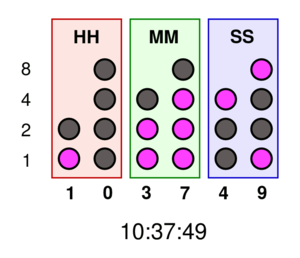
The numeric value represented in each case is dependent upon the value assigned to each symbol. In a computer, the numeric values may be represented by two different voltages; on a magnetic disk, magnetic polarities may be used. A "positive", "yes", or "on" state is not necessarily equivalent to the numerical value of one; it depends on the architecture in use.
In keeping with customary representation of numerals using Arabic numerals, binary numbers are commonly written using the symbols 0 and 1. When written, binary numerals are often subscripted, prefixed or suffixed in order to indicate their base, or radix. The following notations are equivalent:
- 100101 binary (explicit statement of format)
- 100101b (a suffix indicating binary format)
- 100101B (a suffix indicating binary format)
- bin 100101 (a prefix indicating binary format)
- 1001012 (a subscript indicating base-2 (binary) notation)
- %100101 (a prefix indicating binary format)
- 0b100101 (a prefix indicating binary format, common in programming languages)
When spoken, binary numerals are usually pronounced by pronouncing each individual digit, in order to distinguish them from decimal numbers. For example, the binary numeral "100" is pronounced "one zero zero", rather than "one hundred", to make its binary nature explicit, and for purposes of correctness. Since the binary numeral "100" is equal to the decimal value four, it would be confusing, and numerically incorrect, to refer to the numeral as "one hundred."
Counting in binary
Counting in binary is similar to counting in any other number system. Beginning with a single digit, counting proceeds through each symbol, in increasing order. Decimal counting uses the symbols 0 through 9, while binary only uses the symbols 0 and 1.
When the symbols for the first digit are exhausted, the next-higher digit (to the left) is incremented, and counting starts over at 0. In decimal, counting proceeds like so:
- 000, 001, 002, ... 007, 008, 009, (rightmost digit starts over, and next digit is incremented)
- 010, 011, 012, ...
- ...
- 090, 091, 092, ... 097, 098, 099, (rightmost two digits start over, and next digit is incremented)
- 100, 101, 102, ...
After a digit reaches 9, an increment resets it to 0 but also causes an increment of the next digit to the left. In binary, counting is the same except that only the two symbols 0 and 1 are used. Thus after a digit reaches 1 in binary, an increment resets it to 0 but also causes an increment of the next digit to the left:
- 000, 001, (rightmost digit starts over, and next digit is incremented)
- 010, 011, (rightmost two digits start over, and next digit is incremented)
- 100, 101, ...
Binary simplified
One can think about binary by comparing it with our usual numbers. We use a base ten system. This means that the value of each position in a numerical value can be represented by one of ten possible symbols: 0, 1, 2, 3, 4, 5, 6, 7, 8, or 9. We are all familiar with these and how the decimal system works using these ten symbols. When we begin counting values, we should start with the symbol 0, and proceed to 9 when counting. We call this the "ones" place.
The "ones" place, with those digits, might be thought of as a multiplication problem. 5 can be thought of as 5 × 10 (10 to the zeroeth power, which equals 5 × 1, since any number to the zero power is one). As we move to the left of the ones place, we increase the power of 10 by one. Thus, to represent 50 in this same manner, it can be thought of as 5 × 10, or 5 × 10.
When we run out of symbols in the decimal numeral system, we "move to the left" one place and use a "1" to represent the "tens" place. Then we reset the symbol in the "ones" place back to the first symbol, zero.
Binary is a base two system which works just like our decimal system, however with only two symbols which can be used to represent numerical values: 0 and 1. We begin in the "ones" place with 0, then go up to 1. Now we are out of symbols, so to represent a higher value, we must place a "1" in the "twos" place, since we don't have a symbol we can use in the binary system for 2, like we do in the decimal system.
In the binary numeral system, the value represented as 10 is (1 × 2) + (0 × 2). Thus, it equals "2" in our decimal system.
Binary-to-decimal equivalence:
To see the actual algorithm used in computing the conversion, see the conversion guide below.
Here is another way of thinking about it: When you run out of symbols, for example 11111, add a "1" on the left end and reset all the numerals on the right to "0", producing 100000. This also works for symbols in the middle. Say the number is 100111. If you add one to it, you move the leftmost repeating "1" one space to the left (from the "fours" place to the "eights" place) and reset all the numerals on the right to "0", producing 101000.
Binary arithmetic
Arithmetic in binary is much like arithmetic in other numeral systems. Addition, subtraction, multiplication, and division can be performed on binary numerals.
Addition
The simplest arithmetic operation in binary is addition. Adding two single-digit binary numbers is relatively simple:
- 0 + 0 = 0
- 0 + 1 = 1
- 1 + 0 = 1
- 1 + 1 = 10 (carry:1)
Adding two "1" values produces the value "10" (spoken as "one-zero"), equivalent to the decimal value 2. This is similar to what happens in decimal when certain single-digit numbers are added together; if the result equals or exceeds the value of the radix (10), the digit to the left is incremented:
- 5 + 5 = 10
- 7 + 9 = 16
This is known as carrying in most numeral systems. When the result of an addition exceeds the value of the radix, the procedure is to "carry the one" to the left, adding it to the next positional value. Carrying works the same way in binary:
1 1 1 1 1 (carry)
0 1 1 0 1
+ 1 0 1 1 1
-------------
= 1 0 0 1 0 0
In this example, two numerals are being added together: 011012 (13 decimal) and 101112 (23 decimal). The top row shows the carry bits used. Starting in the rightmost column, 1 + 1 = 102. The 1 is carried to the left, and the 0 is written at the bottom of the rightmost column. The second column from the right is added: 1 + 0 + 1 = 102 again; the 1 is carried, and 0 is written at the bottom. The third column: 1 + 1 + 1 = 112. This time, a 1 is carried, and a 1 is written in the bottom row. Proceeding like this gives the final answer 1001002.
Subtraction
Subtraction works in much the same way:
- 0 − 0 = 0
- 0 − 1 = 1 (with borrow)
- 1 − 0 = 1
- 1 − 1 = 0
One binary numeral can be subtracted from another as follows:
* * * * (starred columns are borrowed from) 1 1 0 1 1 1 0 − 1 0 1 1 1 ---------------- = 1 0 1 0 1 1 1
Subtracting a positive number is equivalent to adding a negative number of equal absolute value; computers typically use two's complement notation to represent negative values. This notation eliminates the need for a separate "subtract" operation. For further details, see two's complement.
Multiplication
Multiplication in binary is similar to its decimal counterpart. Two numbers A and B can be multiplied by partial products: for each digit in B, the product of that digit in A is calculated and written on a new line, shifted leftward so that its rightmost digit lines up with the digit in B that was used. The sum of all these partial products gives the final result.
Since there are only two digits in binary, there are only two possible outcomes of each partial multiplication:
- If the digit in B is 0, the partial product is also 0
- If the digit in B is 1, the partial product is equal to A
For example, the binary numbers 1011 and 1010 are multiplied as follows:
1 0 1 1 (A)
× 1 0 1 0 (B)
---------
0 0 0 0 ← Corresponds to a zero in B
+ 1 0 1 1 ← Corresponds to a one in B
+ 0 0 0 0
+ 1 0 1 1
---------------
= 1 1 0 1 1 1 0
See also Booth's multiplication algorithm.
Division
Binary division is again similar to its decimal counterpart:
__________ 1 0 1 | 1 1 0 1 1
Here, the divisor is 1012, or 5 decimal, while the dividend is 110112, or 27 decimal. The procedure is the same as that of decimal long division; here, the divisor 1012 goes into the first three digits 1102 of the dividend one time, so a "1" is written on the top line. This result is multiplied by the divisor, and subtracted from the first three digits of the dividend; the next digit (a "1") is included to obtain a new three-digit sequence:
1
__________
1 0 1 | 1 1 0 1 1
− 1 0 1
-----
0 1 1
The procedure is then repeated with the new sequence, continuing until the digits in the dividend have been exhausted:
1 0 1
__________
1 0 1 | 1 1 0 1 1
− 1 0 1
-----
0 1 1
− 0 0 0
-----
1 1 1
− 1 0 1
-----
1 0
Thus, the quotient of 110112 divided by 1012 is 1012, as shown on the top line, while the remainder, shown on the bottom line, is 102. In decimal, 27 divided by 5 is 5, with a remainder of 2.
Bitwise logical operations
Though not directly related to the numerical interpretation of binary symbols, sequences of bits may be manipulated using Boolean logical operators. When a string of binary symbols is manipulated in this way, it is called a bitwise operation; the logical operators AND, OR, and XOR may be performed on corresponding bits in two binary numerals provided as input. The logical NOT operation may be performed on individual bits in a single binary numeral provided as input. Sometimes, such operations may be used as arithmetic short-cuts, and may have other computational benefits as well. For example, discarding the last bit of a binary number (also known as binary shifting), is the decimal equivalent of division by two. See bitwise operation.
Conversion to and from other numeral systems
Decimal
This method works for conversion from any base, but there are better methods for bases which are powers of two, such as octal and hexadecimal given below.
In place-value numeral systems, digits in successively lower, or less significant, positions represent successively smaller powers of the radix. The starting exponent is one less than the number of digits in the number. A five-digit number would start with an exponent of four. In the decimal system, the radix is 10 (ten), so the left-most digit of a five-digit number represents the 10 (ten thousands) position. Consider:
- 9735210 is equal to:
9 × 10 (9 × 10000 = 90000) plus 7 × 10 (7 × 1000 = 7000) plus 3 × 10 (3 × 100 = 300) plus 5 × 10 (5 × 10 = 50) plus 2 × 10 (2 × 1 = 2)
Multiplication by the radix is simple. The digits are shifted left, and a 0 is appended to the right end of the number. For example, 9735 times 10 is equal to 97350. So one way to interpret a string of digits is as the last digit added to the radix times all but the last digit. 97352 equals 9735 times 10 plus 2. An example in binary is 11011001112 equals 1101100112 times 2 plus 1. This is the essence of the conversion method. At each step, write the number to be converted as 2 × k + 0 or 2 × k + 1 for an integer k, which becomes the new number to be converted.
- 11810 is equal to:
59 × 2 + 0 (29 × 2 + 1) × 2 + 0 ((14 × 2 + 1) × 2 + 1) × 2 + 0 (((7 × 2 + 0) × 2 + 1) × 2 + 1) × 2 + 0 ((((3 × 2 + 1) × 2 + 0) × 2 + 1) × 2 + 1) × 2 + 0 (((((1 × 2 + 1) × 2 + 1) × 2 + 0) × 2 + 1) × 2 + 1) × 2 + 0
- 1 × 2 + 1 × 2 + 1 × 2 + 0 × 2 + 1 × 2 + 1 × 2 + 0 × 2
- 11101102
So in the algorithm to convert from an integer decimal numeral to its binary equivalent, the number is divided by two, and the remainder written in the ones-place. The result is again divided by two, its remainder written in the next place to the left. This process repeats until the number becomes zero.
For example, 11810, in binary, is:
Operation Remainder 118 ÷ 2 = 59 0 59 ÷ 2 = 29 1 29 ÷ 2 = 14 1 14 ÷ 2 = 7 0 7 ÷ 2 = 3 1 3 ÷ 2 = 1 1 1 ÷ 2 = 0 1
Using short division:
2)118
2) 59. . .0
2) 29. . .1
2) 14. . .1
2) 7. . .0
2) 3. . .1
2) 1. . .1
0. . .1
Reading the sequence of remainders from the bottom up gives the binary numeral 11101102.
To convert from binary to decimal is the reverse algorithm. Starting from the left, double the result and add the next digit until there are no more. For example to convert 1100101011012 to decimal:
Result Remaining digits 0 110010101101 0 × 2 + 1 = 1 10010101101 1 × 2 + 1 = 3 0010101101 3 × 2 + 0 = 6 010101101 6 × 2 + 0 = 12 10101101 12 × 2 + 1 = 25 0101101 25 × 2 + 0 = 50 101101 50 × 2 + 1 = 101 01101 101 × 2 + 0 = 202 1101 202 × 2 + 1 = 405 101 405 × 2 + 1 = 811 01 811 × 2 + 0 = 1622 1 1622 × 2 + 1 = 3245
The result is 324510.
The fractional parts of a numbers are converted with similar methods. They are again based on the equivalence of shifting with doubling or halving.
In a fractional binary number such as .110101101012, the first digit is , the second , etc. So if there is a 1 in the first place after the decimal, then the number is at least , and vice versa. Double that number is at least 1. This suggests the algorithm: Repeatedly double the number to be converted, record if the result is at least 1, and then throw away the integer part.
For example, 10, in binary, is:
Converting Result 0. 0.0 0.01 0.010 0.0101
Thus the repeating decimal fraction 0.333... is equivalent to the repeating binary fraction 0.0101... .
Or for example, 0.110, in binary, is:
Converting Result 0.1 0. 0.1 × 2 = 0.2 < 1 0.0 0.2 × 2 = 0.4 < 1 0.00 0.4 × 2 = 0.8 < 1 0.000 0.8 × 2 = 1.6 ≥ 1 0.0001 0.6 × 2 = 1.2 ≥ 1 0.00011 0.2 × 2 = 0.4 < 1 0.000110 0.4 × 2 = 0.8 < 1 0.0001100 0.8 × 2 = 1.6 ≥ 1 0.00011001 0.6 × 2 = 1.2 ≥ 1 0.000110011 0.2 × 2 = 0.4 < 1 0.0001100110
This is also a repeating binary fraction 0.000110011... . It may come as a surprise that terminating decimal fractions can have repeating expansions in binary. It is for this reason that many are surprised to discover that 0.1 + ... + 0.1, (10 additions) differs from 1 in floating point arithmetic. In fact, the only binary fractions with terminating expansions are of the form of an integer divided by a power of 2, which 1/10 is not.
The final conversion is from binary to decimal fractions. The only difficulty arises with repeating fractions, but otherwise the method is to shift the fraction to an integer, convert it as above, and then divide by the appropriate power of two in the decimal base. For example:
= 1100 .101110011100... = 1100101110 .0111001110... = 11001 .0111001110... = 1100010101 = (789/62)10
Another way of converting from binary to decimal, often quicker for a person familiar with hexadecimal, is to do so indirectly—first converting ( in binary) into ( in hexadecimal) and then converting ( in hexadecimal) into ( in decimal).
Hexadecimal
Binary may be converted to and from hexadecimal somewhat more easily. This is due to the fact that the radix of the hexadecimal system (16) is a power of the radix of the binary system (2). More specifically, 16 = 2, so it takes four digits of binary to represent one digit of hexadecimal.
The following table shows each hexadecimal digit along with the equivalent decimal value and four-digit binary sequence:
|
|
|
|
To convert a hexadecimal number into its binary equivalent, simply substitute the corresponding binary digits:
- 3A16 = 0011 10102
- E716 = 1110 01112
To convert a binary number into its hexadecimal equivalent, divide it into groups of four bits. If the number of bits isn't a multiple of four, simply insert extra 0 bits at the left (called padding). For example:
- 10100102 = 0101 0010 grouped with padding = 5216
- 110111012 = 1101 1101 grouped = DD16
To convert a hexadecimal number into its decimal equivalent, multiply the decimal equivalent of each hexadecimal digit by the corresponding power of 16 and add the resulting values:
- C0E716 = (12 × 16) + (0 × 16) + (14 × 16) + (7 × 16) = (12 × 4096) + (0 × 256) + (14 × 16) + (7 × 1) = 49,38310
Octal
Binary is also easily converted to the octal numeral system, since octal uses a radix of 8, which is a power of two (namely, 2, so it takes exactly three binary digits to represent an octal digit). The correspondence between octal and binary numerals is the same as for the first eight digits of hexadecimal in the table above. Binary 000 is equivalent to the octal digit 0, binary 111 is equivalent to octal 7, and so on.
Octal Binary 0 000 1 001 2 010 3 011 4 100 5 101 6 110 7 111
Converting from octal to binary proceeds in the same fashion as it does for hexadecimal:
- 658 = 110 1012
- 178 = 001 1112
And from binary to octal:
- 1011002 = 101 1002 grouped = 548
- 100112 = 010 0112 grouped with padding = 238
And from octal to decimal:
- 658 = (6 × 8) + (5 × 8) = (6 × 8) + (5 × 1) = 5310
- 1278 = (1 × 8) + (2 × 8) + (7 × 8) = (1 × 64) + (2 × 8) + (7 × 1) = 8710
Representing real numbers
Non-integers can be represented by using negative powers, which are set off from the other digits by means of a radix point (called a decimal point in the decimal system). For example, the binary number 11.012 thus means:
1 × 2 (1 × 2 = 2) plus 1 × 2 (1 × 1 = 1) plus 0 × 2 (0 × ½ = 0) plus 1 × 2 (1 × ¼ = 0.25)
For a total of 3.25 decimal.
All dyadic rational numbers have a terminating binary numeral—the binary representation has a finite number of terms after the radix point. Other rational numbers have binary representation, but instead of terminating, they recur, with a finite sequence of digits repeating indefinitely. For instance
- = = 0.0101010101...2
- = = 0.10110100 10110100 10110100...2
The phenomenon that the binary representation of any rational is either terminating or recurring also occurs in other radix-based numeral systems. See, for instance, the explanation in decimal. Another similarity is the existence of alternative representations for any terminating representation, relying on the fact that 0.111111... is the sum of the geometric series 2 + 2 + 2 + ... which is 1.
Binary numerals which neither terminate nor recur represent irrational numbers. For instance,
- 0.10100100010000100000100.... does have a pattern, but it is not a fixed-length recurring pattern, so the number is irrational
- 1.0110101000001001111001100110011111110... is the binary representation of , the square root of 2, another irrational. It has no discernible pattern, although a proof that is irrational requires more than this. See irrational number.
See also
External links
- Introduction to Binary Numbers
- Simple Conversion Methods
- Binary System at cut-the-knot
- Conversion of Fractions at cut-the-knot
- Converting Hexadecimal to Decimal
- Converting Decimal to Hexadecimal
- Binary Digits at Math Is Fun
- PhysIcal binary blocks
- How to Convert from Decimal to Binary at wikiHow
- Binary and Hexadecimal Tutorial





 , the second
, the second  , etc. So if there is a 1 in the first place after the decimal, then the number is at least
, etc. So if there is a 1 in the first place after the decimal, then the number is at least  10, in binary, is:
10, in binary, is:







 have a terminating binary numeral—the binary representation has a finite number of terms after the radix point. Other
have a terminating binary numeral—the binary representation has a finite number of terms after the radix point. Other  =
=  = 0.0101010101...2
= 0.0101010101...2 =
=  = 0.10110100 10110100 10110100...2
= 0.10110100 10110100 10110100...2 , the
, the