| Revision as of 12:16, 18 September 2014 editCodename Lisa (talk | contribs)55,077 edits Total overhaul, with a lot of sources...Tags: nowiki added Visual edit: Switched← Previous edit | Latest revision as of 03:26, 8 November 2023 edit undoGmestanley (talk | contribs)163 edits Making the Windows 10 Win+V mention better | ||
| (13 intermediate revisions by 12 users not shown) | |||
| Line 1: | Line 1: | ||
| {{Refimprove}} | {{Refimprove|date=September 2014}} | ||
| {{Infobox |
{{Infobox software | ||
| | logo |
| logo = ClipBook Viewer icon.PNG | ||
| | logo_size |
| logo_size = 32px | ||
| | screenshot |
| screenshot = ClipBook Viewer screenshot.PNG | ||
| | screenshot_size = 300px | |||
| | caption |
| caption = ClipBook Viewer in ], with the words "Classic Windows Start Menu" on the clipboard | ||
| ⚫ | | |
||
| | |
| developer = ] | ||
| | released = {{Start date and age|1992|10}} | |||
| | service_description = Enables the Clipbook Viewer to create and share "pages" of data to be viewed by remote computers. | |||
| | |
| other_names = Clipboard Viewer | ||
| | service_name = Clipbook | |||
| | included_with = ] and earlier | |||
| | operating system = ] | |||
| | related_components = ] | |||
| ⚫ | | genre = ] | ||
| | license = ] ] | |||
| }} | }} | ||
| '''ClipBook Viewer''' is a discontinued ] included in the ] of operating system that allows users to view the contents of the local ], clear the clipboard or save copied and cut items. A feature restricted version, called '''Clipboard Viewer''', is available in ] and earlier. | '''ClipBook Viewer''' is a discontinued ] included in the ] of operating system that allows users to view the contents of the local ], clear the clipboard or save copied and cut items. A feature restricted version, called '''Clipboard Viewer''', is available in ] and earlier. | ||
| ClipBook Viewer was first introduced in ] 3.1.<ref name=":0">{{ |
ClipBook Viewer was first introduced in ] 3.1.<ref name=":0">{{cite web|url = http://support.microsoft.com/kb/126746|title = Windows for Workgroups Version History|date = 1 October 1992|website = Support|publisher = ]|last = |first = |accessdate = 2016-01-26}}</ref> It allows users to store clipboard contents in ClipBook pages, share the contents of the clipboard with other users<ref name=":1">{{cite web|url = http://www.microsoft.com/resources/documentation/windows/xp/all/proddocs/en-us/share_how_cb.mspx?mfr=true|title = To share a local ClipBook page|date = 2002|accessdate = 2016-01-26 |website = Windows XP Professional Product Documentation|publisher = ]|last = |first = }}</ref> or save the clipboard contents to a file (with <code>.clp</code> ]) to reuse them later.<ref name=":0" /><ref name=":2">{{cite web|url = http://www.microsoft.com/resources/documentation/windows/xp/all/proddocs/en-us/whatis_intro_cb.mspx?mfr=true|title = ClipBook Viewer overview|date = 2002|website = Windows XP Professional Product Documentation|publisher = ]|last = |first = |accessdate = 2016-01-26}}</ref> (Clipboard files cannot be shared.)<ref name=":1" /> The ''View menu'' allows viewing clipboard contents in various formats such as ], ], ], ] and ] private data.<ref name=":2" /> In ], it is not listed in the ] and can only be accessed through its executable file, <code>ClipBrd.exe</code>.<ref>{{cite web|url = http://windows.microsoft.com/en-us/windows-xp/help/setup/open-clipbook-viewer|archiveurl = https://web.archive.org/web/20150708001020/http://windows.microsoft.com/en-us/windows-xp/help/setup/open-clipbook-viewer|archivedate = 2015-07-08|title = How to quickly open the ClipBook Viewer|date = |accessdate = 2016-01-26|website = Windows XP Help|publisher = ]|last = |first = }}</ref> | ||
| Windows NT relies on ] and a Windows service called "Clipbook" (with small "b") to share ClipBook pages.<ref>{{cite web|url = https://technet.microsoft.com/en-us/library/cc784866%28v=WS.10%29.aspx|title = Clipbook (System Services for the Windows Server 2003 Family and Windows XP Operating Systems)|date = 2005|website = ]|publisher = ]|last = |first = |accessdate = 2016-01-26}}</ref> Each shared page support an ] that defines whether they can be seen, linked to, or modified.<ref>{{cite web|url = http://www.microsoft.com/resources/documentation/windows/xp/all/proddocs/en-us/clipbook_pagepermissions.mspx?mfr=true|title = Securing ClipBook pages|date = 2002|website = Windows XP Professional Product Documentation|publisher = ]|last = |first = |accessdate = 2016-01-26}}</ref> | |||
| ClipBook Viewer has been removed from ] and later. | ClipBook Viewer has been removed from ] and later. In Windows 10, being able to view your clipboard history natively was made possible once again with Cloud Clipboard. | ||
| == See also == | == See also == | ||
| Line 26: | Line 28: | ||
| == References == | == References == | ||
| {{Reflist}} | {{Reflist}} | ||
| ==External links== | |||
| * | |||
| ] | ] | ||
Latest revision as of 03:26, 8 November 2023
| This article needs additional citations for verification. Please help improve this article by adding citations to reliable sources. Unsourced material may be challenged and removed. Find sources: "ClipBook Viewer" – news · newspapers · books · scholar · JSTOR (September 2014) (Learn how and when to remove this message) |
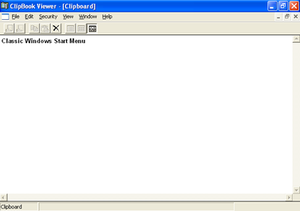 ClipBook Viewer in Windows XP, with the words "Classic Windows Start Menu" on the clipboard ClipBook Viewer in Windows XP, with the words "Classic Windows Start Menu" on the clipboard | |
| Other names | Clipboard Viewer |
|---|---|
| Developer(s) | Microsoft |
| Initial release | October 1992; 32 years ago (1992-10) |
| Operating system | Microsoft Windows |
| Service name | Clipbook |
| Type | Clipboard manager |
| License | Proprietary commercial software |
ClipBook Viewer is a discontinued utility included in the Windows NT family of operating system that allows users to view the contents of the local clipboard, clear the clipboard or save copied and cut items. A feature restricted version, called Clipboard Viewer, is available in Windows 9x and earlier.
ClipBook Viewer was first introduced in Windows for Workgroups 3.1. It allows users to store clipboard contents in ClipBook pages, share the contents of the clipboard with other users or save the clipboard contents to a file (with .clp extension) to reuse them later. (Clipboard files cannot be shared.) The View menu allows viewing clipboard contents in various formats such as plain text, Unicode, HTML, RTF and OLE private data. In Windows XP, it is not listed in the Start menu and can only be accessed through its executable file, ClipBrd.exe.
Windows NT relies on NetDDE and a Windows service called "Clipbook" (with small "b") to share ClipBook pages. Each shared page support an access control list that defines whether they can be seen, linked to, or modified.
ClipBook Viewer has been removed from Windows Vista and later. In Windows 10, being able to view your clipboard history natively was made possible once again with Cloud Clipboard.
See also
References
- ^ "Windows for Workgroups Version History". Support. Microsoft. 1 October 1992. Retrieved 2016-01-26.
- ^ "To share a local ClipBook page". Windows XP Professional Product Documentation. Microsoft. 2002. Retrieved 2016-01-26.
- ^ "ClipBook Viewer overview". Windows XP Professional Product Documentation. Microsoft. 2002. Retrieved 2016-01-26.
- "How to quickly open the ClipBook Viewer". Windows XP Help. Microsoft. Archived from the original on 2015-07-08. Retrieved 2016-01-26.
- "Clipbook (System Services for the Windows Server 2003 Family and Windows XP Operating Systems)". TechNet. Microsoft. 2005. Retrieved 2016-01-26.
- "Securing ClipBook pages". Windows XP Professional Product Documentation. Microsoft. 2002. Retrieved 2016-01-26.