| Revision as of 10:29, 8 October 2004 editProjeX (talk | contribs)23 edits →External Links← Previous edit | Latest revision as of 17:49, 21 October 2024 edit undoTheki (talk | contribs)Extended confirmed users1,594 edits →Building the distributionTag: Visual edit | ||
| Line 1: | Line 1: | ||
| {{short description|Lightweight Linux distribution}} | |||
| ] | |||
| {{Use mdy dates|date=March 2023}} | |||
| {{Use American English|date=March 2023}} | |||
| {{Infobox OS | |||
| | name = Puppy Linux | |||
| | logo = Banner logo Puppy.png | |||
| | logo_size = 220px | |||
| | screenshot = | |||
| | screenshot_size = 260px | |||
| | caption = Puppy Linux ''FossaPup 9.5 | |||
| | developer = Barry Kauler (original)<br />Larry Short, Mick Amadio and Puppy community (current) | |||
| | family = ] (]) | |||
| | working state = Current | |||
| | source model = Primarily ] | |||
| | released = 0.1<ref>{{cite web |url=http://puppylinux.org/wikka/PuppyTimeLinePreVersion1 |title=Puppy Time Line pre-Puppy Version 1 (2003-2005) |publisher=PuppyLinux |access-date=2012-05-06 |archive-url=https://web.archive.org/web/20130506000722/http://www.puppylinux.org/wikka/PuppyTimeLinePreVersion1 |archive-date=2013-05-06 |url-status=dead }}</ref>/ {{Start date and age|2003|06|19|df=yes}} | |||
| | latest release version = '''FossaPup64''' <br> 9.5<ref>{{cite web |url=http://distro.ibiblio.org/puppylinux/puppy-fossa/release-fossapup64-9.5.htm|title=Puppy Linux FossaPup64 Puppy 9.5 Released |date=2020-09-21 |access-date=2020-09-29}}</ref><br> '''NoblePup32''' <br> 24.04<ref>{{Cite web |date=2024-05-04 |title=Github Puppy Linux Releases - Browse /NoblePup32_release at SourceForge.net |url=https://sourceforge.net/projects/pb-gh-releases/files/NoblePup32_release/ |access-date=2024-05-05 |website=sourceforge.net}}</ref> <br> '''BookwormPup64''' <br> 10.0.6<ref>{{Cite web |date=2024-04-03 |title=Index of /kernels/data/ISO/Bookworm_Pup64 |url=https://rockedge.org/kernels/data/ISO/Bookworm_Pup64/ |access-date=2024-05-05 |website=rockedge.org}}</ref><br> '''BookwormPup32''' <br> 23.12<ref>{{Cite web |date=2024-05-04 |title=Github Puppy Linux Releases - Browse /BookwormPup32_release at SourceForge.net |url=https://sourceforge.net/projects/pb-gh-releases/files/BookwormPup32_release/ |access-date=2024-05-05 |website=sourceforge.net}}</ref> <br> | |||
| | latest release date = {{Start date and age|2020|09|17}} (FossaPup64)<br> | |||
| {{Start date and age|2024|05|04}} (NoblePup32)<br> | |||
| {{Start date and age|2024|03|4}} (BookwormPup64)<br> | |||
| {{Start date and age|2024|04|28}} (BookwormPup32)<br> | |||
| | marketing target = Live CD, Netbooks, older systems and general use | |||
| | language = | |||
| | update model = | |||
| | package manager = Puppy Package Manager | |||
| | supported platforms = ], ], ] | |||
| | kernel type = ] | |||
| | ui = JWM / ] + ] | |||
| | license = ] and various others | |||
| | website = {{URL|puppylinux-woof-ce.github.io/}} | |||
| }} | |||
| '''Puppy Linux''' is a family of ]s that focus on ]<ref>{{cite web | archive-url = https://web.archive.org/web/20130116161112/http://www.desktoplinux.com/articles/AT7455536044.html | archive-date = January 16, 2013 | url = http://www.desktoplinux.com/articles/AT7455536044.html | title = An in-depth look at Puppy Linux | first = Howard | last = Fosdick | date = October 8, 2007 | website = DesktopLinux | access-date = August 19, 2016}}</ref> and minimal ]. The entire system can be run from ] (RAM) with current versions generally taking up about 600 MB (64-bit), 300 MB (32-bit), allowing the boot medium to be removed after the ] has started. Applications such as ], ] and ] are included, along with a choice of lightweight web browsers and a utility for downloading other packages. The distribution was originally developed by Barry Kauler<!-- "Barry Kauler" is a redirect to this article since this project serves as his notability --> and other members of the community, until Kauler retired in 2013.<ref>{{cite web |url=http://distro.ibiblio.org/puppylinux/puppy-tahr/iso/tahrpup%20-6.0-CE/release-Tahrpup-6.0.2-CE.htm |title=TahrPup 6.0 |publisher=Bkhome.org |first=Barry |last=Kauler |access-date=2013-08-04 |archive-url=https://web.archive.org/web/20150210113537/http://distro.ibiblio.org/puppylinux/puppy-tahr/iso/tahrpup%20-6.0-CE/release-Tahrpup-6.0.2-CE.htm |archive-date=2015-02-10 |url-status=dead }}</ref> The tool ] can build a Puppy Linux distribution from the binary packages of other Linux distributions.<ref name="Puppy5">{{cite web | url = http://distro.ibiblio.org/pub/linux/distributions/puppylinux/puppy-5.0/release-500.htm | title = Announcement and release notes for Lucid Puppy 5.0}}</ref> | |||
| '''Puppy Linux''' was started by Barry Kauler and is very small, yet fully featured. Puppy boots up to what feels and looks very familiar to Windows users. It is regularly updated and well supported and documented. If you burn a Puppy ISO distro and boot from the CD and then remove the CD, Puppy carries on working. Puppy boots into a 64MB ramdisk. Puppy runs from Ram with applications such as ], ], Ted and a complete set of programs. Applications start in the blink of an eye and respond to user input instantly. Puppy Linux has the ability to boot from: | |||
| == History == | |||
| * Flash card or any USB memory device (flash-Puppy) | |||
| Barry Kauler started Puppy Linux in response to a trend of other distributions becoming stricter on system requirements over time. His own distribution, with an emphasis on speed and efficiency and being lightweight, started from "Boot disk HOWTO" and gradually included components file-by-file until Puppy Linux was completed.<ref>{{Cite web | url = http://distrowatch.com/weekly.php?issue=20051114#interview | publication-date = November 14, 2005 | title = Interview: Barry Kauler, Puppy Linux | issue = 126 | publisher = DistroWatch | series = DistroWatch Weekly | access-date = 2016-08-19 }}</ref>{{clarify|date=August 2016|reason=What made Puppy Linux complete? It sounds too vague.}} Puppy Linux was initially based on ] but then became a fully independent distribution.<ref>{{cite web|url=http://puppylinux.com/history.html|title=Puppy Linux History|work=puppylinux.com|access-date=26 August 2016|archive-date=15 June 2018|archive-url=https://web.archive.org/web/20180615103027/http://puppylinux.com/history.html|url-status=dead}}</ref> | |||
| * CDROM (live-Puppy) | |||
| * Zip disk or LS/120/240 Superdisk (zippy-Puppy) | |||
| * Floppy disks (floppy-Puppy) | |||
| * Internal hard drive (hard-Puppy) | |||
| === Release versions === | |||
| These options to create a Puppy version for hard disk, USB, Zip disk etc can be done from within Puppy. | |||
| ] | |||
| ] | |||
| ] | |||
| ] | |||
| ] | |||
| ] | |||
| ] | |||
| ] | |||
| ] | |||
| {| class="wikitable" | |||
| |- | |||
| ! Version | |||
| ! Release date | |||
| |- | |||
| | Puppy 0.1 | |||
| | 18 June 2003 | |||
| |- | |||
| | Puppy 1.0 | |||
| | 29 March 2005 | |||
| |- | |||
| | Puppy 2.0 | |||
| | 1 June 2006 | |||
| |- | |||
| | Puppy 3.0 | |||
| | 2 October 2007 | |||
| |- | |||
| | Puppy 4.3.0 | |||
| | 5 May 2008 | |||
| |- | |||
| | Puppy 5.0.0 | |||
| | 15 May 2010 | |||
| |- | |||
| | Puppy 5.2.8 | |||
| | 4 April 2012 | |||
| |- | |||
| | Puppy 5.3.0–5.7.0 | |||
| | 24 October 2011 – 8 March 2014 | |||
| |- | |||
| | Puppy 6.0.5 | |||
| | 26 October 2014 | |||
| |- | |||
| | Puppy 6.3.2 | |||
| | 21 June 2016 | |||
| |- | |||
| | Puppy 7.5 | |||
| | 4 December 2017 | |||
| |- | |||
| | Puppy 8.0 | |||
| |24 March 2019 | |||
| |- | |||
| | Puppy 8.2.1 | |||
| |1 July 2020 | |||
| |- | |||
| | Puppy 9.5 | |||
| |21 September 2020 | |||
| |} | |||
| '''Puppy 0.1''' is the initial release of Puppy Linux. It has no ], extremely minimal persistence support, and has no package manager or ability to install applications.<ref>{{Cite web|url=http://puppylinux.com/history.html|title=Puppy Linux History|website=puppylinux.com|access-date=2016-08-16|archive-date=2018-06-15|archive-url=https://web.archive.org/web/20180615103027/http://puppylinux.com/history.html|url-status=dead}}</ref> | |||
| A new version codenamed ] Linux is in preparation. | |||
| '''Puppy 1.0''' series runs comfortably on very dated hardware, such as a Pentium computer with at least 32 MB RAM. For newer systems, the USB key drive version might be better (although if USB device booting is not directly supported in the ], the Puppy floppy boot disk can be used to kick-start it). It is possible to run Puppy Linux with ]/]. It is also possible if the BIOS does not support booting from USB drive, to boot from the CD and keep user state on a USB key drive; this is saved on shutdown and read from the USB device on bootup.<ref>{{cite web | url=http://www.puppylinux.com/development/compileapps.htm | title=Pupsave file | website=PuppyLinux.com | access-date=2010-06-25 | archive-url=https://web.archive.org/web/20100706022052/http://puppylinux.com/development/compileapps.htm | archive-date=2010-07-06 | url-status=dead }}</ref><ref>{{cite web |url=https://distrowatch.com/weekly.php?issue=20051003#fdow |title=Featured Distribution of the Week: Puppy Linux |date=3 October 2005 |website=DistroWatch.com |access-date=24 March 2019}}</ref> | |||
| When Puppy boots, everything uncompresses into a RAM area - the "ramdisk". The PC needs to have at least 128M RAM (with no more than 8M shared video) for all of Puppy to load into the ramdisk. | |||
| '''Puppy 2.0''' uses the Mozilla-based SeaMonkey as its ] (primarily a ] and e-mail client).<ref>{{cite web |url=http://www.tuxmachines.org/node/7423 |title=Taking Puppy for a short walk |website=Tux Machines |access-date=24 March 2019}}</ref> | |||
| Puppy will work on a PC with only 48M RAM, however not everything will fit in the ramdisk and part of the system has to be kept on the hard drive or in the worst case left on the CD. Puppy analyses your PC at bootup and this all happens automatically. | |||
| '''Puppy 3.0''' features Slackware 12 compatibility.<ref>{{cite web |url=http://puppylinux.org/user/news.php?readmore=50 |title=Puppy 3.00 Released (Updated to 3.01) |first=Barry |last=Kauler |url-status=dead |archive-url=https://web.archive.org/web/20071108222651/http://puppylinux.org/user/news.php?readmore=50 |archive-date=November 8, 2007 }}</ref> This is accomplished by the inclusion of almost all the dependencies needed for the installation of Slackware packages. However, Puppy Linux is not a ].<ref>{{cite web | url = http://www.puppylinux.com/download/release-3.01.htm | title = Puppy Linux release notes v3.00 | first = Barry | last = Kauler | access-date = 2007-10-15 | archive-url = https://web.archive.org/web/20090226082743/http://puppylinux.com/download/release-3.01.htm | archive-date = 2009-02-26 | url-status = dead }}</ref><ref>{{cite web |url=https://distrowatch.com/weekly.php?issue=20071008#review |title=First look at Puppy Linux 3.00 |first=Susan |last=Linton |date=8 October 2007 |website=DistroWatch.com |access-date=24 March 2019}}</ref> | |||
| Booting from a CDROM or hard drive takes about 25 seconds total from a CD. | |||
| '''Puppy 4.0''' is built from scratch using the ]<ref>{{cite web | url = http://puppylinux.com/download/release-4.00.htm | title = Puppy Linux release notes 4.00 | first = Barry | last = Kauler | access-date = 2008-11-12 | archive-url = https://web.archive.org/web/20090318160949/http://puppylinux.com/download/release-4.00.htm | archive-date = 2009-03-18 | url-status = dead }}</ref> and no longer features native Slackware 12 compatibility<ref name="puppylinux.com">{{cite web | url = http://puppylinux.com/development/package-management.htm | title = package management | first = Barry | last = Kauler | access-date = 2008-11-12 | archive-date = 2012-06-23 | archive-url = https://web.archive.org/web/20120623202649/http://www.puppylinux.com/development/package-management.htm | url-status = dead }}</ref> in order to reduce the size and include newer package versions than those found in 3. To compensate for this, an optional "compatibility collection" of packages was created that restores some of the lost compatibility.<ref name="puppylinux.com"/><ref>{{cite web|url=https://lwn.net/Articles/354928/|title=Puppy Linux 4.3 and Woof |website=lwn.net|access-date=24 March 2019}}</ref><ref>{{cite web|url=https://distrowatch.com/weekly.php?issue=20090824#feature |title=First look at Puppy Linux 4.2.1 |date=24 August 2009 |first=Jesse |last=Smith |website=DistroWatch.com|access-date=24 March 2019}}</ref><ref>{{cite web|url=https://www.dedoimedo.com/computers/puppy-revisited.html|title=Puppy Linux - revisited - Absolutely stunning!|website=www.dedoimedo.com|access-date=24 March 2019}}</ref> | |||
| Puppy is incredibly fully featured for a system that runs entirely in a ramdisk, but applications were chosen that met various constraints. Size in particular. Puppy GUI apps are functional and fast. Puppy achieves serviceability, simplicity and efficiency. | |||
| '''Puppy 4.2.0–4.3.0''' feature changes to the user interface and backend, upgraded packages, language and character support, new in-house software and optimizations, while still keeping the ] size under 100 MB.<ref>{{cite web | url = http://www.puppylinux.com/download/release-4.2.htm | title = Puppy Linux 4.2 | access-date = 6 April 2011 | first = Barry | last = Kauler | url-status = dead | archive-url = https://web.archive.org/web/20100103012802/http://puppylinux.com/download/release-4.2.htm | archive-date = 3 January 2010 }}</ref> | |||
| ==External Links== | |||
| '''Puppy 5.0.0–5.7.0''' are based on a project called Woof,<ref>{{cite web | url = http://puppylinux.com/woof/ | title = Woof: the 'Puppy builder' | first = Barry | last = Kauler | access-date = 2009-02-13 | work = Puppy developer pages | date = 9 February 2009 | archive-url = https://web.archive.org/web/20090215224555/http://puppylinux.com/woof/ | archive-date = 15 February 2009 | url-status = dead }}</ref> which is designed to assemble a Puppy Linux distribution from the packages of other Linux distributions. Woof includes some binaries and software derived from ], ], ], ], or ] repositories. Puppy 5 came with a stripped-down version of the ] browser to be used for reading help files and a choice of web browsers to be installed, including ], ], ] Internet Suite, ] and ].<ref name="LucidRespository">{{cite web|url = http://distro.ibiblio.org/puppylinux/Lucid_Puppy/|title = Index of /puppylinux/Lucid_Puppy|access-date = May 14, 2016|last = Puppy Linux|date=May 2016}}</ref><ref name="LucidRespository2">{{cite web|url = http://distro.ibiblio.org/puppylinux/pet-packages-lucid/ |title = Index of /puppylinux/pet-packages-lucid/|access-date = May 14, 2016|last = Puppy Linux|date= May 2016}}</ref><ref>{{cite web|url=https://distrowatch.com/weekly.php?issue=20140407#feature |title=First Impressions of Slacko Puppy 5.7 |first=Jesse |last=Smith |date=7 April 2014|website=distrowatch.com|access-date=24 March 2019}}</ref><ref>, MakeTechEasier.</ref><ref>{{cite web|url=https://www.linuxinsider.com/story/77456.html|title=Precise Puppy Is a Fast, Furious Distro - Reviews - LinuxInsider |website=www.linuxinsider.com |date=6 March 2013 |access-date=24 March 2019}}</ref><ref>{{cite web |url=https://distrowatch.com/weekly.php?issue=20121224#review |title=First look at Puppy Linux 5.4 "Slacko" |date=24 December 2014 |first=Jesse |last=Smith |website=DistroWatch.com|access-date=24 March 2019}}</ref><ref name="Smith12Dec11" /><ref>{{cite web |url=https://www.osnews.com/story/24740/ |title=Puppy Linux: Top Dog of the Lightweight Distros – OSnews |website=www.osnews.com |access-date=24 March 2019}}</ref><ref>{{cite web |url=https://distrowatch.com/weekly.php?issue=20110418#feature |title=Puppy Linux 5.2.5 - taking a bite out of bloat |date=18 April 2014 |first=Robert |last=Storey |website=DistroWatch.com|access-date=24 March 2019}}</ref><ref>{{cite web |url=https://www.pcworld.com/article/216488/for_a_slow_pc_try_puppy_linux_52.html |title=For an Old or Slow PC, Try Puppy Linux 5.2 |first1=Katherine |last1=Noyes |date=11 January 2011 |website=PCWorld |access-date=24 March 2019}}</ref><ref>{{cite web |url=https://www.dedoimedo.com/computers/puppy-5.html|title=Puppy Linux 5 Lucid Puppy - Nothing but praise |website=www.dedoimedo.com |access-date=24 March 2019}}</ref><ref>{{cite web |url=https://www.linuxjournal.com/content/puppy-linux-50-lucid-puppy-released |title=Puppy Linux 5.0 "Lucid Puppy" Released |author=Michael Reed |date=May 21, 2010 |website=Linux Journal |access-date=27 March 2019}}</ref> | |||
| * | |||
| * Similar to Puppy - only for Keydrives and Slack based | |||
| '''Puppy 6.0.5''' is built from ] packages, has binary compatibility with Ubuntu 14.04 and access to the Ubuntu package repositories. Tahrpup is built from the woof-CE build system, forked from Barry Kauler's Woof late last year after he announced his retirement from Puppy development. It is built from the latest testing branch, incorporates all the latest woof-CE features and is released in PAE and noPAE ISOs, with the option to switch kernels.<ref>{{cite web |url=http://distro.ibiblio.org/puppylinux/puppy-tahr/iso/tahrpup%20-6.0-CE/release-Tahrpup-6.0-CE.htm |website=iBiblio.org |title=Announcement and release notes for Tahrpup 6.0 CE |first=Barry |last=Kauler |date=May 2013 |access-date= May 14, 2016}}</ref> | |||
| ] | |||
| '''Puppy 6.3.2''' is built with Slackware packages instead of Ubuntu 14.04 "Trusty Tahr" packages but is very similar to its predecessor. | |||
| '''Puppy 7.5''' is built from Ubuntu 16.04 "Xenial Xerus" packages, which has binary compatibility with ] and access to the Ubuntu package repositories. XenialPup is built from the woof-CE build system, forked from Barry Kauler's Woof. It is built from the latest testing branch, incorporates all the latest woof-CE features and is released in PAE and noPAE ISOs, with the option to switch kernels. It has a new ], a new kernel update for greater hardware compatibility, redesigned Puppy Package Manager, some bugfixes and base packages inclusion into the woof structure.<ref>{{Cite web|url=http://distro.ibiblio.org/puppylinux/puppy-xenial/64/release-xenialpup64-7.5.htm|title=Puppy Linux Release Announcement|last=Kauler|first=Barry|website=distro.ibiblio.org|access-date=2017-12-10}}</ref> | |||
| '''Puppy 8.0''' is built from Ubuntu "Bionic Beaver" 18.04.2 packages, has binary compatibility with ] and access to the Ubuntu package repositories. BionicPup is built from the woof-CE build system, forked from Barry Kauler's Woof. It is built from the latest testing branch and incorporates all the latest woof-CE features.<ref>{{cite news|url=http://blog.puppylinux.com/bionicpup-32-bit-and-64-bit-released|title=BionicPup 32 bit and 64 bit released|first=Bludit|last=CMS|website=blog.puppylinux.com|access-date=24 March 2019|archive-date=15 May 2019|archive-url=https://web.archive.org/web/20190515164531/http://blog.puppylinux.com/bionicpup-32-bit-and-64-bit-released|url-status=dead}}</ref> | |||
| '''Puppy 8.2.1''' is built from ] packages, has full support for the Raspberry Pi 0 to the Raspberry Pi 4, and is relatively similar to its predecessor. Raspberry Pi OS is based on Debian, meaning that Puppy Linux still has Debian/Ubuntu support. This version of Puppy Linux is not compatible with personal computers, like desktops or laptops.{{Citation needed|date=November 2020}} | |||
| '''Puppy 9.5''' is built from Ubuntu "Focal Fossa" 20.04 (64-bit) packages, has binary compatibility with ] and access to the Ubuntu repositories. FossaPup64 comes with JWM as the default window manager. Also, at this release, Puppy Linux's Ubuntu-based release has dropped support for 32-bit (x86) computers, due to Ubuntu dropping 32-bit support at this release before reverting its decision and supporting only select 32-bit libraries.<ref>{{Cite web |last=Sneddon |first=Joey |date=2019-06-24 |title=Ubuntu Changes Its Mind, Says it WILL Continue to Support 32-bit Apps |url=http://www.omgubuntu.co.uk/2019/06/ubuntu-reverses-decision-will-now-support-32-bit-apps |access-date=2024-05-05 |website=OMG! Ubuntu |language=en-GB |quote=This isn’t a total reprieve for 32-bit fans. Ubuntu has no plans to re-add 32-bit install ISOs or provide 32-bit library support in perpetuity.}}</ref> However, its Debian-based and mixed releases (i.e, BookwormPup32 and NoblePup32, respectively) continue to support 32-bit systems.<ref>{{Cite web |date=2023-12-10 |title=BookwormPup32 - Puppy Linux Discussion Forum |url=https://forum.puppylinux.com/viewtopic.php?t=10087 |access-date=2024-05-05 |website=forum.puppylinux.com |quote=32-bit version of BookwormPup - built from Debian 12 Bookworm components.}}</ref><ref>{{Cite web |title=Download NoblePup32 ISO from SourceForge |url=https://distro.ibiblio.org/puppylinux/puppy-upups/puppy-upupnn+d/upupnn+bw-24.04.htm |access-date=2024-05-05 |website=distro.ibiblio.org |quote=Version of Puppy Linux built from 32-bit Ubuntu Noble Numbat (LTR 24.04) & Debian Bookworm components}}</ref> | |||
| == Features == | |||
| Puppy Linux is a complete operating system bundled with a collection of applications suited to general use tasks. It can be used as a ],<ref>{{cite web | url = http://lifehacker.com/307542/taking-puppy-linux-for-a-walk | title = Taking Puppy Linux for a Walk| date = 5 October 2007}}</ref> a demonstration system that leaves the previous installation unaltered, as an accommodation for a system with a blank or missing hard drive, or for using modern software on legacy computers.<ref>{{cite web | url = http://www.wikihow.com/Revive-an-old-PC-with-Linux | title = Reviving old computer}}</ref> | |||
| Puppy's compact size allows it to boot from any media that the computer can support. It can function as a ] for ] or other ] mediums, a ], an internal ], an ], a ] or LS-120/240 ], through ], and through a floppy ] that chainloads the data from other storage media. It has also been ported to ARM and can run on a single-board computer such as the ].<ref>{{cite web | url = http://puppylinux.org/wikka/ARM | title = ARM | publisher = PuppyLinux | date = May 29, 2013 | access-date = August 12, 2013 | archive-date = June 15, 2013 | archive-url = https://web.archive.org/web/20130615121644/http://puppylinux.org/wikka/arm | url-status = dead }}</ref> | |||
| Puppy Linux features built-in tools which can be used to create bootable USB drives, create new Puppy CDs, or remaster a new live CD with different packages.<ref>{{cite web | url = http://www.puppylinux.org/manuals/puppy-40/english/make-your-own-puppy-cd | title = Make your own Puppy-CD | url-status = dead | archive-url = https://web.archive.org/web/20081013135129/http://www.puppylinux.org/manuals/puppy-40/english/make-your-own-puppy-cd | archive-date = October 13, 2008 | access-date = August 19, 2016 }}</ref><ref>{{cite web | url = http://puppylinux.org/wikka/Remastering | title = Remastering | website = Puppy Linux Wiki | access-date = August 19, 2016 | archive-date = August 2, 2016 | archive-url = https://web.archive.org/web/20160802120602/http://puppylinux.org/wikka/remastering | url-status = dead }}</ref> It also uses a sophisticated write-caching system with the purpose of extending the life of live USB flash drives.<ref>{{cite web | url = http://barryk.org/puppylinux/development/howpuppyworks.html | title = How Puppy Works | date = September 9, 2006 | last = Kauler | first = Barry | archive-url = https://web.archive.org/web/20160819184554/http://barryk.org/puppylinux/development/howpuppyworks.html | archive-date = August 19, 2016 | url-status = live | access-date = August 19, 2016}}</ref> | |||
| Puppy Linux includes the ability to use a normal persistent updating environment on a write-once multisession CD/DVD that does not require a rewritable disc; this is a unique feature that sets it apart from other Linux distributions.<ref>{{cite web | url = http://puppylinux.com/multi-puppy.htm | title = Puppy Multisession DVD/CD | access-date = 2008-10-26 | archive-url = https://web.archive.org/web/20081012191059/http://www.puppylinux.com/multi-puppy.htm | archive-date = 2008-10-12 | url-status = dead }}</ref> While other distributions offer ] versions of their operating systems, none offer a similar feature. | |||
| Puppy's bootloader does not mount hard drives or connect to the network automatically. This ensures that a bug or even unknowingly incompatible software won't corrupt the contents of such devices.<ref>{{cite web | url=http://freespace.sourceforge.net/guidod/howto/autofs.html | title=AutoFS | url-status=dead | archive-url=https://web.archive.org/web/20100814191611/http://freespace.sourceforge.net/guidod/howto/autofs.html | archive-date=2010-08-14 }}</ref>{{better source needed|date=August 2016}} | |||
| Puppy Linux offers a session save on shutdown. Since Puppy Linux fundamentally runs in RAM, any files and configurations made or changed in a session would disappear otherwise. This feature enables the user to either save the contents to a writable storage medium, or write the file system to the same CD containing Puppy, if "multisession" was used to create the booted CD and if the disc drive supports burning. This applies to CD-Rs, CD-RWs, and DVDs. | |||
| It is also possible to save all files to an external hard drive, USB stick, or even a floppy disk instead of the root file system. Puppy can also be installed to a hard disk.<ref name="Eckstein08Ju10">{{cite web|url=http://www.kmeckstein.com/linux/and-they-call-it-puppy-love/ |title=And they call it Puppy Love… |access-date=9 July 2010 |last=Eckstein |first=Keith |date=July 2010 |url-status=dead |archive-url=https://web.archive.org/web/20100711131239/http://www.kmeckstein.com/linux/and-they-call-it-puppy-love/ |archive-date=July 11, 2010 }}</ref> | |||
| ==User interface== | |||
| ], a painting program for creating pixel art and manipulating digital photos; mplayer; and an opened text file, under Puppy Linux 2.15 CE Viz (with default WM IceWM)]] | |||
| ] | |||
| The default ] in most Puppy releases is JWM.<ref>{{cite web| url=http://puppylinux.org/wikka/JoesWindowManager| title=JWM| website=PuppyLinux.org| access-date=2010-06-25| archive-date=2012-03-08| archive-url=https://web.archive.org/web/20120308020821/http://puppylinux.org/wikka/JoesWindowManager| url-status=dead}}</ref> | |||
| Packages of the ] desktop, ] and ] are also available via Puppy's PetGet package (application) management system (see below). Some derivative distributions, called ''puplets'', come with default window managers other than JWM.<ref>{{cite web | url=http://pupweb.org/wikka/IceWM | title=IceWM | website=PupWeb.org| date=11 September 2021 }}</ref> | |||
| When the operating system boots, everything in the Puppy package uncompresses into a RAM area, the "]". The PC needs to have at least 128 MB of RAM (with no more than 8 MB shared video) for all of Puppy to load into the ramdisk. However, it is possible for it to run on a PC with only about 48 MB of RAM because part of the system can be kept on the hard drive, or less effectively, left on the CD. | |||
| Puppy is fairly full-featured for a system that runs entirely in a ramdisk, when booted as Live system or from a "frugal" installation. However, Puppy also supports the "full" installation mode, which enables Puppy to run from a hard drive partition, without a ramdisk. Applications were chosen that met various constraints, size in particular. Because one of the aims of the distribution is to be extremely easy to set up, there are many ] that guide the user through a wide variety of common tasks.<ref>{{cite web | url=http://www.puppylinux.org/home/overview|title=AboutPuppy - Puppy Linux|access-date=2008-08-02 |archive-url = https://web.archive.org/web/20080621101141/http://puppylinux.org/home/overview <!-- Bot retrieved archive --> |archive-date = 2008-06-21}}</ref>{{Citation needed|reason=third-party|date=July 2010}} | |||
| ==Package and distribution management== | |||
| ] | |||
| Puppy Linux's package manager, ''Puppy Package Manager'', installs packages in PET (Puppy Enhanced Tarball) format by default but it also accepts packages from other distros (such as ], ], ], and ] packages) or by using third-party tools to convert packages from other distros to PET packages. ''Puppy Package Manager'' can also trim the software bloat of a package to reduce the disk space used.<ref name="Kauler12Oct09">{{cite web |url = http://www.puppylinux.com/development/package-management.htm |title = Package management |access-date = 23 January 2011 |last = Kauler |first = Barry |date = October 2009 |archive-date = 22 September 2009 |archive-url = https://web.archive.org/web/20090922155101/http://www.puppylinux.com/development/package-management.htm |url-status = dead }}</ref> | |||
| == Building the distribution == | |||
| On earlier releases of Puppy Linux, Puppy Unleashed was used to create Puppy ]s. It consists of more than 500 packages that are put together according to the user's needs. However, on later versions starting with Puppy Linux version 5.0, it was replaced by Woof. It is an advanced tool for creating Puppy installations. It requires an Internet connection and some knowledge of Linux to use. It is able to download the binary source packages from another ] and process them into Puppy Linux packages by just defining the name of that Linux distro.<ref>{{cite web |author=Barry Kauler |title=Woof: the "Puppy builder" |url=http://bkhome.org/woof/ |date=March 2010 |access-date=2010-08-09 |archive-url=https://web.archive.org/web/20110714091925/http://bkhome.org/woof/ |archive-date=2011-07-14 |url-status=dead }}</ref> It is equipped with a simpler version control named Bones on earlier releases but on later versions of woof, Fossil version control is used.<ref>{{cite web |author=Barry Kauler |title=Bones: version control |url=http://bkhome.org/bones/index.html |date=March 2010 |access-date=2010-08-09 |archive-url=https://web.archive.org/web/20110717142817/http://bkhome.org/bones/index.html |archive-date=2011-07-17 |url-status=dead }}</ref> | |||
| Puppy also comes with a remastering tool that takes a "snapshot" of the current system and lets the user create a live CD from it, and an additional remastering tool that is able to remove installed components.{{Citation needed|date=May 2010}} | |||
| Puppy Linux uses the ] build scripts to build the base binary packages.{{Citation needed|date=July 2010}} | |||
| ==Official variants== | |||
| Because of the relative ease with which the Woof tool and the remaster tool can be used to build variants of Puppy Linux, there are many variants available.<ref name="Puppy5" /><ref>{{cite web|title=PuppyLinux: Puplets|url=http://puppylinux.org/wikka/Puplets|access-date=2010-08-05|archive-url=https://web.archive.org/web/20080324040020/http://puppylinux.org/wikka/Puplets|archive-date=2008-03-24|url-status=dead}}</ref> Variants of Puppy Linux are known as ''puplets''. | |||
| After Barry Kauler reduced his involvement with the Puppy Project, he designed two new distributions within the same Puppy Linux family, Quirky and Wary. | |||
| '''Quirky''' – An embedded, less-stable distro with all files contained in an ] built into the kernel. It has simple module loading management but fewer drivers are included.<ref>{{cite web|url=http://bkhome.org/quirky/|title=Quirky|website=bkhome.org|access-date=24 March 2019|archive-url=https://web.archive.org/web/20110717142839/http://bkhome.org/quirky/|archive-date=17 July 2011|url-status=dead}}</ref><ref>{{cite web|url=https://distrowatch.com/table.php?distribution=quirky|title=DistroWatch.com: Quirky|website=distrowatch.com|access-date=24 March 2019}}</ref><ref>{{cite web|url=https://www.linuxinsider.com/story/Quirky-Linux-Gets-More-Pep-Out-of-Puppy-79841.html|title=Quirky Linux Gets More Pep Out of Puppy - Reviews - LinuxInsider|website=www.linuxinsider.com|date=23 January 2014 |access-date=24 March 2019}}</ref> It is used for experimental purposes. | |||
| '''Racy''' – A variant of puppy optimized for newer PCs.<ref>{{cite web |url=http://puppylinux.org/main/New%20Racy%20Puppy.htm |title=Puppy Linux Community - Home |publisher=Puppylinux.org |access-date=2012-04-12 |archive-url=https://web.archive.org/web/20180216204406/http://puppylinux.org/main/New%20Racy%20Puppy.htm |archive-date=2018-02-16 |url-status=dead }}</ref> | |||
| '''Wary''' – A Puppy variant targeted at users with old hardware. It uses an older Linux kernel, which has long-term support and the newest applications.<ref>{{cite web|url=http://bkhome.org/wary/|title=Wary Puppy Linux|first=Barry|last=Kauler|work=bkhome.org|access-date=26 August 2016|archive-url=https://web.archive.org/web/20101026053206/http://bkhome.org/wary/|archive-date=26 October 2010|url-status=dead}}</ref> | |||
| '''Easy''' – A puppy variant in which the init script is completely rewritten and which uses originally developed application containers aside the conventional package management.<ref>{{cite web|url=http://barryk.org/easy/how-easy-works.htm|title=How Easy Linux works|first=Barry|last=Kauler|work=barryk.org|access-date=21 March 2017|archive-url=https://web.archive.org/web/20170321170007/http://barryk.org/easy/how-easy-works.htm|archive-date=21 March 2017|url-status=dead}}</ref> | |||
| ==Reception== | |||
| ] reviewer Rober Storey concluded about Puppy 5.2.5 in April 2011: "A lot of people like Puppy — it's in the top 10 of the DistroWatch page-hit ranking. I enjoy Puppy too, and it's what I run exclusively on my netbook. Maybe the only thing wrong with Puppy is that users' expectations tend to exceed the developer's intentions."<ref name="DW18Apr11">{{Cite news |url = http://distrowatch.com/weekly.php?issue=20110418#feature |title = Puppy Linux 5.2.5 - taking a bite out of bloat |access-date = 23 April 2011 |last = Storey |first = Robert |date=April 2011 | work = ]}}</ref> | |||
| In a detailed review of Puppy Linux in May 2011 Howard Fosdick of OS News addressed the fact that Puppy Linux the user runs as the ], "In theory this could be a problem — but in practice it presents no downside. I've never heard of a single Puppy user suffering a problem due to this." Fosdick concluded "I like Puppy because it's the lightest Linux distro I've found that is still suitable for end users. Install it on an old P-III or P-IV computer and your family or friends will use it just as effectively for common tasks as any expensive new machine."<ref name="Fosdick16May11">{{Cite news|url = http://www.osnews.com/story/24740/Puppy_Linux_Top_Dog_of_the_Lightweight_Distros|title = Puppy Linux: Top Dog of the Lightweight Distros|access-date = 17 May 2011|last = Fosdick|first = Howard|date=May 2011| work = OS News}}</ref> | |||
| In December 2011 Jesse Smith, writing in DistroWatch, reviewed Puppy 5.3.0 ''Slacko Puppy''. He praised its simplicity, flexibility and clear explanations, while noting the limitations of running as root. He concluded "I would also like to see an option added during the boot process which would give the user the choice of running in unprivileged mode as opposed to running as root. Always being the administrator has its advantages for convenience, but it means that the user is always one careless click away from deleting their files and one exploit away from a compromised operating system. As a live CD it's hard to beat Puppy Linux for both performance and functional software. It has minimal hardware requirements and is very flexible. It's a great distro as long as you don't push it too far out of its niche."<ref name="Smith12Dec11">{{Cite news|url = http://distrowatch.com/weekly.php?issue=20111212#feature|title = Review: Puppy Linux 5.3 "Slacko"|access-date = 12 December 2011|last = Smith|first = Jesse|date = 12 December 2011| work = ]}}</ref> | |||
| In December 2011 Howard Fosdick reviewed the versions of Puppy Linux then available. He concluded, "Puppy's diversity and flexibility make it a great community-driven system for computer enthusiasts, hobbyists, and tinkerers. They also make for a somewhat disorderly world. You might have to read a bit to figure out which Puppy release or Puplet is for you. Puppy's online documentation is extensive but can be confusing. It's not always clear which docs pertain to which releases. Most users rely on the active, friendly forum for support." He also noted "Those of us who enjoy computers sometimes forget that many view them with disdain. What's wrong with it now? Why do I have to buy a new one every four years? Why on earth do they change the interface in every release? Can't it just work? Puppy is a great solution for these folks. It's up-to-date, free, and easy to use. And now, it supports free applications from the Ubuntu, Slackware, or Puppy repositories. Now that's user-friendly."<ref name="Fosdick17Dec11">{{Cite news|url = http://www.osnews.com/story/25438/Puppy_Has_A_Litter|title = Puppy Has A Litter|access-date = 17 December 2011|last = Fosdick|first = Howard|date = 17 December 2011| work = OS News}}</ref> | |||
| An April 2020 review of Bionic 8.0 by Igor Ljubuncic in ''Dedoimedo'' concluded, "Puppy Linux delivered on its happy message, and even exceeded my expectations. Now, I've always been a fan, and rarely had anything bad to say, so a positive result was kind of warranted. What really amazed me was not that this is a lean and fast little distro - it's the fact it manages to keep its relevance despite the obvious lethargy in the Linux desktop space. You may say, well, why bother - but if you have older hardware or travel a lot, Puppy gives you your own, complete work session that will boot and run pretty much anywhere, with tons of goodies and excellent configuration tools."<ref>{{cite web|url = https://www.dedoimedo.com/computers/puppy-bionicpup-8.html|title = Puppy Linux BionicPup 8.0 - Small and feisty|access-date = 27 April 2020|last = Ljubuncic|first = Igor |work = Dedoimedo|date = 13 April 2020|archive-url = https://web.archive.org/web/20200419111114/https://www.dedoimedo.com/computers/puppy-bionicpup-8.html|archive-date =19 April 2020 }}</ref> | |||
| == See also == | |||
| {{Portal|Free and open-source software|Linux}} | |||
| * ] | |||
| * ] | |||
| ==References== | |||
| {{Reflist|30em}} | |||
| ==External links== | |||
| {{Commons category|Puppy Linux}} | |||
| {{Wikibooks}} | |||
| * {{Official website|www.puppylinux.com}} | |||
| * | |||
| * {{DistroWatch|puppy|NAME=Puppy Linux}} | |||
| {{Linux distributions}} | |||
| ] | |||
| ] | |||
| ] | |||
| ] | |||
| ] | ] | ||
| ] | |||
Latest revision as of 17:49, 21 October 2024
Lightweight Linux distributionLinux distribution
 | |
| Developer | Barry Kauler (original) Larry Short, Mick Amadio and Puppy community (current) |
|---|---|
| OS family | Linux (Unix-like) |
| Working state | Current |
| Source model | Primarily open source |
| Initial release | 0.1/ 19 June 2003; 21 years ago (2003-06-19) |
| Latest release | FossaPup64 9.5 NoblePup32 24.04 BookwormPup64 10.0.6 BookwormPup32 23.12 / September 17, 2020; 4 years ago (2020-09-17) (FossaPup64) May 4, 2024; 7 months ago (2024-05-04) (NoblePup32) |
| Marketing target | Live CD, Netbooks, older systems and general use |
| Package manager | Puppy Package Manager |
| Platforms | x86, x86-64, ARM |
| Kernel type | Linux |
| Default user interface | JWM / IceWM + ROX Desktop |
| License | GNU GPL and various others |
| Official website | puppylinux-woof-ce |
Puppy Linux is a family of light-weight Linux distributions that focus on ease of use and minimal memory footprint. The entire system can be run from random-access memory (RAM) with current versions generally taking up about 600 MB (64-bit), 300 MB (32-bit), allowing the boot medium to be removed after the operating system has started. Applications such as AbiWord, Gnumeric and MPlayer are included, along with a choice of lightweight web browsers and a utility for downloading other packages. The distribution was originally developed by Barry Kauler and other members of the community, until Kauler retired in 2013. The tool Woof can build a Puppy Linux distribution from the binary packages of other Linux distributions.
History
Barry Kauler started Puppy Linux in response to a trend of other distributions becoming stricter on system requirements over time. His own distribution, with an emphasis on speed and efficiency and being lightweight, started from "Boot disk HOWTO" and gradually included components file-by-file until Puppy Linux was completed. Puppy Linux was initially based on Vector Linux but then became a fully independent distribution.
Release versions



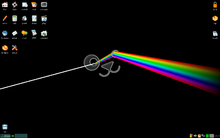





| Version | Release date |
|---|---|
| Puppy 0.1 | 18 June 2003 |
| Puppy 1.0 | 29 March 2005 |
| Puppy 2.0 | 1 June 2006 |
| Puppy 3.0 | 2 October 2007 |
| Puppy 4.3.0 | 5 May 2008 |
| Puppy 5.0.0 | 15 May 2010 |
| Puppy 5.2.8 | 4 April 2012 |
| Puppy 5.3.0–5.7.0 | 24 October 2011 – 8 March 2014 |
| Puppy 6.0.5 | 26 October 2014 |
| Puppy 6.3.2 | 21 June 2016 |
| Puppy 7.5 | 4 December 2017 |
| Puppy 8.0 | 24 March 2019 |
| Puppy 8.2.1 | 1 July 2020 |
| Puppy 9.5 | 21 September 2020 |
Puppy 0.1 is the initial release of Puppy Linux. It has no UnionFS, extremely minimal persistence support, and has no package manager or ability to install applications.
Puppy 1.0 series runs comfortably on very dated hardware, such as a Pentium computer with at least 32 MB RAM. For newer systems, the USB key drive version might be better (although if USB device booting is not directly supported in the BIOS, the Puppy floppy boot disk can be used to kick-start it). It is possible to run Puppy Linux with Windows 9x/Me. It is also possible if the BIOS does not support booting from USB drive, to boot from the CD and keep user state on a USB key drive; this is saved on shutdown and read from the USB device on bootup.
Puppy 2.0 uses the Mozilla-based SeaMonkey as its Internet suite (primarily a web browser and e-mail client).
Puppy 3.0 features Slackware 12 compatibility. This is accomplished by the inclusion of almost all the dependencies needed for the installation of Slackware packages. However, Puppy Linux is not a Slackware-based distribution.
Puppy 4.0 is built from scratch using the T2 SDE and no longer features native Slackware 12 compatibility in order to reduce the size and include newer package versions than those found in 3. To compensate for this, an optional "compatibility collection" of packages was created that restores some of the lost compatibility.
Puppy 4.2.0–4.3.0 feature changes to the user interface and backend, upgraded packages, language and character support, new in-house software and optimizations, while still keeping the ISO image size under 100 MB.
Puppy 5.0.0–5.7.0 are based on a project called Woof, which is designed to assemble a Puppy Linux distribution from the packages of other Linux distributions. Woof includes some binaries and software derived from Ubuntu, Debian, Slackware, T2 SDE, or Arch repositories. Puppy 5 came with a stripped-down version of the Midori browser to be used for reading help files and a choice of web browsers to be installed, including Chromium, Firefox, SeaMonkey Internet Suite, Iron and Opera.
Puppy 6.0.5 is built from Ubuntu 14.04 "Trusty Tahr" packages, has binary compatibility with Ubuntu 14.04 and access to the Ubuntu package repositories. Tahrpup is built from the woof-CE build system, forked from Barry Kauler's Woof late last year after he announced his retirement from Puppy development. It is built from the latest testing branch, incorporates all the latest woof-CE features and is released in PAE and noPAE ISOs, with the option to switch kernels.
Puppy 6.3.2 is built with Slackware packages instead of Ubuntu 14.04 "Trusty Tahr" packages but is very similar to its predecessor.
Puppy 7.5 is built from Ubuntu 16.04 "Xenial Xerus" packages, which has binary compatibility with Ubuntu 16.04 and access to the Ubuntu package repositories. XenialPup is built from the woof-CE build system, forked from Barry Kauler's Woof. It is built from the latest testing branch, incorporates all the latest woof-CE features and is released in PAE and noPAE ISOs, with the option to switch kernels. It has a new UI, a new kernel update for greater hardware compatibility, redesigned Puppy Package Manager, some bugfixes and base packages inclusion into the woof structure.
Puppy 8.0 is built from Ubuntu "Bionic Beaver" 18.04.2 packages, has binary compatibility with Ubuntu 18.04.2 and access to the Ubuntu package repositories. BionicPup is built from the woof-CE build system, forked from Barry Kauler's Woof. It is built from the latest testing branch and incorporates all the latest woof-CE features.
Puppy 8.2.1 is built from Raspberry Pi OS packages, has full support for the Raspberry Pi 0 to the Raspberry Pi 4, and is relatively similar to its predecessor. Raspberry Pi OS is based on Debian, meaning that Puppy Linux still has Debian/Ubuntu support. This version of Puppy Linux is not compatible with personal computers, like desktops or laptops.
Puppy 9.5 is built from Ubuntu "Focal Fossa" 20.04 (64-bit) packages, has binary compatibility with Ubuntu 20.04 and access to the Ubuntu repositories. FossaPup64 comes with JWM as the default window manager. Also, at this release, Puppy Linux's Ubuntu-based release has dropped support for 32-bit (x86) computers, due to Ubuntu dropping 32-bit support at this release before reverting its decision and supporting only select 32-bit libraries. However, its Debian-based and mixed releases (i.e, BookwormPup32 and NoblePup32, respectively) continue to support 32-bit systems.
Features
Puppy Linux is a complete operating system bundled with a collection of applications suited to general use tasks. It can be used as a rescue disk, a demonstration system that leaves the previous installation unaltered, as an accommodation for a system with a blank or missing hard drive, or for using modern software on legacy computers.
Puppy's compact size allows it to boot from any media that the computer can support. It can function as a live USB for flash devices or other USB mediums, a CD, an internal hard disk drive, an SD card, a Zip drive or LS-120/240 SuperDisk, through PXE, and through a floppy boot disk that chainloads the data from other storage media. It has also been ported to ARM and can run on a single-board computer such as the Raspberry Pi.
Puppy Linux features built-in tools which can be used to create bootable USB drives, create new Puppy CDs, or remaster a new live CD with different packages. It also uses a sophisticated write-caching system with the purpose of extending the life of live USB flash drives.
Puppy Linux includes the ability to use a normal persistent updating environment on a write-once multisession CD/DVD that does not require a rewritable disc; this is a unique feature that sets it apart from other Linux distributions. While other distributions offer live CD versions of their operating systems, none offer a similar feature.
Puppy's bootloader does not mount hard drives or connect to the network automatically. This ensures that a bug or even unknowingly incompatible software won't corrupt the contents of such devices.
Puppy Linux offers a session save on shutdown. Since Puppy Linux fundamentally runs in RAM, any files and configurations made or changed in a session would disappear otherwise. This feature enables the user to either save the contents to a writable storage medium, or write the file system to the same CD containing Puppy, if "multisession" was used to create the booted CD and if the disc drive supports burning. This applies to CD-Rs, CD-RWs, and DVDs.
It is also possible to save all files to an external hard drive, USB stick, or even a floppy disk instead of the root file system. Puppy can also be installed to a hard disk.
User interface


The default window manager in most Puppy releases is JWM.
Packages of the IceWM desktop, Fluxbox and Enlightenment are also available via Puppy's PetGet package (application) management system (see below). Some derivative distributions, called puplets, come with default window managers other than JWM.
When the operating system boots, everything in the Puppy package uncompresses into a RAM area, the "ramdisk". The PC needs to have at least 128 MB of RAM (with no more than 8 MB shared video) for all of Puppy to load into the ramdisk. However, it is possible for it to run on a PC with only about 48 MB of RAM because part of the system can be kept on the hard drive, or less effectively, left on the CD.
Puppy is fairly full-featured for a system that runs entirely in a ramdisk, when booted as Live system or from a "frugal" installation. However, Puppy also supports the "full" installation mode, which enables Puppy to run from a hard drive partition, without a ramdisk. Applications were chosen that met various constraints, size in particular. Because one of the aims of the distribution is to be extremely easy to set up, there are many wizards that guide the user through a wide variety of common tasks.
Package and distribution management

Puppy Linux's package manager, Puppy Package Manager, installs packages in PET (Puppy Enhanced Tarball) format by default but it also accepts packages from other distros (such as .deb, .rpm, .txz, and .tgz packages) or by using third-party tools to convert packages from other distros to PET packages. Puppy Package Manager can also trim the software bloat of a package to reduce the disk space used.
Building the distribution
On earlier releases of Puppy Linux, Puppy Unleashed was used to create Puppy ISO images. It consists of more than 500 packages that are put together according to the user's needs. However, on later versions starting with Puppy Linux version 5.0, it was replaced by Woof. It is an advanced tool for creating Puppy installations. It requires an Internet connection and some knowledge of Linux to use. It is able to download the binary source packages from another Linux distribution and process them into Puppy Linux packages by just defining the name of that Linux distro. It is equipped with a simpler version control named Bones on earlier releases but on later versions of woof, Fossil version control is used.
Puppy also comes with a remastering tool that takes a "snapshot" of the current system and lets the user create a live CD from it, and an additional remastering tool that is able to remove installed components.
Puppy Linux uses the T2 SDE build scripts to build the base binary packages.
Official variants
Because of the relative ease with which the Woof tool and the remaster tool can be used to build variants of Puppy Linux, there are many variants available. Variants of Puppy Linux are known as puplets.
After Barry Kauler reduced his involvement with the Puppy Project, he designed two new distributions within the same Puppy Linux family, Quirky and Wary.
Quirky – An embedded, less-stable distro with all files contained in an initramfs built into the kernel. It has simple module loading management but fewer drivers are included. It is used for experimental purposes.
Racy – A variant of puppy optimized for newer PCs.
Wary – A Puppy variant targeted at users with old hardware. It uses an older Linux kernel, which has long-term support and the newest applications.
Easy – A puppy variant in which the init script is completely rewritten and which uses originally developed application containers aside the conventional package management.
Reception
DistroWatch reviewer Rober Storey concluded about Puppy 5.2.5 in April 2011: "A lot of people like Puppy — it's in the top 10 of the DistroWatch page-hit ranking. I enjoy Puppy too, and it's what I run exclusively on my netbook. Maybe the only thing wrong with Puppy is that users' expectations tend to exceed the developer's intentions."
In a detailed review of Puppy Linux in May 2011 Howard Fosdick of OS News addressed the fact that Puppy Linux the user runs as the root UID, "In theory this could be a problem — but in practice it presents no downside. I've never heard of a single Puppy user suffering a problem due to this." Fosdick concluded "I like Puppy because it's the lightest Linux distro I've found that is still suitable for end users. Install it on an old P-III or P-IV computer and your family or friends will use it just as effectively for common tasks as any expensive new machine."
In December 2011 Jesse Smith, writing in DistroWatch, reviewed Puppy 5.3.0 Slacko Puppy. He praised its simplicity, flexibility and clear explanations, while noting the limitations of running as root. He concluded "I would also like to see an option added during the boot process which would give the user the choice of running in unprivileged mode as opposed to running as root. Always being the administrator has its advantages for convenience, but it means that the user is always one careless click away from deleting their files and one exploit away from a compromised operating system. As a live CD it's hard to beat Puppy Linux for both performance and functional software. It has minimal hardware requirements and is very flexible. It's a great distro as long as you don't push it too far out of its niche."
In December 2011 Howard Fosdick reviewed the versions of Puppy Linux then available. He concluded, "Puppy's diversity and flexibility make it a great community-driven system for computer enthusiasts, hobbyists, and tinkerers. They also make for a somewhat disorderly world. You might have to read a bit to figure out which Puppy release or Puplet is for you. Puppy's online documentation is extensive but can be confusing. It's not always clear which docs pertain to which releases. Most users rely on the active, friendly forum for support." He also noted "Those of us who enjoy computers sometimes forget that many view them with disdain. What's wrong with it now? Why do I have to buy a new one every four years? Why on earth do they change the interface in every release? Can't it just work? Puppy is a great solution for these folks. It's up-to-date, free, and easy to use. And now, it supports free applications from the Ubuntu, Slackware, or Puppy repositories. Now that's user-friendly."
An April 2020 review of Bionic 8.0 by Igor Ljubuncic in Dedoimedo concluded, "Puppy Linux delivered on its happy message, and even exceeded my expectations. Now, I've always been a fan, and rarely had anything bad to say, so a positive result was kind of warranted. What really amazed me was not that this is a lean and fast little distro - it's the fact it manages to keep its relevance despite the obvious lethargy in the Linux desktop space. You may say, well, why bother - but if you have older hardware or travel a lot, Puppy gives you your own, complete work session that will boot and run pretty much anywhere, with tons of goodies and excellent configuration tools."
See also
References
- "Puppy Time Line pre-Puppy Version 1 (2003-2005)". PuppyLinux. Archived from the original on May 6, 2013. Retrieved May 6, 2012.
- "Puppy Linux FossaPup64 Puppy 9.5 Released". September 21, 2020. Retrieved September 29, 2020.
- "Github Puppy Linux Releases - Browse /NoblePup32_release at SourceForge.net". sourceforge.net. May 4, 2024. Retrieved May 5, 2024.
- "Index of /kernels/data/ISO/Bookworm_Pup64". rockedge.org. April 3, 2024. Retrieved May 5, 2024.
- "Github Puppy Linux Releases - Browse /BookwormPup32_release at SourceForge.net". sourceforge.net. May 4, 2024. Retrieved May 5, 2024.
- Fosdick, Howard (October 8, 2007). "An in-depth look at Puppy Linux". DesktopLinux. Archived from the original on January 16, 2013. Retrieved August 19, 2016.
- Kauler, Barry. "TahrPup 6.0". Bkhome.org. Archived from the original on February 10, 2015. Retrieved August 4, 2013.
- ^ "Announcement and release notes for Lucid Puppy 5.0".
- "Interview: Barry Kauler, Puppy Linux". DistroWatch Weekly. DistroWatch. November 14, 2005. Retrieved August 19, 2016.
- "Puppy Linux History". puppylinux.com. Archived from the original on June 15, 2018. Retrieved August 26, 2016.
- "Puppy Linux History". puppylinux.com. Archived from the original on June 15, 2018. Retrieved August 16, 2016.
- "Pupsave file". PuppyLinux.com. Archived from the original on July 6, 2010. Retrieved June 25, 2010.
- "Featured Distribution of the Week: Puppy Linux". DistroWatch.com. October 3, 2005. Retrieved March 24, 2019.
- "Taking Puppy for a short walk". Tux Machines. Retrieved March 24, 2019.
- Kauler, Barry. "Puppy 3.00 Released (Updated to 3.01)". Archived from the original on November 8, 2007.
- Kauler, Barry. "Puppy Linux release notes v3.00". Archived from the original on February 26, 2009. Retrieved October 15, 2007.
- Linton, Susan (October 8, 2007). "First look at Puppy Linux 3.00". DistroWatch.com. Retrieved March 24, 2019.
- Kauler, Barry. "Puppy Linux release notes 4.00". Archived from the original on March 18, 2009. Retrieved November 12, 2008.
- ^ Kauler, Barry. "package management". Archived from the original on June 23, 2012. Retrieved November 12, 2008.
- "Puppy Linux 4.3 and Woof [LWN.net]". lwn.net. Retrieved March 24, 2019.
- Smith, Jesse (August 24, 2009). "First look at Puppy Linux 4.2.1". DistroWatch.com. Retrieved March 24, 2019.
- "Puppy Linux - revisited - Absolutely stunning!". www.dedoimedo.com. Retrieved March 24, 2019.
- Kauler, Barry. "Puppy Linux 4.2". Archived from the original on January 3, 2010. Retrieved April 6, 2011.
- Kauler, Barry (February 9, 2009). "Woof: the 'Puppy builder'". Puppy developer pages. Archived from the original on February 15, 2009. Retrieved February 13, 2009.
- Puppy Linux (May 2016). "Index of /puppylinux/Lucid_Puppy". Retrieved May 14, 2016.
- Puppy Linux (May 2016). "Index of /puppylinux/pet-packages-lucid/". Retrieved May 14, 2016.
- Smith, Jesse (April 7, 2014). "First Impressions of Slacko Puppy 5.7". distrowatch.com. Retrieved March 24, 2019.
- Review of Precise Puppy: Puppy Linux With Ubuntu Favor, MakeTechEasier.
- "Precise Puppy Is a Fast, Furious Distro - Reviews - LinuxInsider". www.linuxinsider.com. March 6, 2013. Retrieved March 24, 2019.
- Smith, Jesse (December 24, 2014). "First look at Puppy Linux 5.4 "Slacko"". DistroWatch.com. Retrieved March 24, 2019.
- ^ Smith, Jesse (December 12, 2011). "Review: Puppy Linux 5.3 "Slacko"". DistroWatch. Retrieved December 12, 2011.
- "Puppy Linux: Top Dog of the Lightweight Distros – OSnews". www.osnews.com. Retrieved March 24, 2019.
- Storey, Robert (April 18, 2014). "Puppy Linux 5.2.5 - taking a bite out of bloat". DistroWatch.com. Retrieved March 24, 2019.
- Noyes, Katherine (January 11, 2011). "For an Old or Slow PC, Try Puppy Linux 5.2". PCWorld. Retrieved March 24, 2019.
- "Puppy Linux 5 Lucid Puppy - Nothing but praise". www.dedoimedo.com. Retrieved March 24, 2019.
- Michael Reed (May 21, 2010). "Puppy Linux 5.0 "Lucid Puppy" Released". Linux Journal. Retrieved March 27, 2019.
- Kauler, Barry (May 2013). "Announcement and release notes for Tahrpup 6.0 CE". iBiblio.org. Retrieved May 14, 2016.
- Kauler, Barry. "Puppy Linux Release Announcement". distro.ibiblio.org. Retrieved December 10, 2017.
- CMS, Bludit. "BionicPup 32 bit and 64 bit released". blog.puppylinux.com. Archived from the original on May 15, 2019. Retrieved March 24, 2019.
- Sneddon, Joey (June 24, 2019). "Ubuntu Changes Its Mind, Says it WILL Continue to Support 32-bit Apps". OMG! Ubuntu. Retrieved May 5, 2024.
This isn't a total reprieve for 32-bit fans. Ubuntu has no plans to re-add 32-bit install ISOs or provide 32-bit library support in perpetuity.
- "BookwormPup32 - Puppy Linux Discussion Forum". forum.puppylinux.com. December 10, 2023. Retrieved May 5, 2024.
32-bit version of BookwormPup - built from Debian 12 Bookworm components.
- "Download NoblePup32 ISO from SourceForge". distro.ibiblio.org. Retrieved May 5, 2024.
Version of Puppy Linux built from 32-bit Ubuntu Noble Numbat (LTR 24.04) & Debian Bookworm components
- "Taking Puppy Linux for a Walk". October 5, 2007.
- "Reviving old computer".
- "ARM". PuppyLinux. May 29, 2013. Archived from the original on June 15, 2013. Retrieved August 12, 2013.
- "Make your own Puppy-CD". Archived from the original on October 13, 2008. Retrieved August 19, 2016.
- "Remastering". Puppy Linux Wiki. Archived from the original on August 2, 2016. Retrieved August 19, 2016.
- Kauler, Barry (September 9, 2006). "How Puppy Works". Archived from the original on August 19, 2016. Retrieved August 19, 2016.
- "Puppy Multisession DVD/CD". Archived from the original on October 12, 2008. Retrieved October 26, 2008.
- "AutoFS". Archived from the original on August 14, 2010.
- Eckstein, Keith (July 2010). "And they call it Puppy Love…". Archived from the original on July 11, 2010. Retrieved July 9, 2010.
- "JWM". PuppyLinux.org. Archived from the original on March 8, 2012. Retrieved June 25, 2010.
- "IceWM". PupWeb.org. September 11, 2021.
- "AboutPuppy - Puppy Linux". Archived from the original on June 21, 2008. Retrieved August 2, 2008.
- Kauler, Barry (October 2009). "Package management". Archived from the original on September 22, 2009. Retrieved January 23, 2011.
- Barry Kauler (March 2010). "Woof: the "Puppy builder"". Archived from the original on July 14, 2011. Retrieved August 9, 2010.
- Barry Kauler (March 2010). "Bones: version control". Archived from the original on July 17, 2011. Retrieved August 9, 2010.
- "PuppyLinux: Puplets". Archived from the original on March 24, 2008. Retrieved August 5, 2010.
- "Quirky". bkhome.org. Archived from the original on July 17, 2011. Retrieved March 24, 2019.
- "DistroWatch.com: Quirky". distrowatch.com. Retrieved March 24, 2019.
- "Quirky Linux Gets More Pep Out of Puppy - Reviews - LinuxInsider". www.linuxinsider.com. January 23, 2014. Retrieved March 24, 2019.
- "Puppy Linux Community - Home". Puppylinux.org. Archived from the original on February 16, 2018. Retrieved April 12, 2012.
- Kauler, Barry. "Wary Puppy Linux". bkhome.org. Archived from the original on October 26, 2010. Retrieved August 26, 2016.
- Kauler, Barry. "How Easy Linux works". barryk.org. Archived from the original on March 21, 2017. Retrieved March 21, 2017.
- Storey, Robert (April 2011). "Puppy Linux 5.2.5 - taking a bite out of bloat". DistroWatch. Retrieved April 23, 2011.
- Fosdick, Howard (May 2011). "Puppy Linux: Top Dog of the Lightweight Distros". OS News. Retrieved May 17, 2011.
- Fosdick, Howard (December 17, 2011). "Puppy Has A Litter". OS News. Retrieved December 17, 2011.
- Ljubuncic, Igor (April 13, 2020). "Puppy Linux BionicPup 8.0 - Small and feisty". Dedoimedo. Archived from the original on April 19, 2020. Retrieved April 27, 2020.
External links
| Linux distributions | |||||||||||||||||
|---|---|---|---|---|---|---|---|---|---|---|---|---|---|---|---|---|---|
| Android |
| ||||||||||||||||
| Arch | |||||||||||||||||
| Debian |
| ||||||||||||||||
| Fedora |
| ||||||||||||||||
| Gentoo | |||||||||||||||||
| Mandrake | |||||||||||||||||
| Mandriva | |||||||||||||||||
| Slackware | |||||||||||||||||
| SUSE | |||||||||||||||||
| Other | |||||||||||||||||
| Discontinued |
| ||||||||||||||||