| Revision as of 15:01, 27 June 2007 view source86.141.247.54 (talk) →Searching← Previous edit | Revision as of 15:18, 29 June 2007 view source 86.143.172.22 (talk) →SearchingNext edit → | ||
| Line 38: | Line 38: | ||
| * | * | ||
| * - Clusters results on the fly | * - Clusters results on the fly | ||
| * - Multilingual Search | |||
| * : see ] | * : see ] | ||
| * - Press a ] on your keyboard to search Misplaced Pages from a toolbar. | * - Press a ] on your keyboard to search Misplaced Pages from a toolbar. | ||
Revision as of 15:18, 29 June 2007
| Community portal |
Shortcut
ToolsThe pages listed below contain various tools and tutorials intended to simplify, make more efficient, or provide additional functionality to Wikipedians. See also Category:Misplaced Pages tools, Browser tools, and Task-oriented tool list. For toolserver, see Misplaced Pages:Toolserver. For other useful directories, see the navigation bar above. | ||
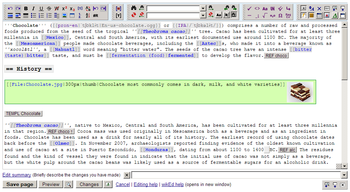 Browsing and editing
External programming interfaces
Searching
Page histories
Edit counters
ResearchingSee Misplaced Pages:Researching_Wikipedia#Category:Wikipedia_tools. IRC toolsSee Misplaced Pages:IRC channels & Misplaced Pages:Scripts#IRC channel scripts Google tools
Import: Conversion from other formatsMicrosoft Word
Microsoft EXCEL
OpenOffice 2
BibTeX
Export: Conversion to other formats
Internet Explorer alpha transparencyIf you use an Internet Explorer version prior to IE 7.0, a bug in IE causes the display of alpha transparency to render incorrectly. This makes a lot of images with transparent backgrounds look bad. To fix this, copy and paste this code into your monobook skin. ReportingSee also
| ||