This is an old revision of this page, as edited by Redrose64 (talk | contribs) at 10:36, 30 January 2016 (→Image not appearing after resizing it: example demo). The present address (URL) is a permanent link to this revision, which may differ significantly from the current revision.
Revision as of 10:36, 30 January 2016 by Redrose64 (talk | contribs) (→Image not appearing after resizing it: example demo)(diff) ← Previous revision | Latest revision (diff) | Newer revision → (diff)| Policy | Technical | Proposals | Idea lab | WMF | Miscellaneous |
Newcomers to the technical village pump are encouraged to read these guidelines prior to posting here. Questions about MediaWiki in general should be posted at the MediaWiki support desk.
|
- Blocks for promotional activity outside of mainspace
- Voluntary RfAs after resignation
- Two-factor authentication for page movers
- Proposed rewrite of WP:BITE
- LLM/chatbot comments in discussions
Problem with loading Wikimedia sites
Tracked in PhabricatorTask T124417
User:PhilipTerryGraham
I'll keep it short and simple as I can; sometimes, when I'm editing, Misplaced Pages simply decides not to work. I can go for a while editing Misplaced Pages, then suddenly it stops loading. There's no pattern to this, it just decides randomly whenever it wants to stop loading things. Sometimes I can load things after a while, but it loads the page in a primitive HTML read-only version of the page. Sometimes it'll be 10 minutes, or half an hour, or at the worst of times a full hour before it works properly again. And then after that it stops again after a while. It has really crippled my ability to work on Misplaced Pages articles.
I know for a fact that it's not a problem with the site; I can easily access Misplaced Pages on my mobile and it works fine; no random breakdowns or anything. It also has nothing to do with my internet connection, since every other website I access works perfectly fine. The problem is limited to my access to Wikimedia sites such as Misplaced Pages and Wikimedia Commons. I can only deduce that it must be a problem with how I'm accessing Misplaced Pages on my PC, but I don't know what it is. Does anybody have the slightest clue on what's going on, or how to fix it? :s
Thanks in advance. Philip Terry Graham 15:41, 16 January 2016 (UTC)
- Hi Philip Terry Graham - would it be possible to have the browser and version of the browser you're using, as well as the operating system and version? -- samtar 15:50, 16 January 2016 (UTC)
- Browser: Firefox 43.0.4, Operating system, Windows 10, version 1511. Philip Terry Graham 15:55, 16 January 2016 (UTC)
- Thanks - during a period of Misplaced Pages not working, what does the browser do? Does it show the previous page while the "loading" icon spins on the tab? Has it ever shown the message that it has timed out? If it happens in a moment, can you try pinging en.wikipedia.org? -- samtar 16:00, 16 January 2016 (UTC)
- It simply does exactly as you described in the first scenario. There's never a "connection has timed out" or anything like that come up. The loading wheel just spins until it just stops, and I'm still on the same exact page. Philip Terry Graham 16:06, 16 January 2016 (UTC)
- Okay, and when this is happening can you access other webpages? -- samtar 16:08, 16 January 2016 (UTC)
- Yeah, that's exactly what I do; when I can't be bothered to wait for Misplaced Pages to load, I just kill time on other sites like Facebook or Twitter; every other website works completely fine when Wikimedia isn't. Philip Terry Graham 16:10, 16 January 2016 (UTC)
- Next time it happens can you try: Windows key + R --> "cmd" --> "ping en.wikipedia.org"? -- samtar 16:23, 16 January 2016 (UTC)
- @Samtar: Okay, this was the result. Philip Terry Graham 17:11, 16 January 2016 (UTC)
- I'm still having problems with loading Misplaced Pages at times, as per my statements above. Can anyone else help out? :s Philip Terry Graham 00:19, 18 January 2016 (UTC)
- Philip Terry Graham, regarding pinging and your signature:
- Your above attempt to ping @Samtar probably failed (so I did it for you now), due to your signature not directly linking to a page with your current username; see mw:Manual:Echo#Technical details, and also the guideline at Misplaced Pages:Signatures#Internal links.
- So you should change the signature in your preferences so it links to your current user page (or talk page or contributions page per the guideline).
- Also, I guess (but am not certain) that pinging through a redirected page doesn't work. So trying to ping you using the link from your current signature will fail, like it probably did when User:samtar did that, which is another reason for updating your signature.
- Testing to verify: I guess you get no notification for this ping @Philip Terry Graham: Am I right? --Pipetricker (talk) 11:26, 18 January 2016 (UTC)
- Next time it happens can you try: Windows key + R --> "cmd" --> "ping en.wikipedia.org"? -- samtar 16:23, 16 January 2016 (UTC)
- Yeah, that's exactly what I do; when I can't be bothered to wait for Misplaced Pages to load, I just kill time on other sites like Facebook or Twitter; every other website works completely fine when Wikimedia isn't. Philip Terry Graham 16:10, 16 January 2016 (UTC)
- Okay, and when this is happening can you access other webpages? -- samtar 16:08, 16 January 2016 (UTC)
- It simply does exactly as you described in the first scenario. There's never a "connection has timed out" or anything like that come up. The loading wheel just spins until it just stops, and I'm still on the same exact page. Philip Terry Graham 16:06, 16 January 2016 (UTC)
- Thanks - during a period of Misplaced Pages not working, what does the browser do? Does it show the previous page while the "loading" icon spins on the tab? Has it ever shown the message that it has timed out? If it happens in a moment, can you try pinging en.wikipedia.org? -- samtar 16:00, 16 January 2016 (UTC)
- Browser: Firefox 43.0.4, Operating system, Windows 10, version 1511. Philip Terry Graham 15:55, 16 January 2016 (UTC)
- Hi hi, sorry I missed your ping! Those results suggest there is no technical reason as to why Misplaced Pages/media isn't loading as the hostname is being resolved to an IP (suggesting it's not a DNS issue) and the IP is reachable (not timing out). Could you try using a different browser? -- samtar 12:37, 18 January 2016 (UTC)
- Philip, have you tried all the usual things, like WP:BYPASSing the cache? Whatamidoing (WMF) (talk) 23:26, 20 January 2016 (UTC)
- Whatamidoing, pinging User:PhilipTerryGraham by linking his former username most likely won't work; see my above comments. --Pipetricker (talk) 10:08, 21 January 2016 (UTC)
- Philip, have you tried all the usual things, like WP:BYPASSing the cache? Whatamidoing (WMF) (talk) 23:26, 20 January 2016 (UTC)
Whoops. Sorry about that. I had completely forgot to change my signature after I changed my username a while back. Anyways, I did come across Misplaced Pages:Bypass your cache earlier, while I was doing my own research into what I could do, but it definitely doesn't do much help when trying to open up an editing page or, most importantly, trying to save edits. Philip Terry Graham 16:50, 21 January 2016 (UTC)
- Clarification: I thought it was working... I think my internet connection was simply slower earlier in the day, and I had been reloading pages too quickly and not realising it was acting normal. Caching no longer works for me. It's the old load-forever-then-stop-for-no-reason thing once more. :( Philip Terry Graham 18:06, 21 January 2016 (UTC)
- Also, I can confirm that it is a Firefox-only issue; Misplaced Pages works fine in Microsoft Edge, at least, when it doesn't work in Firefox. However, I ain't using Edge, I want to stick to Firefox, if that's possible. Philip Terry Graham 18:11, 21 January 2016 (UTC)
- Nope. It happens on Edge too, just not concurrent with Firefox. Also, Edge simply gives me a white screen, rather than just staying on the previous page, when it stops loading. I feel Murphy's law screwing around with us again! XD Philip Terry Graham 18:41, 21 January 2016 (UTC)
- I am now using Google Chrome. Let's see how this goes. Philip Terry Graham 21:25, 21 January 2016 (UTC)
- Nope. Google Chrome does the same thing, albeit less frequently. So, the issue is definitely not limited to a single browser. It has something to do with my PC's connection to Wikimedia sites, surely. @Samtar, Whatamidoing (WMF), and Pipetricker. --Philip Terry Graham 22:08, 21 January 2016 (UTC)
- As of right now, both IE 11 and Firefox 43.0.4 have issues with Wikimedia sites. I was not having these issues before. User Edit Count brings up a page with the Wikimedia template for it, but all content is missing. User Articles Created brings up the Wikimedia page with a message at the top of the page "No webservice". Global user contributions works as it should. Edit summary search seems to work ok. — Maile (talk) 23:12, 21 January 2016 (UTC)
- Nope. Google Chrome does the same thing, albeit less frequently. So, the issue is definitely not limited to a single browser. It has something to do with my PC's connection to Wikimedia sites, surely. @Samtar, Whatamidoing (WMF), and Pipetricker. --Philip Terry Graham 22:08, 21 January 2016 (UTC)
- I am now using Google Chrome. Let's see how this goes. Philip Terry Graham 21:25, 21 January 2016 (UTC)
- Fwiw... as far as Edge goes; try disabling Use page prediction to speed up browsing, improve reading and make my overall experience better found near the very end of the view advanced settings menu of the settings menu opened by the three dots (•••) in a typical Edge toolbar. I first noticed something was off soon after the Windows Update patches (~ Jan. 13) but only recently resolved Wiki project issue by turning that (new?) option off in Edge.
I also noted that most Internet-Explorer-browser-version-to-Microsoft-operating-systems-support for other than those running Windows 10 officially changed big-time around the same time as that window's update was released. It might be the case that between what is no longer supported by Microsoft in addition to and/or in combination with what the MediaWiki code also no longer supports (i.e not Class A + both going into effect early 2016) is behind some if not all of these recently reported on-WP 'issues' (but I've been wrong before so your mileage may vary :) -- George Orwell III (talk) 09:56, 22 January 2016 (UTC)
- @George Orwell III and PhilipTerryGraham: Not something I'm aware of (above) - would you like me to compile this all together for a phab bug report? -- samtar 10:06, 22 January 2016 (UTC)
- Nope. It happens on Edge too, just not concurrent with Firefox. Also, Edge simply gives me a white screen, rather than just staying on the previous page, when it stops loading. I feel Murphy's law screwing around with us again! XD Philip Terry Graham 18:41, 21 January 2016 (UTC)
- If it helps, Wikimedia seems to be okay on Google Chrome now, on my end. It's been two days since Chrome hiccuped when accessing Wikimedia sites, so that's a plus. Although I'd be hesitant to confirm that Chrome's a-okay; it could very well screw up for me again anytime soon, if I'm unlucky enough. Philip Terry Graham 19:28, 23 January 2016 (UTC)
- In contrast, unfortunately, Microsoft Edge still suffers from the problem. The browser version is 25.10586.0.0, running on Windows 10 version 1511, for those who are wondering. Philip Terry Graham 21:54, 23 January 2016 (UTC)
- Did you try disabling Use page prediction to speed up browsing, improve reading and make my overall experience better found near the very end of the view advanced settings menu of the settings menu opened by the three dots (•••) in a typical Edge toolbar from before? And have you looked through the features given when you type about:flags in Edge's address/url field yet? -- George Orwell III (talk) 22:24, 23 January 2016 (UTC)
- Yes, that was one of the very first things I did when I upgraded to Windows 10. Page prediction was a rather annoying feature in Edge, in my opinion, so I disabled it. As for About:flags, I have not heard of it until now, so I assumed all the selected options were default. I clicked "Reset all flags to default" and confirmed that no options had been changed from their default positions. Is there something here that you'd like me to tweak or play around with? Philip Terry Graham 22:52, 23 January 2016 (UTC)
- I didn't know about the prediction setting until it seemed to "start working" last week after the monthly update; but that was not just when visiting Misplaced Pages. All the issues over the past day or two were not related to that and seem to have been nailed down/corrected here (running the same OS & browser).
Still if you're seeing similar behavior as before with Edge, I guess the root of the problem lies with something to do with caching. I know there is not much that you can "fiddle" with in Edge compared to old IEe so maybe you should check your User preferences on a lark? I found Live Preview enabled somehow the other week and was the cause of long page save waits on Wikisource for example. -- George Orwell III (talk) 23:33, 23 January 2016 (UTC).
- I didn't know about the prediction setting until it seemed to "start working" last week after the monthly update; but that was not just when visiting Misplaced Pages. All the issues over the past day or two were not related to that and seem to have been nailed down/corrected here (running the same OS & browser).
- Yes, that was one of the very first things I did when I upgraded to Windows 10. Page prediction was a rather annoying feature in Edge, in my opinion, so I disabled it. As for About:flags, I have not heard of it until now, so I assumed all the selected options were default. I clicked "Reset all flags to default" and confirmed that no options had been changed from their default positions. Is there something here that you'd like me to tweak or play around with? Philip Terry Graham 22:52, 23 January 2016 (UTC)
- Did you try disabling Use page prediction to speed up browsing, improve reading and make my overall experience better found near the very end of the view advanced settings menu of the settings menu opened by the three dots (•••) in a typical Edge toolbar from before? And have you looked through the features given when you type about:flags in Edge's address/url field yet? -- George Orwell III (talk) 22:24, 23 January 2016 (UTC)
- In contrast, unfortunately, Microsoft Edge still suffers from the problem. The browser version is 25.10586.0.0, running on Windows 10 version 1511, for those who are wondering. Philip Terry Graham 21:54, 23 January 2016 (UTC)
- Okay, Chrome just hiccuped for me. It behaved the same way as Firefox and Edge did; constant loading and quitting without any messages and simply not loading the next page and staying on the previous one. It started at ~12:10 GMT and lasted until 12:37 GMT. Now that it's relevant again, I'll give details: Chrome Version 48.0.2564.82 m, running on Windows 10 version 1511. Philip Terry Graham 00:49, 24 January 2016 (UTC)
- Also, I can confirm that it is a Firefox-only issue; Misplaced Pages works fine in Microsoft Edge, at least, when it doesn't work in Firefox. However, I ain't using Edge, I want to stick to Firefox, if that's possible. Philip Terry Graham 18:11, 21 January 2016 (UTC)
User:Redrose64 and User:Jenks24
- I use Firefox 43.0.4, I have two problems at the moment, which may be two symptoms of the same cause, and have appeared in the last day or so. One is slow loading of Wikimedia sites: the spinny thing which temporarily replaces the favicon in the browser tab sometimes takes a lot longer than it formerly did - whilst it's doing that, Firefox displays "waiting for en.wikipedia.org", "waiting for en.wikipedia.org", or "waiting for upload.wikimedia.org" etc. The other problem is that if I use the "back" arrow button, the previous page isn't just redisplayed - it's refetched, this doesn't just make it a lot slower than it need be, it's a pain in the ass when I'm previewing edits, since the edit window is reset to its initial state and my edit is lost. If I then try the "forward" arrow button, I get the message
Document Expired This document is no longer available. The requested document is not available in Firefox's cache. As a security precaution, Firefox does not automatically re-request sensitive documents. Click Try Again to re-request the document from the website.Worse, if I carry out a non-edit action like a page move or delete, having done that an attempt to use "back" resends the request to move or delete the page. These reloading/caching problems don't occur with other sites: it's as if my browser is no longer able to cache anything from Wikimedia. Similarly, watchlist checking is now a real bind: having clicked a "diff" link and determined that the edit was OK, I click "back" - and now need to wait several seconds for the watchlist to be rebuilt and reloaded, then the Javascript to stop flicking the page up and down (collapsibles etc. at the top), before I can find the next "diff" link. It always used to cache my watchlist until I explicitly refreshed the browser tab. What's gone wrong? --Redrose64 (talk) 11:07, 22 January 2016 (UTC)- This exact same thing just happened to me. And it would not let me use my tab's arrows to "Go back one page" or "Go forward one page". Firefox 43.0.4, Windows 8.1 — Maile (talk) 21:40, 22 January 2016 (UTC)
- I have the same problem as Redrose, also using Firefox 43.0.4. Jenks24 (talk) 12:51, 22 January 2016 (UTC)
- IMHO; the "obvious" thing to check is to verify if this also happens on non-wikiproject based sites that are also serving content exclusively through the https//: and SSL/TLS protocols only. If the same thing happens elsewhere as it does under MW today, my guess would be that the change is/was being done by design & not accident -- and, unfortunately, you've "caught up" to the misery IE users have been experiencing for some time now. (Also see Losing Edits below - seems related to FireFox users) -- George Orwell III (talk) 13:24, 22 January 2016 (UTC)
- @George Orwell III, Jenks24, Redrose64, and PhilipTerryGraham: All these issues seem related, and paired with a OTRS tech issue ticket I'm dealing with I think this could be quite widespread. I'm going to try to summarise all this up in a phab ticket -- samtar 13:56, 22 January 2016 (UTC)
- Issue reported at T124417 -- samtar 14:08, 22 January 2016 (UTC)
- IMHO; the "obvious" thing to check is to verify if this also happens on non-wikiproject based sites that are also serving content exclusively through the https//: and SSL/TLS protocols only. If the same thing happens elsewhere as it does under MW today, my guess would be that the change is/was being done by design & not accident -- and, unfortunately, you've "caught up" to the misery IE users have been experiencing for some time now. (Also see Losing Edits below - seems related to FireFox users) -- George Orwell III (talk) 13:24, 22 January 2016 (UTC)
- I have the same problem as Redrose, also using Firefox 43.0.4. Jenks24 (talk) 12:51, 22 January 2016 (UTC)
Traceroute results
Could affected users please provide a traceroute to en.wikipedia.org? (Windows instructions Linux/Mac instructions) - This would be especially useful from @Redrose64 and PhilipTerryGraham: thanks! Also, could I please have the continents you are each on to better diagnose what's going on? -- samtar 17:33, 22 January 2016 (UTC)
- Oh gosh... Am I allowed to ask for a short as possible explain-like-i'm-five explanation of what you want me to do? It's hard to understand and visualize in my head what I'm supposed to do; I'm not exactly an expert in computers and commands, just literature and Misplaced Pages code. @.@ Philip Terry Graham 21:41, 22 January 2016 (UTC)
- @Samtar: Europe. I get this:
Tracing route to en.wikipedia.org over a maximum of 30 hops: 1 78 ms 99 ms 99 ms 192.168.1.254 2 11 ms 10 ms 11 ms lo0.10.Central10.pcl-bng04.plus.net 3 11 ms 11 ms 11 ms irb.10.PCL-CR01.plus.net 4 11 ms 11 ms 11 ms ae1.ptw-cr01.plus.net 5 12 ms 22 ms 24 ms linx-1.init7.net 6 18 ms 18 ms 19 ms r1ams1.core.init7.net 7 18 ms 24 ms 20 ms r1ams2.core.init7.net 8 18 ms 18 ms 18 ms gw-wikimedia.init7.net 9 19 ms 18 ms 18 ms text-lb.esams.wikimedia.org Trace complete.
However, some of the problems I described are no longer affecting me - I believe they rolled back MediaWiki to the previous version, and my browser cache now seems to be behaving normally; it's also not resetting the edit window on a "back" from preview. - @PhilipTerryGraham: Start a Windows "Command Prompt", and enter the command tracert en.wikipedia.org - it takes a few seconds, and when it says Trace complete., copy everything here. --Redrose64 (talk) 02:06, 23 January 2016 (UTC)
- @Samtar: Europe. I get this:
Tracing route to en.wikipedia.org over a maximum of 30 hops: 1 <1 ms <1 ms <1 ms home.gateway.home.gateway 2 18 ms 16 ms 19 ms bla802.ba.optusnet.com.au 3 * * * Request timed out. 4 16 ms 17 ms 17 ms 198.142.250.165 5 20 ms 17 ms 17 ms 198.142.139.112 6 17 ms 18 ms 17 ms 198.142.139.128 7 173 ms 172 ms 216 ms 203.208.192.133 8 175 ms 175 ms 173 ms sjo-b21-link.telia.net 9 173 ms 174 ms 175 ms wikimedia-ic-308844-sjo-b21.c.telia.net 10 174 ms 174 ms 173 ms text-lb.ulsfo.wikimedia.org Trace complete.
Philip Terry Graham 17:31, 23 January 2016 (UTC)
Viewing tables with mobile devices
What's the story with this? Are tables hard to view? Should tables now be avoided due to the high percentage of smart phones? Anna Frodesiak (talk) 23:00, 19 January 2016 (UTC)
- The mobile skin and app seem to handle this fine; have you tried it? Regardless, the answer to the last question is "no". --Izno (talk) 13:06, 20 January 2016 (UTC)
- I would say that because this is an encyclopedia, you should always consider the legibility of an article, and that by it's form, a data table is always rather limited in legibility and more so on a small screen mobile device (or a 1995 era large screen for that matter). It's a presentation form suited for looking up a specific fact, if you care enough to spend the time to actually look it up. In the context of a Misplaced Pages article, nice graphs or properly explained prose can be much more legible and informative and are a more suited form for encyclopedias. The fact that this becomes more noticeable on a mobile device, is just a side effect of this limitation of tables in my opinion. If you think the table is not useful enough on mobile, you can therefor wonder if it's actually a proper Misplaced Pages article, or just 'filling', a stub or a 'start quality' article. That's how I always judge this.
- Nevertheless, some things could be done to improve tables on mobile a bit further. It's just not very easy to do, and our tables are too 'free form' to to reliably do it I presume. Anyways. I encourage anyone who has seen support for large data tables on other websites to actually 'work', to present those interface and UI ideas and file them in phabricator. —TheDJ (talk • contribs) 16:18, 20 January 2016 (UTC)
- I have no issues with viewing tables on a mobile phone, and even wrote one here with no problems whatsoever. White Arabian Filly (Neigh) 00:26, 22 January 2016 (UTC)
Thank you Izno,TheDJ, and White Arabian Filly for the valuable feedback. By the way, I use tables mainly when sortability would be desirable to visitors. Anna Frodesiak (talk) 00:13, 26 January 2016 (UTC)
Use Special:Mypage/common.js to add a tab to the nav bar
I there a way to add a tab to the nav bar (beside the edit, history, and twinkle tabs)? The ReFill docs say to add
mw.loader.load( "https://meta.wikimedia.org/search/?title=User:Zhaofeng_Li/Reflinks.js&action=raw&ctype=text/javascript" );
to Special:Mypage/common.js but this adds it to the side bar under tools. Is there a way to make it a tab (or add it to the twinkle tab which may even be better)? WikiWisePowder (talk) 18:09, 22 January 2016 (UTC)
- Yeah, you can add stuff pretty much anywhere on the normal interface from user JS, that is if you write your own JS. The relevant thing is Misplaced Pages:User scripts/Guide#Portlets, and you want the "p-cactions" group for the links / menus / tabs just above the top of the page content. Murph9000 (talk) 20:49, 22 January 2016 (UTC)
- @Murph9000: Thanks I had been looking for this but I couldn't find it. I guess I was searching for the wrong thing. WikiWisePowder (talk) 15:25, 25 January 2016 (UTC)
N dashes: reverted edit
I edited NEMA connector page and I changed all hyphens in the text to N dashes because NEMA officially use them instead of hyphens; nevertheless my edit has been reverted on the basis that "use of en dash breaks text search within the page". Is there a soultion for this problem? A template forcing to show n dashes instead of hyphens? Thanks in advance.--Carnby (talk) 19:19, 22 January 2016 (UTC)
- If we have a conflict between displaying the correct names and easy to use ones, I suggest to use the correct ones. We don't remove diacritics from names like Sauli Väinämö Niinistö just because they might be hard to type, either. But that is a policy question, not a technical one. —Kusma (t·c) 19:43, 22 January 2016 (UTC)
- @Carnby: @Kusma: This was recently discussed, using the NEMA connector article as an example case, here. It's not just that it's "easy to use", by which I think is meant easy to type into the wikitext. The real problem with the en dash (and the em dash for that matter, and the subtraction symbol) is that, without awareness of en dashes and how to type them, you can't use a text search within the page to find them. And it is entirely plausible that a reader might use the broswer's text search to search the NEMA connector article for "L5-30". If it's an en dash in the wikitext they won't find anything, even though the text "L5-30" might be staring at them from their screen. This violates the principle of least astonishment. For that matter, Misplaced Pages's built-in search (the magnifying glass box in the URC) won't find it either. This means that hacks like having en dashes render as hyphens won't help; nobody is going to going to use Wiki search for info on "L5{{endash_rendered_as_hyphen}}30". Consensus at that Teahouse discussion was to leave them as hyphens, for what I think was good and sufficient reason. What's more important here? Adherence to a distinction of typography that (as @Chris the speller: (who is as strong a proponent of proper dash use as anybody) said at the Teahouse thread) 99.99% of the readers don't care about? or making the information in the encyclopedia findable? Jeh (talk) 20:06, 22 January 2016 (UTC)
- One of our standard tests is to check what other high-quality reliable sources do. Do technical publications about NEMA connectors use hyphens or do they use dashes? We should follow the style used by relevant independent reliable sources. —Kusma (t·c) 20:39, 22 January 2016 (UTC)
- This is the paper my edits were based on. I also created a lot of redirects in Commons categories (redirecting hyphens to en dashes) since someone there told me there were no problems.--Carnby (talk) 21:25, 22 January 2016 (UTC)
- Well, first, I don't know how you can determine anything from that paper. The NEMA type designations appear there only in a scanned image. Neither my browser nor my PDF reader can find any characters in that chart so I have no idea how you are sure that the "-" in "L5-30" is one or the other. To my eye they look like hyphens surrounded by spaces! Which we don't do.
- But anyway, I'm not disputing that NEMA might actually use en dashes. My point is that hyphens in the type designations in the article make the article more useful. And commons category names are another thing entirely. You can create redirects for those; WP:TITLE or WP:DASH, I forget which, even suggests that, and I don't think anyone will depend on browser text search to find such.
- But that doesn't fix the browser in-page search problem. (For that matter, the WP search tool should equate hyphens to en dashes and even minus signs, not just for article titles but for in-page content too... but this would not fix the browser search problem either.) My "bottom line" is that the article is more useful to readers with hyphens in these type names, even though they're not exactly what's in the NEMA document (or, perhaps, other sources). Jeh (talk) 22:55, 22 January 2016 (UTC)
- This is the paper my edits were based on. I also created a lot of redirects in Commons categories (redirecting hyphens to en dashes) since someone there told me there were no problems.--Carnby (talk) 21:25, 22 January 2016 (UTC)
- Emphatic agreement with the principles of least surprise, easy searchability, and usability over obscure typographical "correctness". True Unicode dashes have their place and are preferable to plain old ASCII hyphens in some circumstances, but I'd say not here. —Steve Summit (talk) 21:33, 22 January 2016 (UTC)
- Half-hearted agreement. It's only a matter of time 'til browser search ambition catches up to web search ambition. Web searches use stemming on words and folding on letters to find "meaning", and to find more; I predict that all browser page-searches will one day soon allow tapping "next" again and again a few extra times as it jumps from dash to ndash and mdash. The locale of the keyboard should find all reasonable matches, so that all dashes mean the same as a keyboard dash. Then we can have the proper display Carnby is recommending ahead of their time. As for CirrusSearch L5-30 finds L5–30 and L5-30 and L5{{dash}}30 (and L5/30, L5.30, etc.). But yes, asking users to do a browser search for L5 alone and tapping next a few more times while searching for L5–30, all for the sake of "style now!" sounds like a losing debate. Meanwhile, this is an encyclopedia waiting for a browser. — CpiralCpiral 00:07, 24 January 2016 (UTC)
- Good point. It's actually a little strange to me that WP's own article search doesn't do a better job of this. As it is we have a MOS recommendation to create redirects for article titles that include dashes, so people typing hyphens will still find the articles they want!
- Heck, absent improvements in browsers, WP could even provide a "search in page and highlight" function that could include all "dash equivalence". And, heck, why not ask for regular expressions and "near" functions while we're at it.
- (I really wish they'd work on things like that instead of the mobile editing app. Or Flow.)
- Meanwhile, though, we should write WP for the browsers we have, not the browsers we wish for. :) Thank you for your response. Jeh (talk) 22:29, 26 January 2016 (UTC)
- One of our standard tests is to check what other high-quality reliable sources do. Do technical publications about NEMA connectors use hyphens or do they use dashes? We should follow the style used by relevant independent reliable sources. —Kusma (t·c) 20:39, 22 January 2016 (UTC)
- @Carnby: @Kusma: This was recently discussed, using the NEMA connector article as an example case, here. It's not just that it's "easy to use", by which I think is meant easy to type into the wikitext. The real problem with the en dash (and the em dash for that matter, and the subtraction symbol) is that, without awareness of en dashes and how to type them, you can't use a text search within the page to find them. And it is entirely plausible that a reader might use the broswer's text search to search the NEMA connector article for "L5-30". If it's an en dash in the wikitext they won't find anything, even though the text "L5-30" might be staring at them from their screen. This violates the principle of least astonishment. For that matter, Misplaced Pages's built-in search (the magnifying glass box in the URC) won't find it either. This means that hacks like having en dashes render as hyphens won't help; nobody is going to going to use Wiki search for info on "L5{{endash_rendered_as_hyphen}}30". Consensus at that Teahouse discussion was to leave them as hyphens, for what I think was good and sufficient reason. What's more important here? Adherence to a distinction of typography that (as @Chris the speller: (who is as strong a proponent of proper dash use as anybody) said at the Teahouse thread) 99.99% of the readers don't care about? or making the information in the encyclopedia findable? Jeh (talk) 20:06, 22 January 2016 (UTC)
Having trouble making edits
Tracked in PhabricatorTask T124929
I copy-edit articles for Misplaced Pages:WikiProject Guild of Copy Editors/Requests, and today I've been editing various articles most of the day. I just started to copy-edit Bristol, and I am unable to make an edit I want to make to the lead. I am also puzzled as to why, in edit mode, all the text of the article is shaded in gray. I have had WikEd enabled for a long time. In edit mode, regular text appears as black letters on a white background, references and block quotes are on a gray background, image files and captions are in lime green, and templates such as "Citation needed" and hidden notes are in pale salmon. I just enabled Visual Editor about a week ago, but I haven't used it. (I click on "Edit source" a the top of the page, not "Edit".) In Bristol, I want to move a phrase in the lead. I highlighted the phrase, right-clicked (as I always do), clicked on "Cut", put the cursor where I wanted to place the phrase, right-clicked, clicked on "Paste", and hit enter. I've tried it four times. Each time, I get a blank screen with an error message. Can you look at the article and tell me whether the text of the article is supposed to appear shaded in gray throughout the article? I don't remember seeing an article like that before. If it is supposed to appear like that, what am I doing wrong? Corinne (talk) 02:48, 23 January 2016 (UTC)
- (talk page stalker) See also User_talk:Baffle_gab1978#Bristol; I removed some unknown parameters that were only showing in the normal preview screen from the infobox. I'm unable to replicate this error because I edit without WikEd and without javascript enabled. Cheers, Baffle gab1978 (talk) 04:24, 23 January 2016 (UTC)
https://lists.wikimedia.org/pipermail/wikitech-l/2016-January/084501.html — Preceding unsigned comment added by 92.225.183.8 (talk) 08:41, 23 January 2016 (UTC)
I just tried to make the edit I wanted to make yesterday. When I tried to move a phrase earlier in the sentence through cutting and pasting, I got a blank screen with an error message. When I tried by typing the phrase where I wanted it to be, and deleting the phrase in the later location, character by character, and saved, it worked. So it's the cutting and pasting that doesn't work. Also, why is the text throughout the article shaded in gray in edit mode? Corinne (talk) 15:43, 23 January 2016 (UTC)
- (talk page stalker). Hi Corinne. Gray is the color the WP:wikEd text highlighter usually uses for references but for now all body text is also being highlighted the same as a reference. I suspect it has something to do with the JavaScript used in Template:Infobox settlement and I have submitted a trouble report over there on the talk tab, and I also submitted one on the talk tab at Misplaced Pages talk:wikEd. Cheers!
{{u|Checkingfax}} {Talk}04:57, 24 January 2016 (UTC)- Thanks Checkingfax. As I explained a few minutes ago on my talk page, I have just now been able to resume editing after a full day of not being able to edit. I couldn't even leave a request for help on this page. All of a sudden, when I clicked on "Edit source", at first the edit window looked normal, but very quickly it didn't. It became a narrow band that stretched from the far left to the far right of the screen, and the menu at the left and the Wiki markup at the bottom showed through, in the edit window. I could type something, but when I went to save, I got the box that says, "Do you want to leave/stay on this page?" So basically I couldn't save anything I typed. I undid the edit I had just made to my talk page thinking that might help, but it didn't. I clicked on Preferences, then "Disable visual editor while in beta", and saved. That didn't help. Someone suggested I change to a different web browser, so I downloaded Firefox (I had been using Chrome), logged on to WP, typed a comment on my talk page in an edit window that looked normal, and saved. It worked. I even added another comment below that one. So this seems to have something to do with Chrome. I actually prefer the appearance of the text in edit mode when I'm using Chrome, but I will have to continue using Firefox unless someone can help me figure out what happened with the edit window. Corinne (talk) 23:29, 25 January 2016 (UTC)
- Redrose64 Can you help me with this problem of the edit window when I am using Chrome? Note that this last comment is really a separate issue from the copy-and-paste issue described earlier in this section, although they may be related. Corinne (talk) 00:37, 26 January 2016 (UTC)
- Hi Corinne. "Snap" which I read in one of your posts somewhere is an error message from Google Chrome that presents itself on basically a blank gray window when Chrome crashes. There is a "Feedback" link where you can describe what you were doing when Google Chrome crashed and it will automatically submit a screenshot and trouble report to Google if you allow it to. Cheers!
{{u|Checkingfax}} {Talk}05:09, 26 January 2016 (UTC)- Thanks, Checkingfax. This morning I uninstalled Google Chrome, then re-installed it. When I went to make an edit on my talk page, after I clicked "Edit", the edit window looked the same as it did before. I hesitate to send a screenshot to Google because my user name is visible. Isn't there anyone on WP who can help me with this? I prefer editing from Google Chrome because it's slightly faster than Firefox. Corinne (talk) 16:17, 26 January 2016 (UTC)
- Samtar Redrose64 Can either of you, or anyone else, help me with this? I've edited with Google Chrome for the last two years with no problem, then now suddenly I can't. Corinne (talk) 16:20, 26 January 2016 (UTC)
- Perhaps there is: but it's not me, I don't use Chrome. --Redrose64 (talk) 16:38, 26 January 2016 (UTC)
- Hi Corinne. "Snap" which I read in one of your posts somewhere is an error message from Google Chrome that presents itself on basically a blank gray window when Chrome crashes. There is a "Feedback" link where you can describe what you were doing when Google Chrome crashed and it will automatically submit a screenshot and trouble report to Google if you allow it to. Cheers!
Hi Corinne. I switched to Chrome because IE was too slow, then switched to Firefox, then to Palemoon which is a derivative of Firefox. Palemoon offers a stripped down version that runs faster on my slow computer. Also, in Firefox/Palemoon I can copy/paste columns of data, something Chrome does not allow.
I guess you will have to try Phabricator support (see link above, top of page) and also Google tech support. I never send in the screenshots because the screenshot I would be sending them is nothing germane to the problem. Cheers! {{u|Checkingfax}} {Talk} 18:54, 26 January 2016 (UTC)
- @Checkingfax: This won't work. --Redrose64 (talk) 19:55, 26 January 2016 (UTC)
- Thanks for the suggestions Checkingfax. By the way, Redrose64 is right. The ping did not work. I just happened to come to this page to look. Corinne (talk) 23:12, 26 January 2016 (UTC)
- Checkingfax I looked at Phabricator. It says I have to set up an account on MediaWiki, and I saw the place where it says enter a user name and a password. Even though I have an account on Misplaced Pages, do I still have to start a new account on WikiMedia? Can I use the same user name? I guess it will be a different password, or can it be the same password I use for WP? Corinne (talk) 23:25, 26 January 2016 (UTC)
- Not sure what you mean by "WikiMedia" - Misplaced Pages is part of Wikimedia, as are Commons, Wikidata, Meta and the others. Your login name and password should be the same on all of these, as your Misplaced Pages account was created after May 2008. --Redrose64 (talk) 23:39, 26 January 2016 (UTC)
- If continue you have problems, try visiting mw:MediaWiki, and make sure your account is recognised properly. Going by meta:Special:CentralAuth/Corinne, your global account does seem to be created ok on www.mediawiki.org. Once your wiki account status seems ok over there, try Phabricator again, and make sure you use the lower "MediaWiki" login/register button below the more obvious login form, to use your WMF global / SUL account. Murph9000 (talk) 00:15, 27 January 2016 (UTC)
- Thank you. Corinne (talk) 02:11, 27 January 2016 (UTC) When I looked at MediaWiki, I saw my user name at the top, but it was red. It was also there at Phabricator, and also red. Is that all right, or should it be blue? If it has to be blue, how do I get it be blue? Corinne (talk) 02:13, 27 January 2016 (UTC)
- @Corinne: Nah, assuming you are just talking about the usual link to your user page, red shouldn't be a problem. It just means you don't have a user page on that site. You have no obligation to create a user page anywhere, if you don't want to. If you want the red to go away across all WMF wikis, create meta:User:Corinne (but really no need, and kinda pointless creating it as blank). I just have
{{#babel:en-N}}in meta:User:Murph9000, so that people on miscellaneous wikis have at least some idea that I won't understand their native language. Your local user page overrides the global one, so the page on meta only appears on wikis where you have not created a page, and you can still create a local page later (after creating a global page). Murph9000 (talk) 03:10, 27 January 2016 (UTC)- Murph9000 Thanks. A bit confusing, but I kind of understand. Enough to know I don't have to create anything. One more question. At Phabricator, do I log on with my regular WP password? Corinne (talk) 03:53, 27 January 2016 (UTC)
- @Corinne: Nah, assuming you are just talking about the usual link to your user page, red shouldn't be a problem. It just means you don't have a user page on that site. You have no obligation to create a user page anywhere, if you don't want to. If you want the red to go away across all WMF wikis, create meta:User:Corinne (but really no need, and kinda pointless creating it as blank). I just have
- Thank you. Corinne (talk) 02:11, 27 January 2016 (UTC) When I looked at MediaWiki, I saw my user name at the top, but it was red. It was also there at Phabricator, and also red. Is that all right, or should it be blue? If it has to be blue, how do I get it be blue? Corinne (talk) 02:13, 27 January 2016 (UTC)
- If continue you have problems, try visiting mw:MediaWiki, and make sure your account is recognised properly. Going by meta:Special:CentralAuth/Corinne, your global account does seem to be created ok on www.mediawiki.org. Once your wiki account status seems ok over there, try Phabricator again, and make sure you use the lower "MediaWiki" login/register button below the more obvious login form, to use your WMF global / SUL account. Murph9000 (talk) 00:15, 27 January 2016 (UTC)
- Not sure what you mean by "WikiMedia" - Misplaced Pages is part of Wikimedia, as are Commons, Wikidata, Meta and the others. Your login name and password should be the same on all of these, as your Misplaced Pages account was created after May 2008. --Redrose64 (talk) 23:39, 26 January 2016 (UTC)
- Checkingfax I looked at Phabricator. It says I have to set up an account on MediaWiki, and I saw the place where it says enter a user name and a password. Even though I have an account on Misplaced Pages, do I still have to start a new account on WikiMedia? Can I use the same user name? I guess it will be a different password, or can it be the same password I use for WP? Corinne (talk) 23:25, 26 January 2016 (UTC)

Hi Corinne. That resetting a ping trick works now and then so I tried just in case ![]()
Murph9000 answered your question, but to reiterate: Look below all those login blanks and there is a smaller button for logging on with your current account. It says: Login or Register MediaWiki with a MediaWiki flower logo on the button to the left of that text. It should just log you right in.
- Plain new task: click the
+button to get to Phabricator. Click the Create Task link located at the top right. You will get a blank form to create a task.
Cheers! {{u|Checkingfax}} {Talk} 04:02, 27 January 2016 (UTC)
Checkingfax I filled out the New Task form at Phabricator and saved, but I don't know if I filled in the top sections right. Now it says "Assigned to Corinne" and then my user name again. Was I supposed to leave that first line blank? It said "Enter a user name", so I entered my user name, even though my user name appeared on the subsequent line. If it's wrong, is there a way I can fix it? Corinne (talk) 17:57, 27 January 2016 (UTC)
- Corinne Which URL did you land on? I can't see a task started by you.Jo-Jo Eumerus (talk, contributions) 18:08, 27 January 2016 (UTC)
- It's phab:T124929. I removed Corinne from the "assigned to" field. (When you fill this in, it means that you're planning to write the code that will fix the problem.) Whatamidoing (WMF) (talk) 18:37, 27 January 2016 (UTC)
- Whatamidoing (WMF) Thank you for doing that. I just looked at it, and I see Krenair has asked me to take a screenshot. How do I take a screenshot, and, if I can do that, what do I do with it? Where do I put or send it? Corinne (talk) 19:28, 27 January 2016 (UTC)
- Hi Corinne. I was just going to say that Whatamidoing (WMF) fixed your ticket. Be sure to bookmark the page. That is the easiest way to get back to Phab. To take a screenshot, one way is to press the PrntScrn button on the top of your keyboard which captures your whole screen to your clipboard, then paste it to Microsoft Paint (found in accessories from your Start menu), then save the image as a .JPG file, and upload it to the Commons, then put the long URL to the image in to your Phab ticket. You can also press Alt+PrntScrn which will only capture the active part of your window. Cheers! Repinging Corinne.
{{u|Checkingfax}} {Talk}21:05, 27 January 2016 (UTC)- Checkingfax, pinging a user by editing existing text doesn't work. The link to the user page and your signature must both be in the same new lines of text, not changed lines. @Corinne. --Pipetricker (talk) 23:14, 27 January 2016 (UTC)
- Pipetricker: define "The link to the user page and your signature must both be in the same new lines of text, not changed lines". — Preceding unsigned comment added by Checkingfax (talk • contribs) 12:12, 28 January 2016 (UTC)
- Checkingfax, pinging a user by editing existing text doesn't work. The link to the user page and your signature must both be in the same new lines of text, not changed lines. @Corinne. --Pipetricker (talk) 23:14, 27 January 2016 (UTC)
- You can also do something like add a link to phab:p/Corinne/ on your user page here on EN-WP, or phab: for the front page of the site, or similar links for bugs you want to remember, as a convenient way to find stuff over there. Murph9000 (talk) 21:08, 27 January 2016 (UTC)
- Thanks everyone for your comments. I took the screenshot and saved it to Microsoft Paint as a JPEG file. Do I have to upload it to Commons? Then everyone will be able to see what my talk page looks like. Isn't there another way to get it to the Phab ticket? Or can I e-mail it to the editor who is helping me? Corinne (talk) 00:48, 28 January 2016 (UTC)
- O.K. I uploaded the screenshot and pasted the URL in the reply box of Phab. Corinne (talk) 01:58, 28 January 2016 (UTC)
- In case you need to do this again, you can also drag and drop files directly into a Phab comment (just like most e-mail systems), or you can e-mail them to whoever asked (or me) if it contains sensitive information. I don't know if you found Misplaced Pages:Screenshots of Misplaced Pages, but it's probably the best set of directions if you need the screenshots permanently uploaded to Commons. Whatamidoing (WMF) (talk) 02:49, 28 January 2016 (UTC)
- @Checkingfax and Corinne: For future ref, don't save the screenshot as a JPEG - save it as a PNG. Further information on file type, cropping (and other preparation), and licensing is given at WP:WPSHOT. --Redrose64 (talk) 10:47, 28 January 2016 (UTC)
- In case you need to do this again, you can also drag and drop files directly into a Phab comment (just like most e-mail systems), or you can e-mail them to whoever asked (or me) if it contains sensitive information. I don't know if you found Misplaced Pages:Screenshots of Misplaced Pages, but it's probably the best set of directions if you need the screenshots permanently uploaded to Commons. Whatamidoing (WMF) (talk) 02:49, 28 January 2016 (UTC)
- O.K. I uploaded the screenshot and pasted the URL in the reply box of Phab. Corinne (talk) 01:58, 28 January 2016 (UTC)
- Thanks everyone for your comments. I took the screenshot and saved it to Microsoft Paint as a JPEG file. Do I have to upload it to Commons? Then everyone will be able to see what my talk page looks like. Isn't there another way to get it to the Phab ticket? Or can I e-mail it to the editor who is helping me? Corinne (talk) 00:48, 28 January 2016 (UTC)
- Hi Corinne. I was just going to say that Whatamidoing (WMF) fixed your ticket. Be sure to bookmark the page. That is the easiest way to get back to Phab. To take a screenshot, one way is to press the PrntScrn button on the top of your keyboard which captures your whole screen to your clipboard, then paste it to Microsoft Paint (found in accessories from your Start menu), then save the image as a .JPG file, and upload it to the Commons, then put the long URL to the image in to your Phab ticket. You can also press Alt+PrntScrn which will only capture the active part of your window. Cheers! Repinging Corinne.
- Whatamidoing (WMF) Thank you for doing that. I just looked at it, and I see Krenair has asked me to take a screenshot. How do I take a screenshot, and, if I can do that, what do I do with it? Where do I put or send it? Corinne (talk) 19:28, 27 January 2016 (UTC)
Hi Redrose64. Nice tip on the WP:WPSHOT. Great stuff there. However, I did not just fall off the turnip truck and I do not feel that PNG is satisfactory for screenshots while JPG is. PNG is more suited for line drawings whereas screenshots need more vivacity. Should Corinne tune up the licensing on the JPG? Pinging Corinne. Cheers! {{u|Checkingfax}} {Talk} 12:12, 28 January 2016 (UTC)
- AKlapper has sent me an e-mail with a few questions to which I will reply, but can I ask you something? By uploading a screenshot to Commons of the edit window open to my talk page, with my user name visible at the top, can visitors to Commons connect my e-mail address to my user name (I haven't looked at it since I uploaded it)? I hope not. Corinne (talk) 18:40, 28 January 2016 (UTC)
- Only if the screenshot in question shows your email address.Jo-Jo Eumerus (talk, contributions) 19:17, 28 January 2016 (UTC)
- Is anyone following the exchanges at Phab? AK suggested I try using a fresh Chrome user profile and gave me a link. It explains two ways to do it. I don't see how to use the first way. I tried the second way, but don't know what "be sure to launch with...null" means. I asked, but haven't heard back. Corinne (talk) 17:20, 29 January 2016 (UTC)
- Only if the screenshot in question shows your email address.Jo-Jo Eumerus (talk, contributions) 19:17, 28 January 2016 (UTC)
- Hi Corinne. Chrome rolled out a big update yesterday. Be sure you have all your open work bookmarked then click on the 3 horizontal bars in the little square in the upper right corner of Chrome → click on: Settings → click on: About, and that will start an update check and the opportunity to install it → close and re-open all Chrome windows after the update. Cheers!
{{u|Checkingfax}} {Talk}00:04, 30 January 2016 (UTC)
- Hi Corinne. Chrome rolled out a big update yesterday. Be sure you have all your open work bookmarked then click on the 3 horizontal bars in the little square in the upper right corner of Chrome → click on: Settings → click on: About, and that will start an update check and the opportunity to install it → close and re-open all Chrome windows after the update. Cheers!
- Thanks, Checkingfax -- I did what you told me to do, but when I clicked "About", there was no option to install it; it just said it was installed and up-to-date. I had just installed it yesterday, so maybe that's why. I closed the window, then opened Chrome again, went to my talk page on WP, and looked at an edit window. It hadn't changed. The problem was still there. So I went to "Add and remove programs", uninstalled Chrome, then installed it, checked, and the problem is still there. In that "Settings" place, I had seen a place to report a problem, so I reported without giving my WP user name. I'd like to try what AKlapper suggested, starting with a fresh browser profile (if that is different from what I just did), but there were some things I didn't understand in his last comment. Corinne (talk) 00:36, 30 January 2016 (UTC)
Help with IF expressions
Hi. Notice the "Width" label in the infobox on this page (the page currently uses this test infobox). That label is generated when any of the following parameters are used: width_min, width_avg, width_max. Depending on the parameter (min, avg, max), a custom header is generated over the value (i.e. "Average width"). I want the following to work:
- If
width_avgis filled, the custom header "Average width" should be auto generated. (seems to work at the moment) - There should be a break before that header, and after that header. (the after break works, before doesn't)
- Likewise, if
width_avgis not filled, the section header and the related breaks should not be gererated. (doesn't work)
Can you help fix the code please? This is what the code looks like now (it's one continuous line; broken to three here just for ease of reading):
{{#if:{{{width_min|}}}|'''Minimum width:'''}}<includeonly><br/></includeonly>{{{width_min|}}}<includeonly><br/></includeonly>{{#if:{{{width_avg|}}}|'''Average width:'''}}<includeonly><br/></includeonly>{{{width_avg|}}}<includeonly><br/></includeonly>{{#if:{{{width_max|}}}|'''Average width:'''}}<includeonly><br/></includeonly>{{{width_max|}}}<includeonly><br/></includeonly>
--Rehman 12:38, 23 January 2016 (UTC)
- @Rehman: I think I fixed it. Should I also do that for depth and rate of discharge or you want to play with it yourself? --Edgars2007 (talk/contribs) 15:48, 23 January 2016 (UTC)
- Thanks User:Edgars2007! I'll do the rest. Rehman 01:32, 24 January 2016 (UTC)
Hi. Need help with one more function. Looking at the infobox here, you will notice that there are two columns for the "Tributary" field. What I'm trying to do is: If any one column (left or right) is missing, I want the remaining column to ignore the column formatting, and just follow a single column in list format. Is this possible? Rehman 08:30, 24 January 2016 (UTC)
- Anyone? Rehman 08:54, 25 January 2016 (UTC)
 Done, maybe. I threw together something quickly which might do the trick for you, or at least move you close to what you want. Please test thoroughly, I didn't do any real testing on it. N.B. For production use, the documentation should live in the /doc subpage, just in case you don't already know that (but it's fine as-is for sandbox). This is into personal taste, but I'm not sure about center on those lists, I think they might look cleaner with default left justification. Murph9000 (talk) 09:38, 25 January 2016 (UTC)
Done, maybe. I threw together something quickly which might do the trick for you, or at least move you close to what you want. Please test thoroughly, I didn't do any real testing on it. N.B. For production use, the documentation should live in the /doc subpage, just in case you don't already know that (but it's fine as-is for sandbox). This is into personal taste, but I'm not sure about center on those lists, I think they might look cleaner with default left justification. Murph9000 (talk) 09:38, 25 January 2016 (UTC)
- @Rehman: PING! Murph9000 (talk) 09:40, 25 January 2016 (UTC)
- Thanks Murph! I'm on mobile at the moment, I will test it when I get home today. P.s. The doc page is only temporary. Regards, Rehman 10:46, 25 January 2016 (UTC)
- @Rehman:No problem. On reflecting on it for a while, I realised my boolean logic wasn't quite right, so my second change should do the trick nicely. Cool, no problem about /doc, I just like to flag any anomalies if I spot them, in case it helps; I did suspect it was just a temp thing in sandbox. Murph9000 (talk) 11:11, 25 January 2016 (UTC)
- Thanks Murph! I'm on mobile at the moment, I will test it when I get home today. P.s. The doc page is only temporary. Regards, Rehman 10:46, 25 January 2016 (UTC)
- I agree with you on the centre thing, but if its headers ("Left" and "Right") are also aligned to left, it will look messy together with the "Tributaries" label. Talking about the headers, would you be able to include the headers in the columns? It seems to not be displaying at the moment... (on a separate note, would you also know if this is possible?) Rehman 13:46, 25 January 2016 (UTC)
- @Rehman: I'm not quite sure what you are asking about the headers. I'm seeing "Left" and "Right" at the top of the columns at present (in two-column mode). Or are you referring to some other headers? You should probably WP:PURGE, then reload the page, to see if that helps, if you are not seeing them, or check what you see in page preview (as that shouldn't be cached). Remember the thing about previewing a demo instance of a template on the same page as the template, it doesn't reflect changes made to the inner workings of the template until saved and purged. I think the headers would look ok left-aligned with the content, but that's just opinion, and I don't hugely care about it, I'll leave it to you to reach consensus on that with people more strongly motivated towards the content side of that infobox. Might be worth seeing if MOS has any wisdom to offer. As for the globe thing, no, I don't think there's a reasonable way to turn it off; you would need to justify a usage case and achieve consensus for a change to the templates / modules. Murph9000 (talk) 14:15, 25 January 2016 (UTC)
- @Murph9000: Two column mode shows the "Left" and "Right" at the top of the columns, but doesn't show in single column mode... Is it the same for you? Thank you! Rehman 14:25, 25 January 2016 (UTC)
- @Rehman: Ahhh, ok. Yes, I didn't add a header in single mode, as I thought that was what you intended. It would be easy enough to add a header if one is needed. Murph9000 (talk) 14:28, 25 January 2016 (UTC)
- Oh okay. I thought something was wrong from my end. I will play around and see if adding a header is better, and do the necessary. Thank you so much for you help! Rehman 00:01, 26 January 2016 (UTC)
- @Rehman: Ahhh, ok. Yes, I didn't add a header in single mode, as I thought that was what you intended. It would be easy enough to add a header if one is needed. Murph9000 (talk) 14:28, 25 January 2016 (UTC)
- @Murph9000: Two column mode shows the "Left" and "Right" at the top of the columns, but doesn't show in single column mode... Is it the same for you? Thank you! Rehman 14:25, 25 January 2016 (UTC)
- @Rehman: I'm not quite sure what you are asking about the headers. I'm seeing "Left" and "Right" at the top of the columns at present (in two-column mode). Or are you referring to some other headers? You should probably WP:PURGE, then reload the page, to see if that helps, if you are not seeing them, or check what you see in page preview (as that shouldn't be cached). Remember the thing about previewing a demo instance of a template on the same page as the template, it doesn't reflect changes made to the inner workings of the template until saved and purged. I think the headers would look ok left-aligned with the content, but that's just opinion, and I don't hugely care about it, I'll leave it to you to reach consensus on that with people more strongly motivated towards the content side of that infobox. Might be worth seeing if MOS has any wisdom to offer. As for the globe thing, no, I don't think there's a reasonable way to turn it off; you would need to justify a usage case and achieve consensus for a change to the templates / modules. Murph9000 (talk) 14:15, 25 January 2016 (UTC)
- I agree with you on the centre thing, but if its headers ("Left" and "Right") are also aligned to left, it will look messy together with the "Tributaries" label. Talking about the headers, would you be able to include the headers in the columns? It seems to not be displaying at the moment... (on a separate note, would you also know if this is possible?) Rehman 13:46, 25 January 2016 (UTC)
Hi Murph. Sorry, but I can't seem to figure that out... I am trying to make single-column uses to display the list with the header (i.e. "Left"), in the position where "Left" is displayed when both columns are used... Can you do that for me, please? Sorry for troubling... Rehman 12:57, 26 January 2016 (UTC)
- @Rehman:
 Done, and not a problem, tech stuff is my strong point, and I'm glad to contribute on that side of WP. I think center looks really odd for single column mode (every other thing is neatly left-aligned), but threw it in there anyway, along with some clear comments to ensure you can see which section is used for each situation, for you to make the cosmetic decisions on it (along with anyone else who has a strong interest in the content). Murph9000 (talk) 13:26, 26 January 2016 (UTC)
Done, and not a problem, tech stuff is my strong point, and I'm glad to contribute on that side of WP. I think center looks really odd for single column mode (every other thing is neatly left-aligned), but threw it in there anyway, along with some clear comments to ensure you can see which section is used for each situation, for you to make the cosmetic decisions on it (along with anyone else who has a strong interest in the content). Murph9000 (talk) 13:26, 26 January 2016 (UTC)
- Thank you, and thanks for being so fast, Murph. I really appreciate it. As for the alignment, I agree with you. I will play around with it more (indents, etc), and if nothing looks better, I'll slot it back to left. Have a great day! Rehman 13:36, 26 January 2016 (UTC)
Template:Check ISO 639-1
Hi again, Murph. If you don't mind, would you be able explain what the below code (from {{Infobox river}}) does? And does it belong in a infobox?
{{#if:{{{native_name|}}}|<span class="nickname" {{#if:{{{native_name_lang|}}}|lang="{{Check ISO 639-1|{{{native_name_lang}}}}}"}}>{{{native_name}}}</span>}}
In other words, I want to know if the parameter native_name_lang is useful in the infobox, and/or is it something that doesnt belong in there... Thanks in advance! Rehman 13:59, 29 January 2016 (UTC)
- That marks up the phrase "native name" as being from a certain language. This is useful for web browsers (they can serve a smarter font for better accessibility). It makes sense in this context because we expect native name not to be in English for the vast majority of rivers. --Izno (talk) 14:04, 29 January 2016 (UTC)
- (edit conflict)@Rehman: Hi there. Check ISO 639-1 checks for a valid language code (and adds a hidden maint category for any incorrect usage, so people can find and fix errors). I don't see any immediate reason why it shouldn't be in an infobox. It's so that you can tag a foreign language name correctly in HTML terms. You can do
|native_name=Rhein|native_name_lang=defor the Rhine, for example. Completely correct HTML should always have alang="something"attribute on an element containing a section of foreign language. The HTML document itself has the default lang for the document, solang="en"for EN-WP, andlang="de"for DE-WP, etc. If the native name is in English, you can omit the _lang parameter, as it's the same as the document's lang on this wiki. It's an important thing for things like translation, screen readers for the blind, general accessibility, etc. Murph9000 (talk) 14:18, 29 January 2016 (UTC)
- Thanks a lot for the replies Izno and Murph, I get it now. I had looked everywhere, and even asked another editor, none of it answered my question, or even mentioned anything about accessibility. Thanks again. Cheers, Rehman 14:50, 29 January 2016 (UTC)
- @Rehman: The problem with only allowing ISO 639-1 language codes in infoboxes is that there are a lot of valid language codes that don't conform to ISO 639-1. I was the one who wrote the module in the first place, and it was a bit of a debacle, with perfectly good language codes showing up red error messages all over the place. Some kind of language-code-checking module might be a good idea, but it would need to use a more nuanced approach. — Mr. Stradivarius 15:03, 29 January 2016 (UTC)
- @Mr. Stradivarius: Well, having done a very quick bit of research, the current standard seems to be BCP 47, with the IANA Language Subtag Registry providing a convenient and fairly easy to parse list. In principle, it shouldn't be too hard to have a module checking against the IANA list, if the list is sufficient for our purposes, performing regular updates on it when the list is updated by IANA. Murph9000 (talk) 15:20, 29 January 2016 (UTC)
- I decided to IAR, and I've removed all the template transclusions, deleted the wrapper template, and moved the module to Module:User:Mr. Stradivarius/Check ISO 639-1. Let's restore it when we have a module that conforms to BCP 47. — Mr. Stradivarius 00:34, 30 January 2016 (UTC)
- @Mr. Stradivarius: Well, having done a very quick bit of research, the current standard seems to be BCP 47, with the IANA Language Subtag Registry providing a convenient and fairly easy to parse list. In principle, it shouldn't be too hard to have a module checking against the IANA list, if the list is sufficient for our purposes, performing regular updates on it when the list is updated by IANA. Murph9000 (talk) 15:20, 29 January 2016 (UTC)
- @Rehman: The problem with only allowing ISO 639-1 language codes in infoboxes is that there are a lot of valid language codes that don't conform to ISO 639-1. I was the one who wrote the module in the first place, and it was a bit of a debacle, with perfectly good language codes showing up red error messages all over the place. Some kind of language-code-checking module might be a good idea, but it would need to use a more nuanced approach. — Mr. Stradivarius 15:03, 29 January 2016 (UTC)
- Thanks a lot for the replies Izno and Murph, I get it now. I had looked everywhere, and even asked another editor, none of it answered my question, or even mentioned anything about accessibility. Thanks again. Cheers, Rehman 14:50, 29 January 2016 (UTC)
Editor's new autocorrect feature—any way to turn it off?
I've been using Safari 9.0.2 for a while, so I'm assuming that English Misplaced Pages's regular editor, which I use, has been upgraded in the past two or three days with a new autocorrect feature.
While I'm in the middle of a word, a popup sometimes appears with a suggested full word while highlighting what I'm typing; worse, it sometimes just applies that popup even when it isn't the word I'm looking for. Assuming I notice that it's mangled my prose, I then have to stop and go back and fix something that was correct.
Is there any way to turn off this "feature" (it offered to change "feature" to "few")? If not, can there be? Some people may like it, but I find it distracting and more than a little time-consuming. Ideally, I'd like to suppress both the autocorrect and the distracting popups, but eliminating either would improve things. I was happy with the red underline indicating a probable misspelled word, since then I can use my own judgment, and I'm glad to see that it remains intact. Thanks for any help you can give. BlueMoonset (talk) 17:06, 23 January 2016 (UTC)
- @BlueMoonset: can you please clarify what you mean by "regular editor"? Are you talking about the edit window? I don't get autocorrect with anything, not any gadgets in Preferences or without them. But I'm using Firefox 43.0.4, with Windows 8.1. — Maile (talk) 22:20, 23 January 2016 (UTC)
- Maile, I'm talking about the regular edit window when you click on Edit to work on a Misplaced Pages page, whether an article, template, or talk page. As in what I'm doing right now, writing this reply to you. BlueMoonset (talk) 22:26, 23 January 2016 (UTC)
- OK, well @BlueMoonset: I'm not getting that as I type. So, maybe it's specific to how Misplaced Pages reacts to your browser. — Maile (talk) 22:30, 23 January 2016 (UTC)
- Can you try a different browser? This seems like something on your end. — xaosflux 22:42, 23 January 2016 (UTC)
- I'd have to install a new one, Xaosflux. All I have at the moment is Safari, and it's all I've used on Misplaced Pages for years. So you can confirm that this is not built-in behavior for the Misplaced Pages editor? BlueMoonset (talk) 22:50, 23 January 2016 (UTC)
- Are you in mobile view or using a mobile application? What computer type are you using (e.g. Windows, ipad, etc)? The only autosuggest we should have on is for the search box, not the edit box. — xaosflux 23:39, 23 January 2016 (UTC)
- I'm not in any mobile view or application; these are regular en.wikipedia.org pages, which are all I use. The computer I've been on today is a Macbook Pro of over four years vintage, upgraded three months ago to OSX El Capitan (10.11.2). If there isn't autosuggest as part of the Misplaced Pages editor, then this is likely an OSX or Safari thing. Thanks for letting me know; it seems to have stopped for now after I tried a couple of things suggesting by Graeme Bartlett below. BlueMoonset (talk) 02:04, 24 January 2016 (UTC)
- Are you in mobile view or using a mobile application? What computer type are you using (e.g. Windows, ipad, etc)? The only autosuggest we should have on is for the search box, not the edit box. — xaosflux 23:39, 23 January 2016 (UTC)
- I'd have to install a new one, Xaosflux. All I have at the moment is Safari, and it's all I've used on Misplaced Pages for years. So you can confirm that this is not built-in behavior for the Misplaced Pages editor? BlueMoonset (talk) 22:50, 23 January 2016 (UTC)
- You may have to shut down OSX’s built-in spelling corrector. Go to system preferences, keyboard, and uncheck "Correct spelling automatically".
- Or in safari there might be an edit button with spelling and grammar on the drop down, then uncheck Correct spelling automatically. Graeme Bartlett (talk) 00:08, 24 January 2016 (UTC)
- Graeme Bartlett, thanks. The system preferences/keyboard was was already unchecked. I also didn't have Correct Spelling Automatically checked. I did, however, have the other two checked (Check Spelling While Typing and Check Grammar With Spelling), because I rather like have the colored underlines show up, even if half the time I end up ignoring them. However, once I unchecked those two, the correcting went away along with the popups, so I'm hoping that whatever glitch caused the issue won't object if I recheck Check Spelling While Typing, since I do make typos every now and then, and the sudden splash of color in my wake lets me know that I may have gone wrong. BlueMoonset (talk) 02:04, 24 January 2016 (UTC)
Android app: "similar pages" gone
The latest version (2.3.138-r-2016-01-21) of the official Misplaced Pages app for Android no longer has the "similar pages" dropdown that was generated when {{other uses}}, {{for}} or similar hatnote templates were present. Surely a mistake? Qwfp (talk) 08:21, 24 January 2016 (UTC)
- @Qwfp: Thanks for finding this. https://www.mediawiki.org/Wikimedia_Apps might receive more attention by the mobile application developer team. Or file a bug report directly. :) --AKlapper (WMF) (talk) 00:51, 25 January 2016 (UTC)
Different section opens in the edit box
This has happened quite a few times now. Whenever, I click on a subsection (noticed it on an article first and now today at ANI), it opens some other section for editing. If I go back and click on it, the same behaviour is seen. It seems to contain the wrong edit link until I refresh the page. Using Firefox 43.0.4. Please tell me I'm not hallucinating. --QEDK (T 📖 C) 11:11, 24 January 2016 (UTC)
- This can be caused by section reordering or archiving. The edit section links are tied to the order on the page at loading, so if a section is added or removed between the time you load the page and editing it, you can end up with a different section. — JJMC89 (T·C) 11:18, 24 January 2016 (UTC)
- I didn't pay much attention but I take lots of time so I guess it's entirely possible that it happened. --QEDK (T 📖 C) 11:32, 24 January 2016 (UTC)
- @QEDK: Not knowing which article you have in mind, I cannot say what happened there; but at ANI, I'm pretty certain that your experience was caused by this edit occurring at some point between your fetching the page and clicking that edit link. --Redrose64 (talk) 12:58, 24 January 2016 (UTC)
- As it happens, that was the thread which came up in place of the one I was trying to edit. --QEDK (T 📖 C) 13:27, 24 January 2016 (UTC)
- @QEDK: Not knowing which article you have in mind, I cannot say what happened there; but at ANI, I'm pretty certain that your experience was caused by this edit occurring at some point between your fetching the page and clicking that edit link. --Redrose64 (talk) 12:58, 24 January 2016 (UTC)
- I didn't pay much attention but I take lots of time so I guess it's entirely possible that it happened. --QEDK (T 📖 C) 11:32, 24 January 2016 (UTC)
Candidates for speedy deletion
The page Category:Candidates for speedy deletion says that it is a hidden category but it is shown on its members such as Nancy Drew (2002 film) as not being a hidden category. GeoffreyT2000 (talk) 15:26, 24 January 2016 (UTC)
- A null edit to the category and to the redirect page has fixed it. I guess that this is related to today's accidental deletion of the category. -- John of Reading (talk) 15:55, 24 January 2016 (UTC)
Prefilled speedy-deletion reasons in deletion screen
Admin technicality: Does anybody know how and where the rules are defined on how templated deletion options are automatically pre-filled in the deletion screen? When a file page has been tagged with certain speedy-deletion templates and you then click the "delete" button, a deletion reason is automatically preselected in the "reason" dropdown accordingly. This works for {{di-orphaned fair use}}, but apparently it doesn't work for {{di-replaceable fair use}}.
How and where can this behaviour be adjusted? Fut.Perf. ☼ 16:11, 24 January 2016 (UTC)
- Consider
{{subst:orfud}}, this is converted to{{Di-orphaned fair use}}. In that, there is the template{{deletable image}}with the parameter|for administrators=]: Unused non-free media file for more than 7 days}}}} delete this file] after confirming it is not in use (be sure to check redirects to the file).. That's where it comes from. --Redrose64 (talk) 16:25, 24 January 2016 (UTC)- Thanks. Actually, I just found there's also something else: . This one acts not on the embedded deletion link inside the template, but on the standard deletion button at the top of the screen, via javascript in MediaWiki:Group-sysop.js. Fut.Perf. ☼ 16:39, 24 January 2016 (UTC)
Edit count lnk broken
When I use the "edit count" link on my contributions page, it leads to a 404 error. "The URI you have requested, /xtools-ec/?user=RudolfRed&project=en.wikipedia.org, doesn't seem to actually exist.". Side note: the error message says Xtools.tools is one of the maintainers, but that account doesnt seem to exist. Clicking the link leads to "User account "Tools.xtools" is not registered." @Cyberpower678: are you still one of the maintainers?
RudolfRed (talk) 00:58, 25 January 2016 (UTC)
- Works fine for me.—Chat:Limited Access 02:03, 25 January 2016 (UTC)
- https://tools.wmflabs.org/xtools/pcount/index.php is the correct link now. --Izno (talk) 03:14, 25 January 2016 (UTC)
- Umm...no it's not.—Chat:Offline 04:07, 25 January 2016 (UTC)
- OK the link resolves for me now, but it says that I have 0 edits. Something's off... RudolfRed (talk) 04:25, 25 January 2016 (UTC)
- xtools/pcount/index.php just mirrors xtools-ec/index.php. So, does xtools-ec//index.php. --QEDK (T 📖 C) 05:50, 25 January 2016 (UTC)
Edit throttling
Hi all! What are the edit throttling settings / $wgRateLimits on en.wikipedia.org? The Quixotic Potato (talk) 01:12, 25 January 2016 (UTC)
- InitialiseSettings.php:
# wgRateLimits @{ 'wgRateLimits' => array( 'default' => array( ... 'edit' => array( // 8 ed./min per each non-autoconfirmed, or group thereof from same IP 'ip' => array( 8, 60 ), 'newbie' => array( 8, 60 ), ),Murph9000 (talk) 01:19, 25 January 2016 (UTC)- That was quick! Thank you Murph9000! The Quixotic Potato (talk) 01:21, 25 January 2016 (UTC)
Tech News: 2016-04
Latest tech news from the Wikimedia technical community. Please tell other users about these changes. Not all changes will affect you. Translations are available.
Recent changes
- You can now follow when pages are added or removed from a category on German Misplaced Pages. The plan is to add it to Wikimedia Commons and other Wikipedias this week.
- Administrators can hide individual entries of a page with RevisionDelete. There is now a button to choose "all", "none" or "inverse" in Special:Log. The article history will get the same buttons soon. Wikis that have done this locally with JavaScript will be able to remove that code.
Changes this week
- You will be able to see the references when you preview a section you are editing. This will happen even if there is no <references /> tag in that section.
 The new version of MediaWiki will be on test wikis and MediaWiki.org from 26 January. It will be on non-Misplaced Pages wikis and some Wikipedias from 27 January. It will be on all wikis from 28 January (calendar).
The new version of MediaWiki will be on test wikis and MediaWiki.org from 26 January. It will be on non-Misplaced Pages wikis and some Wikipedias from 27 January. It will be on all wikis from 28 January (calendar).
Meetings
 You can join the next meeting with the VisualEditor team. During the meeting, you can tell developers which bugs you think are the most important. The meeting will be on 26 January at 20:00 (UTC). See how to join.
You can join the next meeting with the VisualEditor team. During the meeting, you can tell developers which bugs you think are the most important. The meeting will be on 26 January at 20:00 (UTC). See how to join.
Future changes
- There is now an extension called ArticlePlaceholder. It can automatically generate content on Misplaced Pages with data from Wikidata if there is no Misplaced Pages article. It will have a tag to remind the reader it is not an article and ask the reader to create one. The developer is now looking for smaller Wikipedias that want to try the extension.
- The OTRS system will be upgraded. The plan is to do this on 3 February at 08:00 (UTC). It will probably take 6 to 8 hours. OTRS will be down during the upgrade.
- Users will soon be automatically congratulated when they reach some edit count milestones.
Tech news prepared by tech ambassadors and posted by bot • Contribute • Translate • Get help • Give feedback • Subscribe or unsubscribe.
16:39, 25 January 2016 (UTC)
SineBot not working more often than not, these days?
Until a few months ago, SineBot always worked, and signed every single unsigned post. Since about three months sgo, SineBot actually working has been more the exception than the rule, and I've constantly had to use the "unsigned" template on pages all over Misplaced Pages. Does anyone know why SineBot isn't working these days? Pinging Slakr, the owner of the bot, who seems to be almost completely retired these days. Is it time to give SineBot to another user, or have another user create a bot that works? Softlavender (talk) 17:50, 25 January 2016 (UTC)
- I don't know what its current status is. However, SineBot never worked on every single unsigned post. It doesn't ever sign for most editors who have made 800+ edits (by design), and it doesn't catch some unsigned edits on currently busy pages (e.g., if the page changed before it can sign). Whatamidoing (WMF) (talk) 18:44, 27 January 2016 (UTC)
+1 template
In Template:+1, the documentation from Template:+1/doc does not get shaded green. Only the header and footer are shaded green. GeoffreyT2000 (talk) 22:19, 25 January 2016 (UTC)
 Fixed, for me, by doing a WP:PURGE. I've seen maybe a half dozen cases like that (not just template docs, but articles with huge edit links, and similar, in the last 24–48 hours. It looks to me like one of the servers was a bit dodgy for a time, while parsing source into the cached pages which are actually served to people. Murph9000 (talk) 22:21, 25 January 2016 (UTC)
Fixed, for me, by doing a WP:PURGE. I've seen maybe a half dozen cases like that (not just template docs, but articles with huge edit links, and similar, in the last 24–48 hours. It looks to me like one of the servers was a bit dodgy for a time, while parsing source into the cached pages which are actually served to people. Murph9000 (talk) 22:21, 25 January 2016 (UTC)
Pageview Stats down again
Pageview stats at http://stats.grok.se are down again. Stats have not compiled since October 11. Thus, the following is a summary the datefiles that are currently not compiled.
- Complete datafiles in need of compiling
- January 31, 2008
- February 28, 2008
- March 1, 2008
- June 1–2, 2008
- July 1, 2008
- July 13–31, 2008
- October 20, 2008
- November 15, 2009
- June 26, 2010
- September 2, 2011
- October 20, 2011
- April 30, 2012
- February 5, 2015
- October 12, 2015
- January 21–25, 2016
- Partially complete (between 1 and 23 hourly files have data) datafiles which should be considered for compiling
- March 3–4, 2008
- October 21, 2008
- October 14, 2009
- October 16, 2009
- November 22, 2009
- January 23–24, 2010
- February 8, 2010
- June 28, 2010
- July 5, 2010
- July 7, 2010
- July 10, 2010
- July 23, 2013
- January 6, 2014
- August 28, 2014
- dates without datafiles that can not currently be compiled
- September 23, 2009
- September 25–27, 2009
- October 15, 2009
- July 8–9, 2010
- December 24–25, 2011
Template:Multicol-end — Preceding unsigned comment added by TonyTheTiger (talk • contribs) 03:28, 26 January 2016 (UTC)
- Are there any instructions for compiling these stats? Who needs to do it? Worm(talk) 07:30, 29 January 2016 (UTC)
Cuneiform
(I was directed here viâ the help desk.) I’ve noticed that cuneiform appears properly on my browser only irregularly. I know I’ve installed various cuneiform fonts on several occasions. With the exception of U+122B9, which appears as a black circle, every sign on List of cuneiform signs appears properly. On the other hand, on Lugal all signs (save the one that is not text but an inline image) are seen only as a box with six numbers. The same occurs on Internet Explorer. --75.190.164.194 (talk) 07:13, 26 January 2016 (UTC)
- Since most characters show up fine for you, there probably isn't a problem with your browser. Most likely none of the fonts you have installed include those specific characters. As cuneiform is a relatively recent addition to Unicode, I'm not even sure if there is any font that supports all those characters already. —Ruud 19:02, 26 January 2016 (UTC)
- Everything is working as intended. List of cuneiform signs uses {{Cuneiform}} to use appropriate fonts (one of which you have installed) for the signs. Lugal does not, so your browser does not know what font to use, so you see a box with numbers. U+122B9 is supposed to look like a black circle. The font Akkadian supports all cuneiform signs in Unicode. Gorobay (talk) 23:47, 26 January 2016 (UTC)
Bogus notification
Special:Notifications is telling me that Mkdw reverted my edit on Korean name, but there's no such edit in the edit history. Thoughts? --SarekOfVulcan (talk) 17:14, 26 January 2016 (UTC)
- I've been getting a lot of that too. I'm told that one of my edits were reverted on a page I've never edited before. It's been happening ever since the new notifications system came out. —k6ka 🍁 (Talk · Contributions) 18:35, 26 January 2016 (UTC)
- Can you get a diff? Other types of Notifications give diff links, e.g. "Blythewood mentioned you at WP:RD/S" has a link to this edit, which is linked by "View changes". I disabled Notifications for reversions (it removes a temptation toward edit-warring), so maybe the answer is "obviously not". PS, reason — did the system give a reversion that was on a different page, or a reversion of an edit by another user, or something else? Might help to know more specifics about the mistake, if they're findable-outable. Nyttend (talk) 19:12, 26 January 2016 (UTC)
- It gave me a link to my original edit, not a reversion. --SarekOfVulcan (talk) 19:38, 26 January 2016 (UTC)
- Try to copy-paste the full entry as seen at https://en.wikipedia.org/Special:Notifications?uselang=qqx. PrimeHunter (talk) 11:42, 27 January 2016 (UTC)
- You mean like:
- (notification-header-reverted: Mkdw, Mkdw, Korean name, 1)
- 6 days ago(pipe-separator)(notification-link-text-view-changes)(pipe-separator)Mkdw
- ? --SarekOfVulcan (talk) 04:17, 28 January 2016 (UTC)
- You mean like:
- Try to copy-paste the full entry as seen at https://en.wikipedia.org/Special:Notifications?uselang=qqx. PrimeHunter (talk) 11:42, 27 January 2016 (UTC)
- It gave me a link to my original edit, not a reversion. --SarekOfVulcan (talk) 19:38, 26 January 2016 (UTC)
- Can you get a diff? Other types of Notifications give diff links, e.g. "Blythewood mentioned you at WP:RD/S" has a link to this edit, which is linked by "View changes". I disabled Notifications for reversions (it removes a temptation toward edit-warring), so maybe the answer is "obviously not". PS, reason — did the system give a reversion that was on a different page, or a reversion of an edit by another user, or something else? Might help to know more specifics about the mistake, if they're findable-outable. Nyttend (talk) 19:12, 26 January 2016 (UTC)
- Yes, that's what I mean. It doesn't help explain the problem though. It has exactly the same form as a correct notification to myself about :
- (notification-header-reverted: JDC808, JDC808, Misplaced Pages:Lamest edit wars, 1)
- 30 days ago(pipe-separator)(notification-link-text-view-changes)(pipe-separator)JDC808
- PrimeHunter (talk) 11:06, 28 January 2016 (UTC)
Image not appearing after resizing it
In Thermal management of high-power LEDs the third image (CFD LED Free Convection Heat Sink Design.gif) is no longer displayed after I changed its size attribute to thumb. Would someone kindly have a look at this to see what the problem is? Thanks, Lambtron (talk) 17:16, 26 January 2016 (UTC)
- The third image is correctly displayed for me. Have you tried bypassing your browser cache? --AKlapper (WMF) (talk) 18:35, 26 January 2016 (UTC)
- The 220 px thumbnail is broken for me, giving
- Error generating thumbnail
There have been too many recent failed attempts (4 or more) to render this thumbnail. Please try again later.
- Error generating thumbnail
- Manually choosing a 200px version works correctly. It does seem to be a server side issue. (Hohum ) 19:03, 26 January 2016 (UTC)
- All I see is white, except for a little black X in the top left corner. I've never seen this article before, and I get the same result when I clear my cache. The browser is IE 11.63, for your reference. Nyttend (talk) 19:04, 26 January 2016 (UTC)
- Dummy edit didn't help. Nyttend (talk) 19:05, 26 January 2016 (UTC)
- The 220 px thumbnail is broken for me, giving
- Hey, the error message is pretty clear here. "There have been too many recent failed attempts (4 or more) to render this thumbnail. Please try again later.". Have you tried not doing any more attempts for a while and then trying again later? :) All thumbnails in that article display for me now. Matma Rex talk 21:20, 26 January 2016 (UTC)
- I tried many times at various intervals and then waited several hours and tried again -- it still won't render. Browser cache clearing has no effect, in either IE or FF. How much longer must I wait, and what constitutes a "failed attempt", anyhow? Does someone else's "failed attempt" restart the server's retry timer for me, too? If so, how will I (or others experiencing this problem) ever get it to render? Lambtron (talk) 21:50, 26 January 2016 (UTC)
- I even tried reuploading it as File:CFD LED Free convection heat sink design.gif (different capitalisation), but its 220px thumbnail, like the other's, fails to load properly. Nyttend (talk) 06:00, 27 January 2016 (UTC)
- I tried forcing a 221px thumbnail but this also results in an error message. However, the 320px version works, so I changed the wikicode to use that one. This looks a bit ugly as this file is bigger than the other ones, but it's better than seeing nothing at all. --Stefan2 (talk) 15:06, 27 January 2016 (UTC)
- I even tried reuploading it as File:CFD LED Free convection heat sink design.gif (different capitalisation), but its 220px thumbnail, like the other's, fails to load properly. Nyttend (talk) 06:00, 27 January 2016 (UTC)
- I tried many times at various intervals and then waited several hours and tried again -- it still won't render. Browser cache clearing has no effect, in either IE or FF. How much longer must I wait, and what constitutes a "failed attempt", anyhow? Does someone else's "failed attempt" restart the server's retry timer for me, too? If so, how will I (or others experiencing this problem) ever get it to render? Lambtron (talk) 21:50, 26 January 2016 (UTC)
Not displaying for me on any browser (IE, Chrome, or Firefox) on my PC. Softlavender (talk) 06:20, 27 January 2016 (UTC)
Played with it in a sandbox, FF 44.0. With 320px coded (original size), works fine. Anything else, same as in the article. FWIW. ―Mandruss ☎ 10:49, 27 January 2016 (UTC)
- Not displaying for me on any browser (IE, FF or Chrome). Cleared browser cache and tried again 6 hours later, and then next day on another computer that has never viewed the page -- no joy. I still don't know what "too many recent failed attempts" means, so I can't even speculate what the problem is or how to work around it. BTW, page visitors will never see the "failed attempts" message; they only see what appears to be a broken image link. Lambtron (talk) 14:01, 27 January 2016 (UTC)
- I see that Stefan2 changed the size attribute from thumb to 320px and now the image displays. However, this doesn't solve the problem: it won't display as thumb. Lambtron (talk) 17:52, 27 January 2016 (UTC)
- I only see this as a temporary solution. It's usually inappropriate to hard-code the file size, and it looks ugly when one image is slightly larger than the other images. However, it was the only solution I could think of which would make the picture display in the article, and seeing a slightly too big image seemed better than seeing no image at all. --Stefan2 (talk) 20:50, 27 January 2016 (UTC)
- Definitely a server side problem. It works happily as a thumb at 160px and 80px, ie, exactly an half and a quarter of the original size. I think it just that the thumb maker cannot scale this animated GIF by certain factors. But I note that the image page uses a 107px thumbnail! — RHaworth (talk · contribs) 21:01, 27 January 2016 (UTC)
- I only see this as a temporary solution. It's usually inappropriate to hard-code the file size, and it looks ugly when one image is slightly larger than the other images. However, it was the only solution I could think of which would make the picture display in the article, and seeing a slightly too big image seemed better than seeing no image at all. --Stefan2 (talk) 20:50, 27 January 2016 (UTC)
- I see that Stefan2 changed the size attribute from thumb to 320px and now the image displays. However, this doesn't solve the problem: it won't display as thumb. Lambtron (talk) 17:52, 27 January 2016 (UTC)
@Lambtron: Try purging the pix cache by inserting two curly brackets followed by 'purge' (without the apostrophes) followed by two curly brackets, just before the call to the pix is made. Akld guy (talk) 22:26, 29 January 2016 (UTC)
- @Akld guy: This won't work. Also, instead of writing that out longhand, write
{{purge}}--Redrose64 (talk) 23:54, 29 January 2016 (UTC)- @Redrose64: Hi, it did work when the new version of the map at List of Auckland railway stations persistently failed to load after the map was redrawn. I didn't write the purge thing out because I thought it might do something funny to this page, but tyvm for the tip on writing it with tlx inside the brackets. Learned something and noted it for future. Akld guy (talk) 00:04, 30 January 2016 (UTC)
- @Akld guy: By "this won't work" I mean that your attempt to notify Lambtron will have failed: you didn't satisfy the conditions described at WP:Echo#Triggering events. --Redrose64 (talk) 00:14, 30 January 2016 (UTC)
- @Redrose64: I'm sorry, I cannot see what you're driving at. It looks like I did everything right. Can you be a little more specific? Akld guy (talk) 00:21, 30 January 2016 (UTC)
- @Akld guy: In this edit you altered "
Try purging the pix cache ..." to "{{ping|Lambtron}} Try purging the pix cache ..." From that I assume that your intention was to cause a notification to be sent to Lambtron. This will not have occurred, since you need to add the link in a fresh post that includes a fresh signature in the same edit. Similarly, this edit will not have notified you. --Redrose64 (talk) 10:34, 30 January 2016 (UTC)
- @Akld guy: In this edit you altered "
- @Redrose64: I'm sorry, I cannot see what you're driving at. It looks like I did everything right. Can you be a little more specific? Akld guy (talk) 00:21, 30 January 2016 (UTC)
- @Akld guy: By "this won't work" I mean that your attempt to notify Lambtron will have failed: you didn't satisfy the conditions described at WP:Echo#Triggering events. --Redrose64 (talk) 00:14, 30 January 2016 (UTC)
- @Redrose64: Hi, it did work when the new version of the map at List of Auckland railway stations persistently failed to load after the map was redrawn. I didn't write the purge thing out because I thought it might do something funny to this page, but tyvm for the tip on writing it with tlx inside the brackets. Learned something and noted it for future. Akld guy (talk) 00:04, 30 January 2016 (UTC)
WM Commons and Meta seem to be redirecting to the WMF site
Tracked in PhabricatorTask T124804
Anyone else seeing this? Blue Rasberry (talk) 18:37, 26 January 2016 (UTC)
- Yes, unable to access CommonsEdJF (talk) 19:18, 26 January 2016 (UTC)
- Yes. Aboutmovies (talk) 18:40, 26 January 2016 (UTC)
- Yes, and I did have initial problems logging in here too. Whenever I'm now trying to access Commons I'm getting redirected to the generic WMF page. De728631 (talk) 18:41, 26 January 2016 (UTC)

- (edit conflict) Looks like some new code went wonky (needless to say). Operations is aware and working on reverting it. Everyone take deep breaths and hug a kitten while we wait for them to fix things! Kbrown (WMF) (talk) 18:42, 26 January 2016 (UTC)
- Noticed it too. At first, I thought this was some sort of an unannounced change to merge Commons and MetaWiki into one. —k6ka 🍁 (Talk · Contributions) 18:43, 26 January 2016 (UTC)
- Reported as phabricator:T124804. —LX (talk, contribs) 18:48, 26 January 2016 (UTC)
- Thanks for reporting this! There are multiple issues which are currently being investigated in #wikimedia-operations on Freenode IRC (in case you want to watch, but no further reports about it needed). --AKlapper (WMF) (talk) 18:49, 26 January 2016 (UTC)

While everyone waits, here's another cute problem-solving kitty. Keilana (talk) 19:04, 26 January 2016 (UTC)
- Looks like we're back up? Adam Cuerden 20:09, 26 January 2016 (UTC)
Commons image link doesn't go to Commons
What's going on with File:Codex Sinaiticus Matthew 6,4-32.JPG? It's lacking the Commons description page, and the go-to-Commons link instead takes you to https://wikimediafoundation.org/File:Codex_Sinaiticus_Matthew_6,4-32.JPG, which has no description page, and its go-to-Commons link instead takes you to https://wikimediafoundation.org/File:Codex_Sinaiticus_Matthew_6,4-32.JPG, which has no description page, and this is the Song That Never Ends, yes it goes on and on my friends...Nyttend (talk) 18:49, 26 January 2016 (UTC)
PS, now I see that the issue is wider than just this image. Nyttend (talk) 18:51, 26 January 2016 (UTC)
- It works for me. Ruslik_Zero 20:26, 26 January 2016 (UTC)
Future IdeaLab Campaigns results

Last December, I invited you to help determine future ideaLab campaigns by submitting and voting on different possible topics. I'm happy to announce the results of your participation, and encourage you to review them and our next steps for implementing those campaigns this year. Thank you to everyone who volunteered time to participate and submit ideas.
With great thanks,
I JethroBT (WMF), Community Resources, Wikimedia Foundation. 23:49, 26 January 2016 (UTC)
HTML tag vs. parser function
{{angbr|<span style="font-family: serif">''т''</span>}} produces ⟨⟩. {{angbr|{{#tag:span|''т''|style=font-family: serif}}}} produces ⟨т⟩. Why doesn’t the former work? Gorobay (talk) 23:57, 26 January 2016 (UTC)
- Because it's got an equals sign so you must explicitly number it:
{{angbr|1=<span style="font-family: serif">''т''</span>}}produces ⟨т⟩. --Redrose64 (talk) 00:07, 27 January 2016 (UTC)
Archivebot issues
There are some disconcerting issues with the archivebots (Cluebot archiving more in particular) discussed at User talk:Jimbo Wales#Conspiracy Unveiled – please contribute to the discussion there, not here. --Francis Schonken (talk) 10:38, 27 January 2016 (UTC)
File usage History anchors?
If you click on File:Canadian_Journal_of_Physics.jpg#File_usage, or File:Canadian_Journal_of_Physics.jpg#File_history why doesn't it jump to the 'File usage'/'File history' section? This should be fixed! Headbomb {talk / contribs / physics / books} 13:30, 27 January 2016 (UTC)
- The file history and file usage headers are inserted automatically by the page, they don't work in the same way as normal headers. You'll notice there is no TOC either.Jo-Jo Eumerus (talk, contributions) 13:39, 27 January 2016 (UTC)
- You can link to
…#filehistoryand…#filelinks, if you really want or need to. In terms of whether it should be fixed or not, I'd rate it somewhere down around the very bottom of the pile in terms of priority. Those section links have no use for normal content, they would only really be relevant on talk pages, or a link inside a template (where the anomaly shouldn't be a major concern). Murph9000 (talk) 14:13, 27 January 2016 (UTC) - (edit conflict) The displayed heading depends on user language, for example German. The html source for English says
<h2 id="filehistory">File history</h2>and<h2 id="filelinks">File usage</h2>. This means you can make wikilinks File:Canadian Journal of Physics.jpg#filehistory and File:Canadian Journal of Physics.jpg#filelinks. This works in all user languages, but some anchors added automatically by MediaWiki may depend on the version and skin. PrimeHunter (talk) 14:18, 27 January 2016 (UTC)- The point is that "File usage" and "File history" anchors should be there in addition to the usual #filelinks / #filehistory per principle of least astonishment. I agree this is hardly high priority, but it should be implemented at one point. If it can be fixed by editing a local stylesheet, let's do it. If it requires some mediawiki software change, it's another story, but a ticket should be created for it. Headbomb {talk / contribs / physics / books} 14:25, 27 January 2016 (UTC)
- I have no opposition to POLA. I'm pretty sure that it would require a change to MediaWiki itself, it's not a stylesheet or template thing, as far as I'm aware. Murph9000 (talk) 14:49, 27 January 2016 (UTC)
- The displayed text is determined by MediaWiki:Filehist, MediaWiki:Imagelinks, and all the language variants like MediaWiki:Filehist/de, MediaWiki:Imagelinks/de. The text can be customized by admins at each wiki, and the default text can change in future MediaWiki versions (this may for example have happened when the Image namespace was renamed to File but I haven't checked). If the software starts allowing alternatives to #filelinks and #filehistory then it may create new problems with compatibility and user expectations, for example for users who set a foreign interface language and in wikis with a foreign default language. Should Commons add hundreds of id's so the default displayed text in a local wiki also works if the Commons file page is linked? Few users probably want to make these links and those who do will often be technically minded enough to look for the id in the html source. In many browsers it's easy to find by right clicking the text and choose something like "Inspect element". PrimeHunter (talk) 14:53, 27 January 2016 (UTC)
- The anchor ID should be generated to match whatever the specified label text is, and an additional one to match whatever the user's local translated version of the label is, if necessary, plus #filelinks/#filehistory for backwards compatibility. So if the site language is English, but the user's preference is German, there would be #File_history and #Dateiversionen, and #File_usage and #Dateiverwendung. — Scott • talk 15:12, 27 January 2016 (UTC)
- The ID cannot change on a per-user basis. It has to be static for the site. So, DE-WP could certainly have a German translation of it, but Commons, Meta, MediaWiki, Wikidata, etc could not. The server does not get the opportunity to redirect or similar based on it, so it has to be consistently available for all users regardless of language preferences. You can't give different IDs to different users unless all of the IDs are in the HTML source simultaneously for everyone. Global site preference, maybe. Per-user, nope, not practical. Murph9000 (talk) 15:32, 27 January 2016 (UTC)
- Also, a HTML tag can have no more than one
id=attribute, so it's one or the other but not both. --Redrose64 (talk) 23:32, 27 January 2016 (UTC)- The idea (which I don't support) is just to insert extra anchors with no content before the headings like
<span id="File_history"></span><h2 id="filehistory">File history</h2>. PrimeHunter (talk) 00:00, 28 January 2016 (UTC)- @PrimeHunter: Yup, that's exactly what I was meaning when I said it could be done as a per-site localisation, an invisible tag adjacent to the tag with the standard ID. It just can't practically be done to have all the different translations at the same time. Doing it per-user is basically a recipe for confusion, as people's links would no longer be reliably shareable. We actually do exactly that for section headings on a non-WMF wiki I work with which has translations. The section headings are localised in the translated subpages, but a null span is added with the English id, so that navboxes and similar (which are common across all translations) work correctly. Murph9000 (talk) 00:09, 28 January 2016 (UTC)
- The idea (which I don't support) is just to insert extra anchors with no content before the headings like
- Also, a HTML tag can have no more than one
- The ID cannot change on a per-user basis. It has to be static for the site. So, DE-WP could certainly have a German translation of it, but Commons, Meta, MediaWiki, Wikidata, etc could not. The server does not get the opportunity to redirect or similar based on it, so it has to be consistently available for all users regardless of language preferences. You can't give different IDs to different users unless all of the IDs are in the HTML source simultaneously for everyone. Global site preference, maybe. Per-user, nope, not practical. Murph9000 (talk) 15:32, 27 January 2016 (UTC)
- The anchor ID should be generated to match whatever the specified label text is, and an additional one to match whatever the user's local translated version of the label is, if necessary, plus #filelinks/#filehistory for backwards compatibility. So if the site language is English, but the user's preference is German, there would be #File_history and #Dateiversionen, and #File_usage and #Dateiverwendung. — Scott • talk 15:12, 27 January 2016 (UTC)
- The displayed text is determined by MediaWiki:Filehist, MediaWiki:Imagelinks, and all the language variants like MediaWiki:Filehist/de, MediaWiki:Imagelinks/de. The text can be customized by admins at each wiki, and the default text can change in future MediaWiki versions (this may for example have happened when the Image namespace was renamed to File but I haven't checked). If the software starts allowing alternatives to #filelinks and #filehistory then it may create new problems with compatibility and user expectations, for example for users who set a foreign interface language and in wikis with a foreign default language. Should Commons add hundreds of id's so the default displayed text in a local wiki also works if the Commons file page is linked? Few users probably want to make these links and those who do will often be technically minded enough to look for the id in the html source. In many browsers it's easy to find by right clicking the text and choose something like "Inspect element". PrimeHunter (talk) 14:53, 27 January 2016 (UTC)
- I have no opposition to POLA. I'm pretty sure that it would require a change to MediaWiki itself, it's not a stylesheet or template thing, as far as I'm aware. Murph9000 (talk) 14:49, 27 January 2016 (UTC)
- The point is that "File usage" and "File history" anchors should be there in addition to the usual #filelinks / #filehistory per principle of least astonishment. I agree this is hardly high priority, but it should be implemented at one point. If it can be fixed by editing a local stylesheet, let's do it. If it requires some mediawiki software change, it's another story, but a ticket should be created for it. Headbomb {talk / contribs / physics / books} 14:25, 27 January 2016 (UTC)
- You can link to
Explaining redirects
Hi there! I've searched for a term a few times on Misplaced Pages only to be redirected to some place else, often with no explanation why the redirect exists and what does it mean. I realize that I can get to the redirect page by clicking the redirected from link and sometimes the pages contain useful redirected from ... templates that do help a bit to explain the mystery meaning but sometimes this is not enough. Maybe we could have some mechanism that would after redirecting also automagically explain it a bit more (perhaps depending on the existing redirect from and other templates) i.e. it would say redirected from blabla because of blabla... So there! And thanks for all the fish! Palosirkka (talk) 15:42, 27 January 2016 (UTC)
- The current software does not make it possible to show different content depending on which redirect was used. If this ability existed then I agree it would often be good to add more details. PrimeHunter (talk) 15:55, 27 January 2016 (UTC)
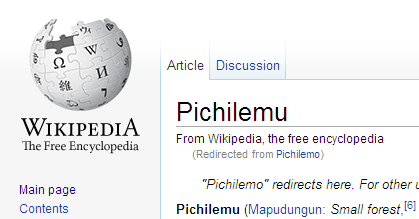
- I'm just suggesting augmenting the redirect notice "(redirected from Pichlemo)" with something more informative, like "redirected from Pichlemo, which is the old spelling" or whatever. Just the one-liner, should've explained better the 1st time. Palosirkka (talk) 17:49, 27 January 2016 (UTC)
- It's an interesting idea, but would require fairly significant new functionality to be added to MediaWiki. As above, not currently possible with MediaWiki (the software), as there's no per-page control of that specific element of the served page. Murph9000 (talk) 17:52, 27 January 2016 (UTC)
- All right, thank you for your time gentlemen! Palosirkka (talk) 18:12, 27 January 2016 (UTC)
- @Palosirkka: For the Pichilemu article, you could change
{{redirect|Pichilemo}}to something like{{hatnote|"Pichilemo" redirects here, which is the old spelling. For other uses, see Pichilemo (disambiguation).}}GoingBatty (talk) 18:37, 27 January 2016 (UTC)- If we wanted to do something like this then there should be consensus for a new optional explanation parameter in {{Redirect}}. It should not be done by replacing the use on specific articles with a template not intended for redirects. But when the text is also displayed to users coming from other redirects or no redirect, I prefer it to be succinct. Hatnotes are only meant to quickly guide readers to the right page and not to explain something which should be in the article text if it was important. PrimeHunter (talk) 19:26, 27 January 2016 (UTC)
- @Palosirkka: For the Pichilemu article, you could change
- All right, thank you for your time gentlemen! Palosirkka (talk) 18:12, 27 January 2016 (UTC)
- It's an interesting idea, but would require fairly significant new functionality to be added to MediaWiki. As above, not currently possible with MediaWiki (the software), as there's no per-page control of that specific element of the served page. Murph9000 (talk) 17:52, 27 January 2016 (UTC)
- I'm just suggesting augmenting the redirect notice "(redirected from Pichlemo)" with something more informative, like "redirected from Pichlemo, which is the old spelling" or whatever. Just the one-liner, should've explained better the 1st time. Palosirkka (talk) 17:49, 27 January 2016 (UTC)
Thinking outloud: Maybe the (redirected from ... ) could include the redirect category? So it could say instead: (redirected from Jose Smith Cuervo—birth name) or (redirected from Jose Cuervo—without diacritics). We have to put all the redirects in redirect categories anyway—might as well put those categories to good use. Or, am I the only one (along with Paine Ellsworth) that puts them in redirect categories? Cheers! {{u|Checkingfax}} {Talk} 11:51, 28 January 2016 (UTC)
- Categorization is relatively pointless since we have to write automated checks anyway. Diacritics: 1 line of python, Section redirects: SQL query, Similar names/nicknames: powers Misplaced Pages:Red link recovery suggestions, Episode list redirects: Fuzzy string match with statistics? Not done yet. Just need to get wikidata people to understand the importance of redirects. — Dispenser 21:56, 28 January 2016 (UTC)
Reporting issue with wikicode, horizontal rule (hr, 4 dashes, hr template)
Greetings, For some unknown reason at Misplaced Pages talk:Tip of the day#(February 15) - Templates for Age and Dates to get the horizontal rule to appear, I have to add a second blank line before. The same results whether using any of these: <hr> ---- {{hr}}. Even stranger is that the next section that I added today does not have this issue at all. That section title is (February 6) - Articles about books. Regards, JoeHebda (talk) 17:39, 27 January 2016 (UTC)
- @JoeHebda: I'm unable to reproduce it on a quick test. If I edit that section and reduce the double blank lines to singles, it looks fine in page preview, with both lines visible. Have you checked if the hr shows up in the HTML source when it's not visible to you? If it is in the HTML source, but not on your screen, you may have a browser bug. Which browser (and version) are you using? Murph9000 (talk) 17:49, 27 January 2016 (UTC)
- (edit conflict) In Firefox 43.0.4 I see a horizontal line below "(Note: a duplicate of Feb. 18)" at Are you saying you don't see a line there? What is your browser? PrimeHunter (talk) 17:52, 27 January 2016 (UTC)
- My browser is Chromodo (version of Chrome). Thanks for the View source idea. On one test when I used the four dashes, it still showed as four dashes in the view source & blank on the preview. Whenever I add the second blank line before, it shows the horizontal rule correctly. Might be a browser bug. For now since this is a tip proposal on a talk page, I did a fix with nowiki to force a partial line of dashes. JoeHebda (talk) 19:17, 27 January 2016 (UTC)
- Hi JoeHebda. The system requires section headings to have an extra break before them; maybe it is along the same lines? I have trouble with horizontal rules showing up 100% too. Cheers!
{{u|Checkingfax}} {Talk}11:43, 28 January 2016 (UTC)- @Checkingfax: No it doesn't. For a section heading to be valid, it needs to be the first item on the line, with no text after it - no preceding or succeeding blank lines are required. For a horizontal rule, it's even more lenient: the four hyphen-minus characters merely need to occur at the start of a line, you can put anything you like after them,
- Hi JoeHebda. The system requires section headings to have an extra break before them; maybe it is along the same lines? I have trouble with horizontal rules showing up 100% too. Cheers!
- My browser is Chromodo (version of Chrome). Thanks for the View source idea. On one test when I used the four dashes, it still showed as four dashes in the view source & blank on the preview. Whenever I add the second blank line before, it shows the horizontal rule correctly. Might be a browser bug. For now since this is a tip proposal on a talk page, I did a fix with nowiki to force a partial line of dashes. JoeHebda (talk) 19:17, 27 January 2016 (UTC)
like this. --Redrose64 (talk) 00:55, 29 January 2016 (UTC)
- Hi Redrose64. If you view-source any page on Misplaced Pages you will see that the system inserts an extra line break before every heading. An extra line break after a heading, although desirable, is optional.
- Also, your line break above did not show up for me until I purged the page. Cheers!
{{u|Checkingfax}} {Talk}08:36, 29 January 2016 (UTC)- Using view-source (by which I think you mean "Edit source") does not modify the page content in any way unless you type something in; and even then, the system only automatically inserts a second line break before a heading if you don't edit the whole page, but instead edit the section before that heading. If you go to User:Redrose64/Sandbox14 you'll see three valid section headings; use "edit source" on that page, and you won't find any blank lines at all except after the last line ("The end.") You have my permission to make textual changes in order to see what happens. --Redrose64 (talk) 09:23, 29 January 2016 (UTC)
Help needed with Template:Infobox drug
This template seems to be adding broken category code to articles. Near the top of DPT vaccine and BCG vaccine, you can see what I'm talking about. I couldn't see exactly where to fix this, so I'm asking for help here. Would someone please look at this protected template and see if you can find the problem? Thanks. --Auntof6 (talk) 17:49, 27 January 2016 (UTC)
- Looking at the history, DePiep (talk · contribs) made some major changes to it today, between 14:28 and 15:32. It has a higher level of edit protection, so nothing most people can do about it. It needs a template editor or administrator to make any changes. Murph9000 (talk) 18:20, 27 January 2016 (UTC)
- I don't see a problem on DPT vaccine or BCG vaccine. Please describe the perceived problem better, like quoting unwanted or incorrect text. Is it still there when the page is purged? PrimeHunter (talk) 19:33, 27 January 2016 (UTC)
- A sub-template, {{Infobox drug/maintenance categories}} was edited at 18:06, fixing the problem. -- John of Reading (talk) 19:52, 27 January 2016 (UTC)
- Indeed.
 Done. Sorry it kept you bizzy. (I never met or made this error before: I added a newline as in
Done. Sorry it kept you bizzy. (I never met or made this error before: I added a newline as in ]which closes the
- Indeed.
Thanks, all! --Auntof6 (talk) 05:54, 28 January 2016 (UTC)
Template:DisestcatCountryCentury and Template:EstcatCountryCentury help
What's the best way to ask for help (template:help me?) on the talk page of a template? I'd like to see if we could add an optional parameter to Template:DisestcatCountryCentury and Template:EstcatCountryCentury so that would allow for a removal of the millennium category (or ignoring it). There's a large, pretty accurate CFD discussion that century categories for things that don't get into two millenniums don't need a millennium category. The only way to really do that is to substitute and delete it which is just hideous. If so, I can work it out manually on these pages and then we can delete the millennium categories under C1 and so on because that CFD will not be resolved other than manually being done. -- Ricky81682 (talk) 21:22, 27 January 2016 (UTC)
- @Ricky81682:
 Done, with choices. Ok, looks like you have a choice. I added the option of
Done, with choices. Ok, looks like you have a choice. I added the option of |milleniumcat=noto Template:DisestcatCountryCentury, and Fayenatic london (talk · contribs) made it depend in the 5th parameter in Template:EstcatCountryCentury. So, take your pick of what you prefer. I'll gladly add milleniumcat to the other one, if you want, and no problem if you prefer the other way. Murph9000 (talk) 21:56, 27 January 2016 (UTC)
Many links on main site viewed on mobile need to be pressed twice
Tracked in PhabricatorTask T124980
I often use the non-mobile version of Misplaced Pages from a phone or tablet as the mobile version is severely lacking functionality and on a tablet the full version of the site displays articles better anyway. I've noticed that many links don't work as expected any more: the first tap does nothing or only displays an underline and the second tap actually activates the link. This is normal behavior for torch-screen browsers to work around the lack of "on hover", however it will be off putting and confusing for many users, who will not expect to have to tap a second time and will find links just don't seem to work. Please fix this bug for mobile users. Safari / iOS / Vector skin. created task: T124980 —Pengo 21:46, 27 January 2016 (UTC)
- I can sometimes see the problem described using my iOS 9.2 device, and I think I partially understand what is happening, but I'm just not certain yet what triggers it. Possibly this behavior as described in the 2012 blogpost has changed a bit in newer versions of Safari or something, possibly it's a Safari bug related to to that described :hover behavior. —TheDJ (talk • contribs) 11:37, 28 January 2016 (UTC)
Drag and drop in search box
Links, such as Misplaced Pages:Search (https://en.wikipedia.org/Wikipedia:Search) can no longer be dragged and dropped into the search box. GeoffreyT2000 (talk) 00:30, 28 January 2016 (UTC)
- That sounds like a browser feature. What is your browser and have you changed it recently? PrimeHunter (talk) 00:34, 28 January 2016 (UTC)
- I can't say it's something I've ever felt the need to do before, but I just tried it in Safari, and it works here, dragging an internal wiki link into the wiki's search box at the top right of the page. It inserted the external URL there (which I personally don't see as being particularly useful, but I don't know your use case). Murph9000 (talk) 00:37, 28 January 2016 (UTC)
- (e/c) Which search box, the browser's or the one that MediaWiki provides in the skin of the page ? And please specify which browser you are using. —TheDJ (talk • contribs) 11:40, 28 January 2016 (UTC)
Justify
Hi. The 2nd line of this post: User talk:Coffee#Havacuppa right and left justifies (like Linotype). What's up with that? Ping me back. Cheers! {{u|Checkingfax}} {Talk} 16:56, 28 January 2016 (UTC)
- @Checkingfax:. It isn't right justified for me in Firefox. What is your browser? This at top of the page requests justification of lines that wrap:
<div style="font-family: Berylium, sans-serif; text-align: justify;">. Maybe this in combination with the collapsing archive box can cause your browser to keep a right justification which is there while the box is expanded and causes the line to wrap. Does it wrap when you expand the archive box? PrimeHunter (talk) 22:23, 28 January 2016 (UTC)- Hi PrimeHunter. Firefox and Chrome. It must be that style= tag and the justify; parameter. It affects the whole page whether the archive box is collapsed or not. I don't care for it
 Reminds me of the old days printing on a dot-matrix printer and being able to select right, left, or justified plain text. Looks cobby unless there are enough words to nearly fill the line being justified. Cheers!
Reminds me of the old days printing on a dot-matrix printer and being able to select right, left, or justified plain text. Looks cobby unless there are enough words to nearly fill the line being justified. Cheers! {{u|Checkingfax}} {Talk}11:45, 29 January 2016 (UTC) - @Checkingfax and PrimeHunter: I use Firefox, and I see l/r justification all the way down to the bottom of the page, whether the archive box is collapsed or not, but only at soft newlines (phrases that wrap to the next line): right-justification does not occur at forced newlines. This is expected behaviour when the
text-align: justify;declaration is in use, which is the case here: that<div>tag is unclosed, so the behaviour that it sets will persist to the end of the page. In the Havacuppa thread, there are two lines of text, both are quite short, so probably only wrap (and therefore justify) on narrow-screen devices. - If Coffee (talk · contribs) wants the justification to cease after the archive box, they need to add a
</div>after the}}which close the{{archive box}}template. --Redrose64 (talk) 11:58, 29 January 2016 (UTC)
- Hi PrimeHunter. Firefox and Chrome. It must be that style= tag and the justify; parameter. It affects the whole page whether the archive box is collapsed or not. I don't care for it
"Undefined" on edit links
Tracked in PhabricatorTask T125249
On pages where VisualEditor is not disabled, I'm seeing "Edit source " and "Edit ". (Screenshot)
I'm using Firefox 47.0a1 on Windows 10 TH2. This has only started happening recently, and I'm not getting any JavaScript errors, apart from "wg* is deprecated" warnings. nyuszika7h (talk) 22:14, 28 January 2016 (UTC)
- There seems to be a small issue with caching of certain old JS code. For me this problem has already disappeared again, how is it for you now ? —TheDJ (talk • contribs) 23:34, 28 January 2016 (UTC)
- This is happening to me on every page in article space (so not, for example, this page). I'm using Chrome Version 48.0.2564.97 (64-bit). Everymorning (talk) 03:08, 29 January 2016 (UTC)
Me too. First noticed as it was causing a nasty glitch on a narrow page, repeatedly scrolling left-right and redrawing that part of the page. I tried emptying my browser caches and reloading the page but the problem persists. Safari 9.0.3 (11601.4.4).--JohnBlackburnedeeds 03:19, 29 January 2016 (UTC)
- Looking at the HTML and the culprit looks like this:
- <span class="ve-tabmessage-appendix"><undefined></span>
- So something leftover from when VE was in beta, where it said '' (though the above appears next to both edit tags). I think I opted in to the beta but there is no option to opt in or out now. Tried clearing my cache again to no avail.--JohnBlackburnedeeds 04:51, 29 January 2016 (UTC)
If anyone is still getting this, try adding ?uselang=qqx to the URL of any page (any language code will work). That fixed it for a few people in IRC. Something something caching is/was apparently the issue. Quiddity (WMF) (talk) 07:26, 29 January 2016 (UTC)
- Ah, thanks for the pointer, though I did it another way which also worked. I changed my language via the ⚙ in the left sidebar, then changed it back. The page reloaded without the misplaced "undefined".--JohnBlackburnedeeds 07:53, 29 January 2016 (UTC)
Watchlist add/remove from category
Tracked in PhabricatorTask T125171
Tracked in Phabricator
Task T125147
Uggh, where did this new "feature" come from, any one see where to turn it off? I really don't want this in my watchlist, e.g.
(diff | hist) . . Category:Candidates for speedy deletion; 00:01:45 . . (0) . . Legacypac (talk | contribs | block) (Reddishgrays added to category)
(diff | hist) . . Category:Candidates for speedy deletion; 00:01:19 . . (0) . . Legacypac (talk | contribs | block) (Reddishgreys added to category)
(diff | hist) . . Category:Candidates for speedy deletion; 00:01:08 . . (0) . . Legacypac (talk | contribs | block) (Reddishgrey added to category)
(diff | hist) . . Category:Candidates for speedy deletion; 00:00:55 . . (0) . . Legacypac (talk | contribs | block) (Reddishgray added to category)
(diff | hist) . . Category:Candidates for speedy deletion; 00:00:44 . . (0) . . Legacypac (talk | contribs | block) (Reddishviolets added to category)
(diff | hist) . . Category:Candidates for speedy deletion; 00:00:34 . . (0) . . Jjjjjjdddddd (talk | contribs | block) (White van speaker removed from category)
(diff | hist) . . Category:Candidates for speedy deletion; 00:00:31 . . (0) . . Legacypac (talk | contribs | block) (Violetishreds added to category)
- — xaosflux 00:12, 29 January 2016 (UTC)
- Why are the words "diff" and "hist" not links? I want to see the edit that caused the change, and the recent edits either side of it. --Redrose64 (talk) 00:17, 29 January 2016 (UTC)
- Looks like if you watch a category you get a watchlist update everytime something is added or removed from the category - while this COULD be a useful feature - it shouldn't be on without a way to screen it. — xaosflux 00:19, 29 January 2016 (UTC)
- Seems to have spawned from phab:T9148, guess I'll head to phab to chase it with an enhancement request :( — xaosflux 00:23, 29 January 2016 (UTC)
- Looks like if you watch a category you get a watchlist update everytime something is added or removed from the category - while this COULD be a useful feature - it shouldn't be on without a way to screen it. — xaosflux 00:19, 29 January 2016 (UTC)
- Why are the words "diff" and "hist" not links? I want to see the edit that caused the change, and the recent edits either side of it. --Redrose64 (talk) 00:17, 29 January 2016 (UTC)
- Change request entered as phab:T125171. — xaosflux 00:27, 29 January 2016 (UTC)
- Thanks for adding the change request. Because I watch categories, that's all I see now! Funandtrvl (talk) 00:38, 29 January 2016 (UTC)
- (edit conflict) That is not a bad feature, but it should be separately watchable. I often want to watch the changes to a procedural category, but not additions/removals (dozens of pages per day). Filtering watchlist wouldn't really help, because I want to watch other categories for their addition/removals. My watchlist is now 80% added/removed pages because I have many internal workflows watchlisted. I realize this means non-binary value for watching, which would likely be a much bigger change to MW... — HELLKNOWZ ▎TALK 00:43, 29 January 2016 (UTC)
- Having different sorts of watch lists has been an open request for a long time! — xaosflux 00:49, 29 January 2016 (UTC)
- Couple of things: If you turn on the enhanced watchlist ("Expand watchlist to show all changes, not just the most recent" in preferences), all the entries relating to a single category will all collapse into a single block. And also, as far as I can tell, the checkbox that xaosflux is asking for seems to already by implemented in MediaWiki but isn't being shown on this wiki for some reason. I'll look into it, unless someone else beats me to it :) — This, that and the other (talk) 01:02, 29 January 2016 (UTC)
- @This, that and the other: "expand watchlist to..." did not fix this for me, it did do what it said it was going to do, but did not have any sort of collapsing choice. — xaosflux 01:11, 29 January 2016 (UTC)
- Sorry, wrong option; it's on the Recent Changes tab: "Group changes by page in recent changes and watchlist". — This, that and the other (talk) 01:16, 29 January 2016 (UTC)
- @This, that and the other: "expand watchlist to..." did not fix this for me, it did do what it said it was going to do, but did not have any sort of collapsing choice. — xaosflux 01:11, 29 January 2016 (UTC)
- See phab:T125171 for an explanation of what is going on here. — This, that and the other (talk) 01:16, 29 January 2016 (UTC)
- Thanks, deployment blunder - guess we can easily validate it isn't happening anymore. — xaosflux 01:27, 29 January 2016 (UTC)
- Looks all fixed now. — xaosflux 03:49, 29 January 2016 (UTC)
- Yep, the config change enabling the feature has been rolled back. This is what caused everyone to see the category membership changes (as there was no longer any way to hide them). The reason for the rollback can be tracked at https://phabricator.wikimedia.org/T125147 ·addshore· 11:21, 29 January 2016 (UTC)
Relisting MFD discussions
Does anyone know how I can relist MFD discussions without the bot resetting it back to the original date? I know AFD has a view log or other section for the bot to catch but MFD isn't separated into separate pages like AFD is. Misplaced Pages:Miscellany for deletion/User:Abeiku Okai/Senya Beraku Akumase Festival keeps getting put back into the January 9th section and not into January 26th. -- Ricky81682 (talk) 09:26, 29 January 2016 (UTC)
- @Legoktm: can you check on this Legobot behvaior? — xaosflux 14:39, 29 January 2016 (UTC)
Templates for image annotation
Hello, it's the first time i'm posting here. Not sure it's the right place but it seems so. Let me know if there is a better place for my question.
I'd like to produce some visual diagrams and insert links to other wikipedia pages.
I found out there are several template for this:
- Template:Image_label
- Template:Image_label_small
- Template:Image_label_custom
- Template:Annotated_image
Probably there are also other ones that i didn't found.
So my question is: which one is the best one? Are there best practices for annotated images?
thanks --Mikima (talk) 10:38, 29 January 2016 (UTC)
- No, you found them. Those pages will lead you to any related templates. Please see those talk pages, or ask at Misplaced Pages:Teahouse for clarification issues about those pages. Happy editing! — CpiralCpiral 08:35, 30 January 2016 (UTC)
Text highlighting bug in wikEd
See screenshots from Walmart.
Text highlighting enabled:
File:Wal-Mart with holes in text using wikEd with highlighted text.JPG
Text highlighting disabled:
File:Wal-Mart plain text using wikEd with highlighted text disabled.JPG
Using wikEd version: 0.9.145c (September 16, 2015), Windows XP Professional SP3 v5.1 rv25.8, and Google Chrome version 47.0.2526.111 m
Cheers! {{u|Checkingfax}} {Talk} 11:31, 29 January 2016 (UTC)
Article traffic statistics
I don't seem to be able to read article traffic statistics for any date past 2016-01-20. Is there a problem or should I wait a few more days to see the article traffic statistics for 2016-01-28 for Birdsill Holly (day of DYK)?--Doug Coldwell (talk) 12:05, 29 January 2016 (UTC)
- Hi Doug Coldwell. I don't know where I saw it but I saw mention that the traffic stats database has not been updated for a while and that last week is one of the weeks that is taking a hit. Cheers!
{{u|Checkingfax}} {Talk}12:30, 29 January 2016 (UTC) - According to the pageview api (https://analytics.wmflabs.org/demo/pageview-api/) Birdsill Holly had 10209 visits on 2016-01-28 and 39 visits on the day previous to that date. Keep in mind that the metrics for the pageview api are not the same as on stats.grok.se.--Snaevar (talk) 16:36, 29 January 2016 (UTC)
Do we have a bot which could add missing WP talk templates to articles in a category tree?
A lot of articles in Category:Polish sportspeople are missing WP:BIO/WP:POLAND talk templates ({{WikiProject Poland|class=|importance=}}{{WikiProject Biographies|class=|living=}}). Is there a bot that could go through the thousands of related articles in this category and its subcategories and add those templates to the articles which are missing them from their talk? PS. If anyone replies here, please ECHO me. Thanks, --Piotr Konieczny aka Prokonsul Piotrus| reply here 20:37, 29 January 2016 (UTC)
- What you need is a bot to carry out a "WikiProject Tagging" run. I know that both AnomieBOT (talk · contribs) and Yobot (talk · contribs) have done this - it's best to file a request at WP:BOTREQ; somebody should pick it up. However, they are unlikely to consider "and its subcategories" - there have been big problems with an indiscriminate recursion like that (see for example User talk:QEDK#Bot), so it's best to provide an explicit list of categories. --Redrose64 (talk) 21:00, 29 January 2016 (UTC)
- Forgot to notify Piotrus. BTW see also User:Yobot#WikiProject tagging - it's good advice. --Redrose64 (talk) 21:03, 29 January 2016 (UTC)
Reminderbot?
Do we have reminderbot-style capability anywhere? My scenario is that I'll propose something on a talk page with the idea of giving others about a week to discuss, then I'll forget about it. It would be cool to have a template or something trigger a reminder notification to me at some future time. E.g. {{remind}} could just send a ping to me pointing to whatever section had that markup after some default interval, or maybe {{remind|5|Follow up on rename discussion}} could send that reminder text in 5 days. Regards, Orange Suede Sofa (talk) 02:53, 30 January 2016 (UTC)
- I did propose something similar here, and I proposed it at community wishlist. --Edgars2007 (talk/contribs) 08:04, 30 January 2016 (UTC)
- It might be possible to implement something client-side via Misplaced Pages:WikiProject Microformats#hCalendar / hCalendar. I don't know if any browsers have built in support for it at present, but there may be extensions for browsers to provide support and a link to desktop calendar software. Murph9000 (talk) 08:19, 30 January 2016 (UTC)
Would it be technically possible for developers to make it possible to disable watchlists?
I'm hoping someone might know if this would be possible to develop. If it wouldn't be, there's no point in my going further. If it might be, I'll propose it as a way of dealing with sockpuppets. Banned/indefinitely blocked users still use their watchlists and then use socks to edit. Yesterday an obvious IP sock arrived at a talk page minutes after I edited the article. Of course blocking notification would help, but it wouldn't work as well as disabling the watchlist. Doug Weller talk 08:51, 30 January 2016 (UTC)
- All the sockmaster would have to do is have the raw watchlist, and then copy and paste that into the sock. It'd be a matter of seconds. You can see it yourself if you go to your watchlist and hit "Edit raw watchlist", and one good use for that is as an export/import function for a watchlist. I'm sure it would be feasible on a technical level for admins to have the ability to blow out and lock someone's watchlist, but I don't think it'd be much benefit. Seraphimblade 09:04, 30 January 2016 (UTC)
- Yeah, if the sock is smart enough, knowledgeable enough, and creative enough to figure that out. It wouldn't have occurred to me, and I'm a fucking genius. ;) It wouldn't help with some socks, but nothing's perfect. ―Mandruss ☎ 09:12, 30 January 2016 (UTC)
- There might be an idea for a new feature for CheckUser in there. Comparison of watchlists. Probably shouldn't be a general admin level feature, for privacy reasons. Murph9000 (talk) 09:33, 30 January 2016 (UTC)
- Comparison of watchlists: yes, that's a really good idea. -- The Anome (talk) 09:36, 30 January 2016 (UTC)
- There might be an idea for a new feature for CheckUser in there. Comparison of watchlists. Probably shouldn't be a general admin level feature, for privacy reasons. Murph9000 (talk) 09:33, 30 January 2016 (UTC)
- Yeah, if the sock is smart enough, knowledgeable enough, and creative enough to figure that out. It wouldn't have occurred to me, and I'm a fucking genius. ;) It wouldn't help with some socks, but nothing's perfect. ―Mandruss ☎ 09:12, 30 January 2016 (UTC)
Cannot log in with Firefox
I get a Login Error "There was an unexpected error logging in. Please try again. If the problem persists, it may be because you have cookies disabled, and you should check that they are enabled in your browser settings" when I try to log in with Firefox (v43.0.4). Cookies appear to be allowed. I can log on successfully with Microsoft Edge and with Chrome.Nigel Ish (talk) 10:26, 30 January 2016 (UTC)
- Strangly enough, I can log on with Firefox on my Android Tablet, but not on my PC.Nigel Ish (talk) 10:32, 30 January 2016 (UTC)