 The SpartaDOS X The SpartaDOS X DIR command | |
| Developer(s) | DEC, DR, Intel, Cromemco, MetaComCo, Microsoft, IBM, Datalight, ICD, Inc. |
|---|---|
| Operating system | CP/M, MP/M, ISIS-II, iRMX 86, CDOS, TRIPOS, DOS, MSX-DOS, SISNE plus, 4690 OS, PC-MOS, OS/2, Windows, Singularity, ReactOS, AROS, VMS, RT-11, RSX-11, OS/8, AmigaDOS |
| Platform | Cross-platform |
| Type | Command |
| License | CP/M, MP/M: BSD-like MS-DOS: MIT PC-MOS: GPL-3.0-only ReactOS: GPL |
In computing, dir (directory) is a command in various computer operating systems used for computer file and directory listing. It is one of the basic commands to help navigate the file system. The command is usually implemented as an internal command in the command-line interpreter (shell). On some systems, a more graphical representation of the directory structure can be displayed using the tree command.
Implementations

The command is available in the command-line interface (CLI) of the operating systems Digital Research CP/M, MP/M, Intel ISIS-II, iRMX 86, Cromemco CDOS, MetaComCo TRIPOS, DOS, IBM/Toshiba 4690 OS, IBM OS/2, Microsoft Windows, Singularity, Datalight ROM-DOS, ReactOS, GNU, AROS and in the DCL command-line interface used on DEC VMS, RT-11 and RSX-11. It is also supplied with OS/8 as a CUSP (Commonly-Used System Program).
The dir command is supported by Tim Paterson's SCP 86-DOS. On MS-DOS, the command is available in versions 1 and later. It is also available in the open source MS-DOS emulator DOSBox. MS-DOS prompts "Abort, Retry, Fail?" after being commanded to list a directory with no diskette in the drive.
The numerical computing environments MATLAB and GNU Octave include a dir
function with similar functionality.
Examples

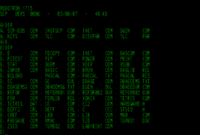


DOS, Windows, ReactOS
List all files and directories in the current working directory.
C:\Users>dir
List any text files and batch files (filename extension ".txt" or ".bat").
C:\Users>dir *.txt *.bat
Recursively list all files and directories in the specified directory and any subdirectories, in wide format, pausing after each screen of output. The directory name is enclosed in double-quotes, to prevent it from being interpreted is as two separate command-line options because it contains a whitespace character.
C:\Users>dir /s /w /p "C:\Users\johndoe\My Documents"
List any NTFS junction points:
C:\Users>dir /ashVolume in drive C is OS.Volume Serial Number is xxxx-xxxxDirectory of C:\Users12/07/2019 02:30 AM <SYMLINKD> All Users12/07/2019 02:30 AM <JUNCTION> Default User12/07/2019 02:12 AM 174 desktop.ini1 File(s) 174 bytes2 Dir(s) 332,659,789,824 bytes free
Unices
dir is not a Unix command; Unix has the analogous ls command instead. The GNU operating system, however, has a dir command that "is equivalent to ls -C -b; that is, by default files are listed in columns, sorted vertically, and special characters are represented by backslash escape sequences". Actually, for compatibility reasons, ls produces device-dependent output. The dir instruction, unlike ls -Cb, produces device-independent output.
See also
- Directory (OpenVMS command)
- List of DOS commands
- ls (corresponding command for *nix systems)
References
- Rügheimer, Hannes; Spanik, Christian (October 22, 1988). AmigaDOS quick reference. Grand Rapids, Mi : Abacus. ISBN 9781557550491 – via Internet Archive.
- "Operating manual" (PDF). cpm.z80.de. Retrieved 2019-10-22.
- Digital Research (1981-09-25). MP/M-86 Operating System - User's Guide (PDF) (1 ed.). Pacific Grove, CA, USA: Digital Research. Archived (PDF) from the original on 2017-01-04. Retrieved 2017-01-04.
- ISIS II Users Guide
- iRMX 86 INTRODUCTION AND OPERATOR'S REFERENCE MANUAL For Release 6
- CDOS USER'S MANUAL
- "Introduction to Tripos" (PDF). Retrieved 2019-10-22.
- "JaTomes Help - OS/2 Commands". www.jatomes.com. Archived from the original on 2019-04-14. Retrieved 2019-07-20.
- "MS-DOS and Windows command line dir command". www.computerhope.com.
- "Datalight ROM-DOS User's Guide" (PDF). www.datalight.com.
- "GitHub - reactos/reactos: A free Windows-compatible Operating System". October 22, 2019 – via GitHub.
- "GNU Coreutils Manual". Free Software Foundation.
- "AROS Research Operating System". aros.sourceforge.net.
- 86-DOS - Disk Operating System for the 8086 - User's Manual (PDF). Version 0.3 (Preliminary ed.). Seattle, Washington, USA: Seattle Computer Products, Inc. 1980. Archived from the original (PDF) on 2019-07-14. Retrieved 2019-07-14. (59 pages)
- Wolverton, Van (2003). Running MS-DOS Version 6.22 (20th Anniversary Edition), 6th Revised edition. Microsoft Press. ISBN 0-7356-1812-7.
- "List folder contents - MATLAB dir". www.mathworks.com.
- "Function Reference: dir". octave.sourceforge.io.
- dir invocation (GNU coreutils) at www.gnu.org
Further reading
- Wolverton, Van (1990). MS-DOS Commands: Microsoft Quick Reference, 4th Revised edition. Microsoft Press. ISBN 978-1556152894.
- Kathy Ivens; Brian Proffit (1993). OS/2 Inside & Out. Osborne McGraw-Hill. ISBN 978-0078818714.
- Frisch, Æleen (2001). Windows 2000 Commands Pocket Reference. O'Reilly. ISBN 978-0-596-00148-3.
External links
- dir | Microsoft Docs
- Open source DIR implementation that comes with MS-DOS v2.0
- Dir command syntax and examples
| Windows command-line programs and shell builtins | |
|---|---|
| File system navigation | |
| File management | |
| Archiving | |
| Disk management | |
| Processes | |
| Registry | |
| User environment | |
| File contents | |
| Scripting | |
| Networking | |
| Maintenance and care | |
| Boot management | |
| Software development | |
| Miscellaneous | |