| This article relies excessively on references to primary sources. Please improve this article by adding secondary or tertiary sources. Find sources: "Macintosh Classic II" – news · newspapers · books · scholar · JSTOR (May 2023) (Learn how and when to remove this message) |
 | |
| Developer | Apple Computer, Inc. |
|---|---|
| Product family | Compact Macintosh |
| Release date | October 21, 1991 (1991-10-21) |
| Introductory price | US$1,900 (equivalent to $4,250 in 2023) |
| Discontinued | October 18, 1993 (1993-10-18) |
| Operating system | System 6.0.8L - Mac OS 7.6.1 |
| CPU | Motorola 68030 @ 16 MHz |
| Memory | 2 MB, expandable to 10 MB (100 ns 30-pin SIMM) |
| Display | 9 inches (23 cm) monochrome, 512 × 342 |
| Dimensions | Height: 13.2 inches (34 cm) Width: 9.7 inches (25 cm) Depth: 11.2 inches (28 cm) |
| Mass | 16 pounds (7.3 kg) |
| Predecessor | Macintosh SE/30 Macintosh Classic |
| Successor | Macintosh Color Classic |
The Macintosh Classic II (also sold as the Performa 200) is a personal computer designed and manufactured by Apple Computer, Inc. from October 1991 to September 1993. The system has a compact, appliance design with an integrated 9" monitor, typical of the earliest of the Macintosh range. A carrying handle moulded into the case added a degree of portability at a time when laptops were still relatively uncommon.
Like the preceding Macintosh SE/30, the Classic II was powered by a 16 MHz Motorola 68030 CPU but experienced about 30% slower performance due to the limitations imposed by a cost-reduced 16-bit data bus, versus the 32-bit bus used in the SE/30 design. The system had a base memory configuration of 2 MB, with a 10 MB upper limit and was supplied with either a 40 or 80 MB hard disk.
While the Classic II was styled after the earlier Classic, architecturally it had more in common with the Macintosh LC. The use of custom ICs, identical to those used in the LC, enabled the Classic II to have a lower component count than older Macs, which reduced manufacturing costs. Unlike the LC and the SE/30 before it, the Classic II lacked an internal Processor Direct Slot, making it the second slotless desktop Macintosh after the Classic.
The Classic II is one of three machines to be originally repackaged as a Macintosh Performa when the brand was first introduced in September 1992 to compete in the home user space. Called the "Performa 200", it was sold with the same specifications as the original Classic II but often supplied with bundled software. The exact packaged software varied by retailer but usually included the At Ease desktop alternative, which aimed to provide a simpler user interface experience than the standard Macintosh Finder. The Performa 200 was initially offered at a retail price of about $1,250 USD.
The Classic II is the last black-and-white compact Macintosh, and the last desktop Macintosh to include an external floppy disk drive port. Apple discontinued support for the Classic II on January 1, 2001.
Models
- Macintosh Classic II: Sold in two configurations:
- 2/40: 2 MB RAM, 40 MB HDD. USD $1,899.
- 4/80: 4 MB RAM, 80 MB HDD. USD $2,399.
- Macintosh Performa 200:
Hardware

Processor: 16 MHz (15.6672 MHz) Motorola 68030 (32-bit internally, 16-bit bus), with an optional Motorola 68882 FPU
RAM: 2 MB, expandable to 10 MB using two 100 ns 30-pin SIMMs
Display: 9" monochrome screen, 512 × 342 pixels
Audio: 8-bit mono 22 kHz
Hard drive: 40 or 80 MB
Floppy: 1.44 MB double-sided
Addressing: 24-bit or 32-bit
Battery: 3.6 V lithium
Expansion: Connectors on the rear panel include an ADB port for keyboard and mouse, two mini-DIN-8 RS-422 serial ports, DB-25 SCSI, DB-19 External floppy drive, and two 3.5 mm minijack audio sockets for audio in and headphone out.
The Classic II has a 50-pin internal expansion slot intended for either an FPU co-processor or additional ROM. The socket is unsuited for use as a general purpose expansion slot. Apple never produced an expansion card for this slot, although third-party FPUs were available including the FastMath Classic II by Applied Engineering and Sonnet offered a synchronous (16 MHz) and asynchronous (50 MHz) 68882 FPU. Retro computing hobbyists have also subsequently produced open-source designs for this slot.
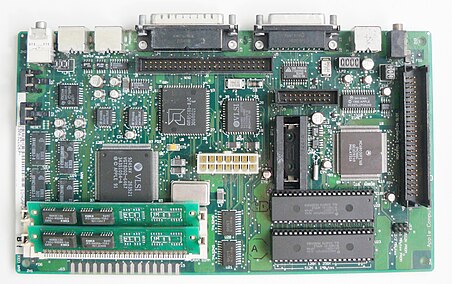
The main board from the Classic II (left) contains the logic for the system. High voltage components such as the PSU and CRT driver circuitry were on a separate "analogue" board. The 68030 CPU can be seen on the right, which is next to the FPU/ROM expansion slot. Two ROM chips in sockets are below the CPU. The RAM is to the bottom left. This model contains 4MB, of which 2MB is soldered to the board and 2MB is in SIMM sockets. Just above the RAM is the Apple "Eagle" chip which contains video interface circuitry and glue logic. Above that is an AMD manufactured SCSI controller and serial chip, close to an internal and external SCSI connector used to attach hard disks or other peripherals. There is a PRAM battery carrier to the left of the CPU (the battery is not present) with an internal floppy drive connector just above it with the floppy controller chip on the left. To the right of the floppy connector is an 8-bit microcontroller which manages the ADB bus.
Gallery
 |
Back of the Classic II |
 |
The interrupt (left) and reset (right) buttons protruding from the air vent on the lower left hand side of the Classic II. The interrupt button (also called the programmer's key) is used to access a debugger. |
 |
The ADB keyboard that shipped with the Classic II. On many Macs the large button at the top near the Apple logo was used to power on the machine. However, this feature was unsupported by the Classic II. The keyboard contained two ADB connectors. One connected into the back of the Macintosh, the other was used for connecting the mouse or other peripherals. The mouse could be connected to either side for left- or right-handed use. |
 |
The ADB mouse that shipped with the Classic II. |
Timelines
| Timeline of Compact Macintosh models |
|---|
 See also: List of Mac models and Compact Macintosh
See also: List of Mac models and Compact Macintosh
|
| Timeline of Macintosh Centris, LC, Performa, and Quadra models, colored by CPU type |
|---|
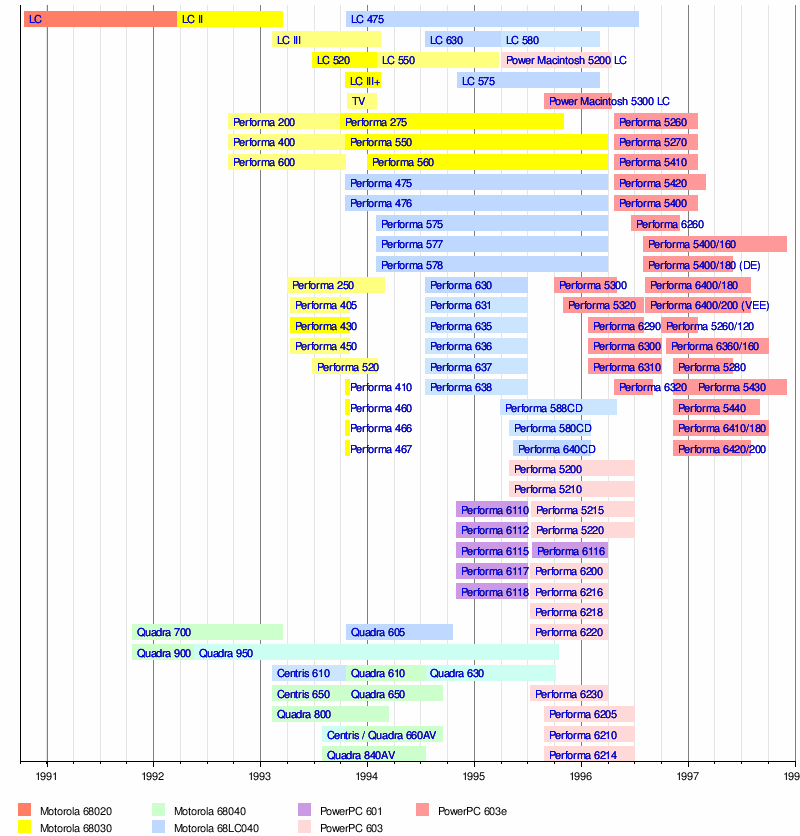 See also: List of Mac models |
References
- Pogue, David; Schorr, Joseph (1999). MacWorld Mac Secrets, 5th Edition. IDG Books. ISBN 0-7645-4040-8.
- ^ Seiter, Charles (November 1992). "Mass Market Macs - Apple's New Performa Series Is Coming To A Store Near You". MacWorld Magazine. pp. 110–115.
- "Macintosh Classic II: Technical Specifications". Apple.
- "Apple User Group Connection - December 1991". Apple.
- "Macintosh Performa 200:Technical Specifications". Apple.
- "Apple Macintosh Classic II Developer Note" (PDF). 1991. pp. 27–28.
{{cite magazine}}: Cite magazine requires|magazine=(help) - Macintosh Classic II: Math Co-Processor Card Availability
- Access my library
- Dymczyk, Marcin (May 2, 2023), Macintosh Classic II FPU card, retrieved July 9, 2023
External links
- Classic II (Performa 200)Information pages at Mac512.com
| Apple hardware before 1998 | |||||||||||||||||
|---|---|---|---|---|---|---|---|---|---|---|---|---|---|---|---|---|---|
| Computers |
| ||||||||||||||||
| Peripherals |
| ||||||||||||||||
| See also template: Apple hardware since 1998 | |||||||||||||||||